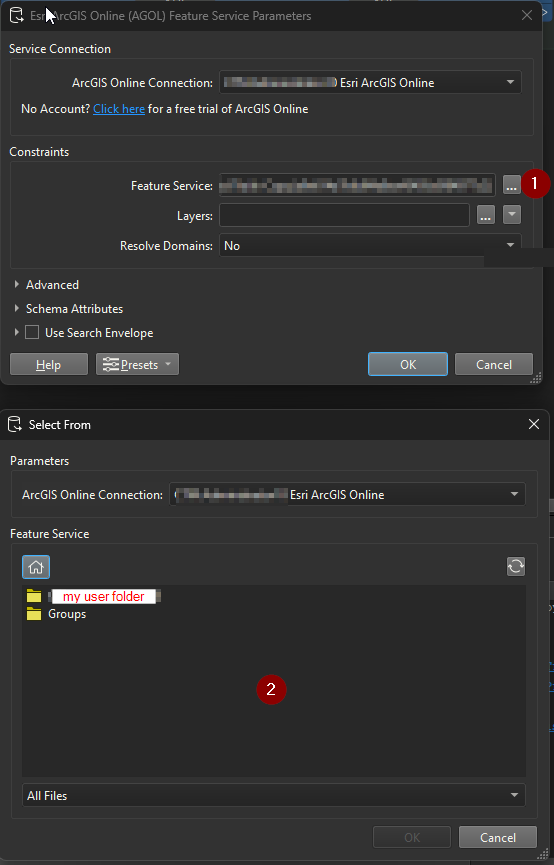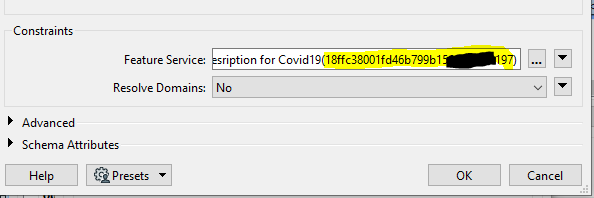Using an Esri ArcGIS Online connection and the Esri ArcGIS Online (AGOL) Feature Service reader, I'm unable to read a feature service that has been shared to our organization.
When looking at the select form, i’m only provided my user folder and a groups folder. The feature service i’d like to read isn’t owned by me or shared with a group. Is this as-designed or is there another way to read it?
Thank you