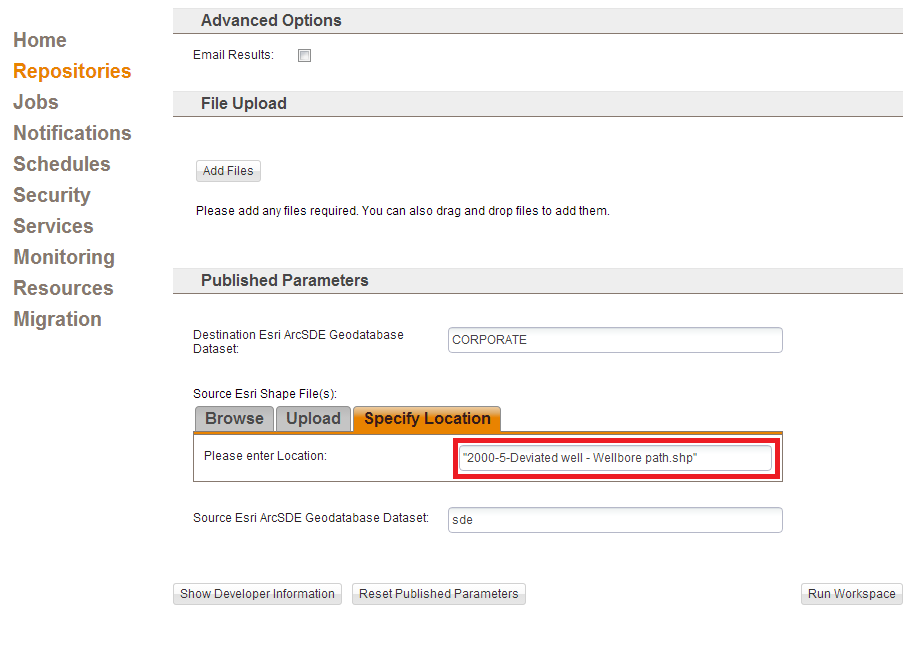Here's the issue. I want to publish a job to FME Server and have it run nightly. The only issue I have is I don't want to have to upload the shapefile every day. It defeats the purpose, because I could just manually run the FME job in Workbench daily to do my update.
When I publish the job I just don't know how to tell it to go to a certain path on our network and find the shapefile. To make matters worse there are spaces in the shapefile name and there are some spaces in the shapefile path.
Here's the path:
K:\\Geology\\Discovery Projects\\Utica_NAD 83 Nadcon\\Global\\GAV CLASSIFICATION\\2000-5-Deviated well - Wellbore path.shp
When the job is published to FME Server all it has in the Source Esri Shape File(s): location under the Specify Location tab is this (the quotes are there too): "2000-5-Deviated well - Wellbore path.shp"
I've tried putting in the complete path, I've tried quoting the ones with spaces in the path. Nothing seems to work. Does anyone know what I can do so I don't have to upload the Shapefile every day?