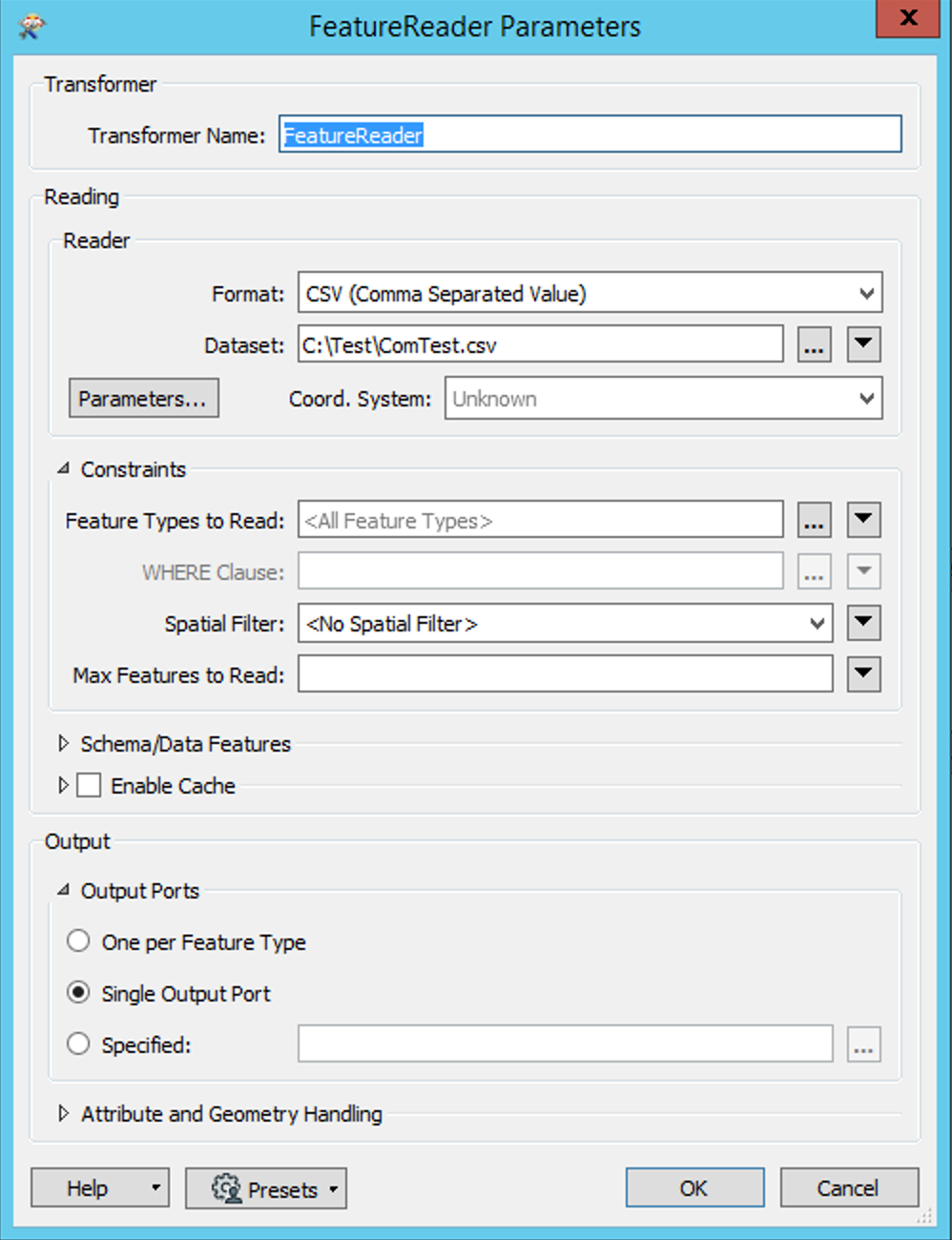I've been looking at all the various options people have for Dynamic Schema changes in a CSV reader. But the only thing that consistently functions seems to be the "Update Reader" Menu option.
Scenario: I have a single CSV where the schema gets added to on a regular basis
Week 1: 'col1, col2, col3, 'week 1'
Week 2: 'col1, col2, col3, 'week 1', 'week 2'
Week 3: 'col1, col2, col3, 'week 1', 'week 2', 'week 3' etc.
I need to be able to read in the CSV and output to a DBMS table, pulling in the new column each week.