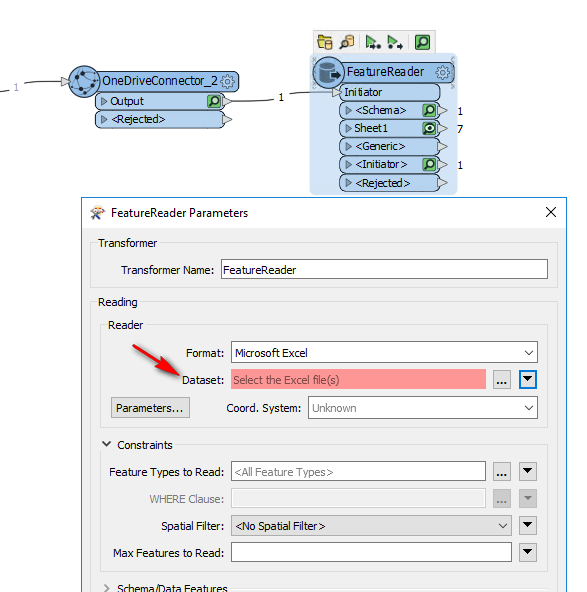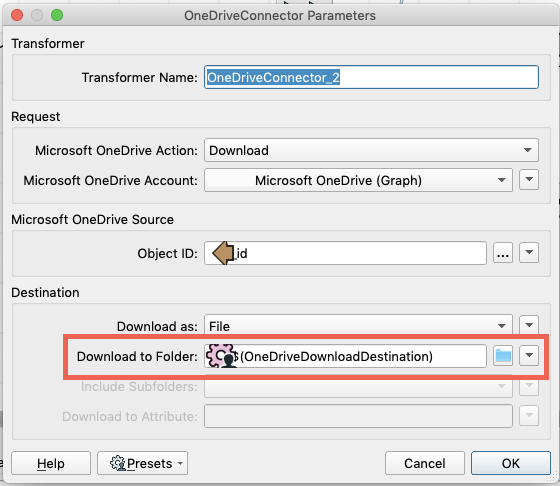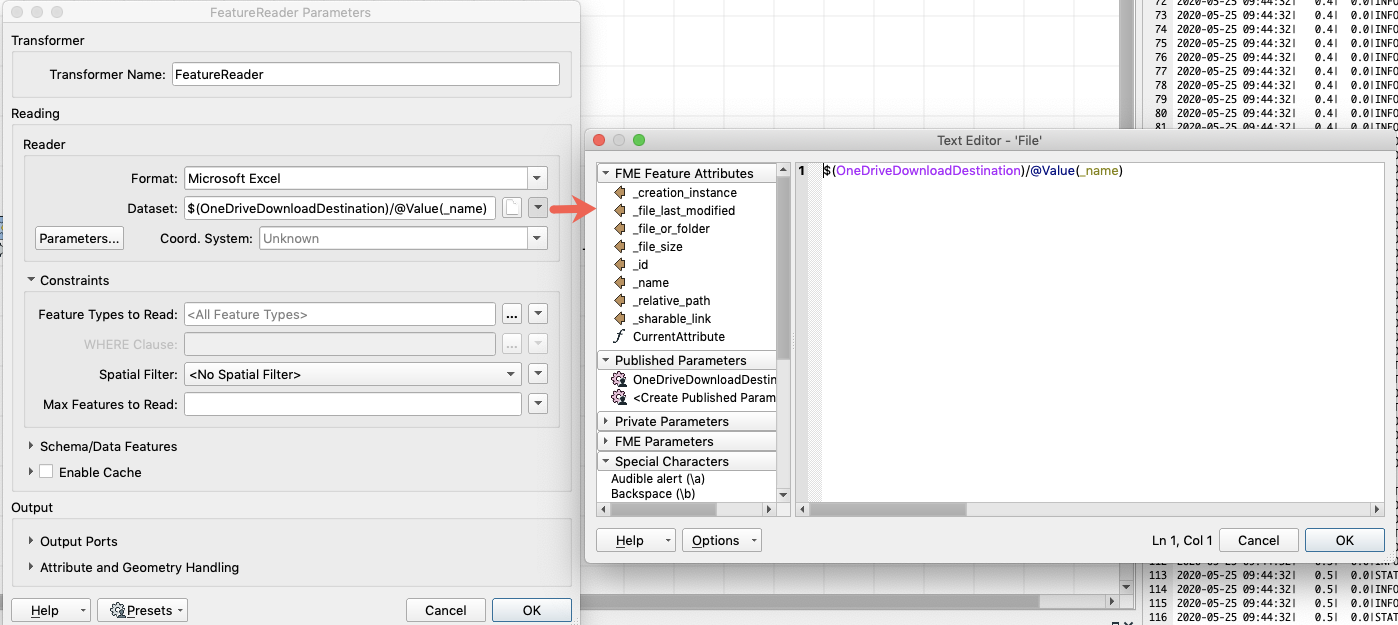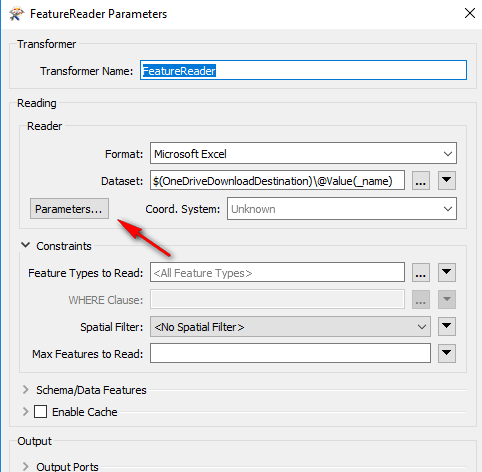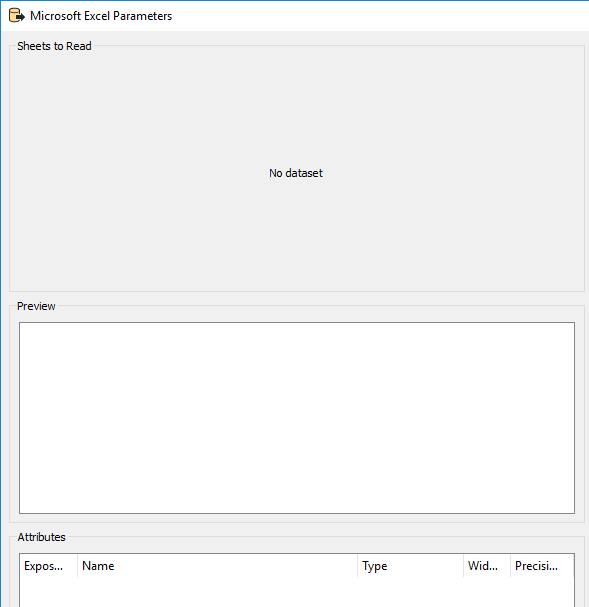Does any one know how to read the latest file from a One Drive folder. I'm able to select a file from the One Drive folder using a Microsoft OneDrive (Graph) web connection, but I can't find a way to read all the files in the folder and then find the latest. I have read the question regarding reading the newest file for a folder https://knowledge.safe.com/questions/65203/read-only-the-newest-file-from-a-directory.html. It's very helpful condeptually. I would appreciate an thoughts or insight.
Thanks,
Frank