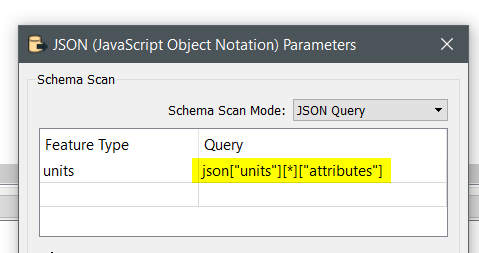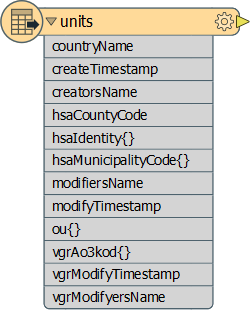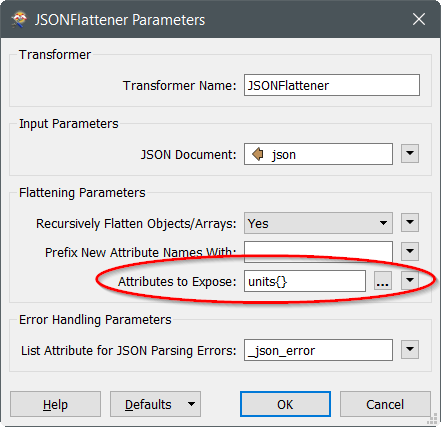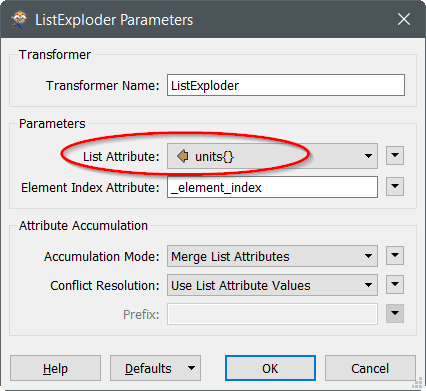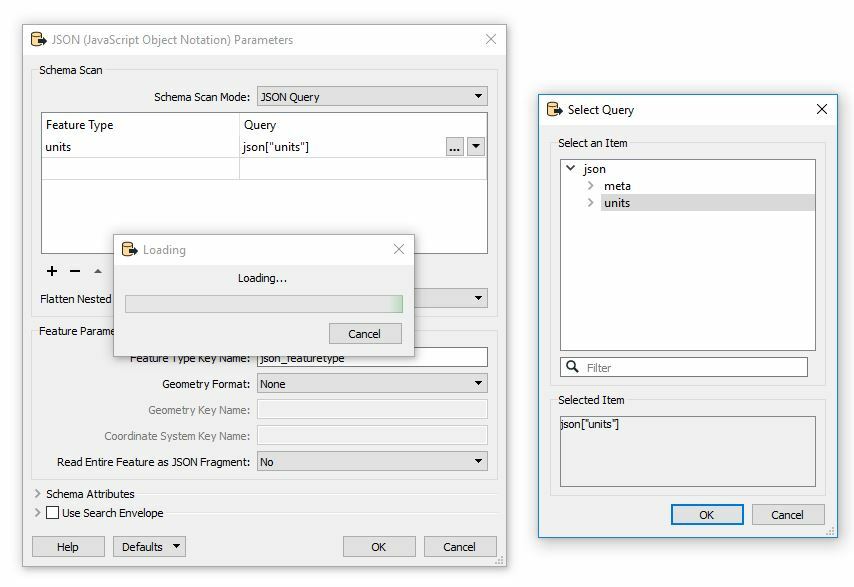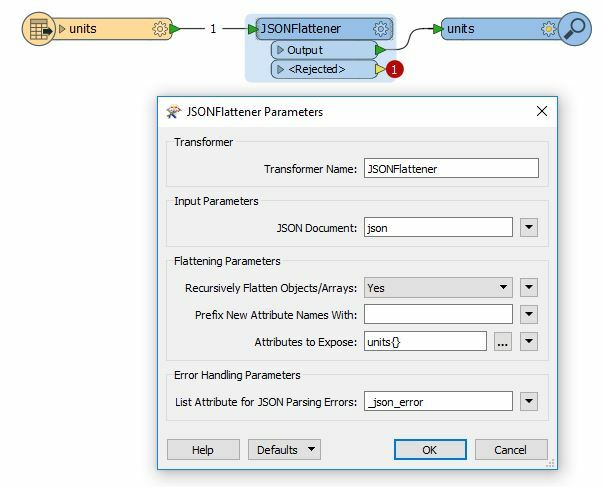Hi
I am trying to read a JSON file:
{
"meta" : {
"Version" : "1.0",
"Create time" : "2018-08-30 18:40:02 UTC"
},
"units" : [ {
"dn" : "ou=test,ou=Org,o=xyz",
"attributes" : {
"countryName" : "SE",
"createTimestamp" : "20180504113600Z",
"creatorsName" : "cn=improxy,ou=System,o=test",
"hsaCountyCode" : "14",
"hsaIdentity" : [ "test" ],
"hsaMunicipalityCode" : [ "1480" ],
"modifiersName" : "cn=admin,ou=System,o=test",
"modifyTimestamp" : "20180829082917Z",
"ou" : [ "xyz" ],
"vgrAo3kod" : [ "501" ],
"vgrModifyTimestamp" : "20180618080954Z",
"vgrModifyersName" : "cn=user,ou=Personal,o=test"
}
}, {
"dn" : "ou=clients,ou=Org,o=test",
"attributes" : {
"createTimestamp" : "20180503113416Z",
"creatorsName" : "cn=improxy,ou=System,o=test",
"hsaIdentity" : [ "test" ],
"modifiersName" : "cn=user,ou=System,o=test",
"modifyTimestamp" : "20180504030003Z",
"ou" : [ "clients" ]
}
}, {It goes on for about 200 000 rows. I would like to extract some of data and test the quality of the address information (not featured in the example above, but available for other objects). I have found quite a few FME examples (such as read as text file and use JSONFlatener) of creating attribute data from JSON files, but I have so far been unable to manage to do it with this data set. Any suggestions on how to solve it? I use FME 2017.1.
Regards,
Magnus