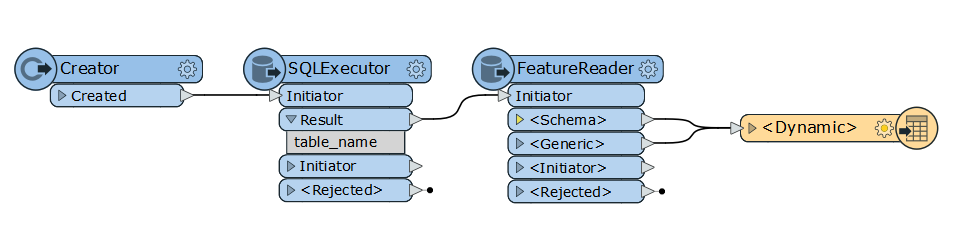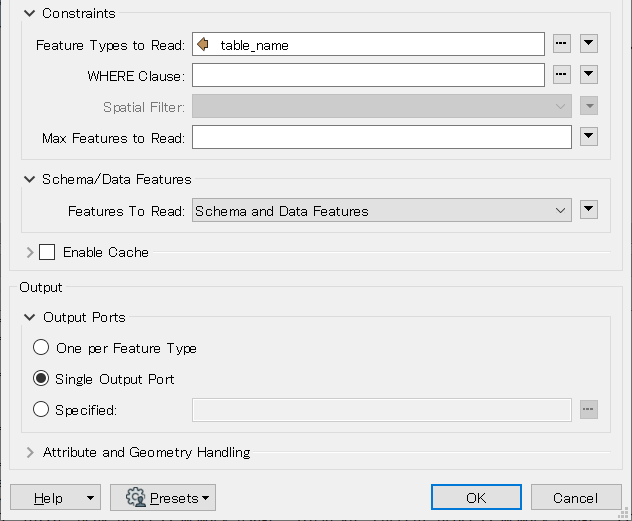Hi list.
We're importing data from customers on a daily basis, and we utilize the strategy of creating a new schema for the new data with the date included, e.g. "Fiber20200602" (with yesterday's data still in schema "Fiber20200601"). The tables and views in each "day-schema" is identical.
I want to have FME read tables from the latest schema, and I use an SQLExecutor the generate the wanted schema name. But how do I utilize it in FeatureReader ?
I added two tables under "Feature Types to Read" (by point and click). This worked very nicely.
Using the text editor I then changed the hardcoded schema name to be my variable. This removed my two output ports, even though my "Output Ports" was set to "One per Feature Type".
I then tried to change the setting to "Specified", and added the two tables as fixed schema. This regenerated the output ports, but the read input data was output on the "Generic" port nonetheless.
I then copied my setting from "Feature Types to read" into "Specified", but that deleted my two output ports.
Is it completely impossible to have FeatureReader read from a variable schema in the database and handle them in an orderly fashion ?
Alternatively, is it possible to utilize the two schema features also output to filter data from the "Generic" port ?
Cheers.