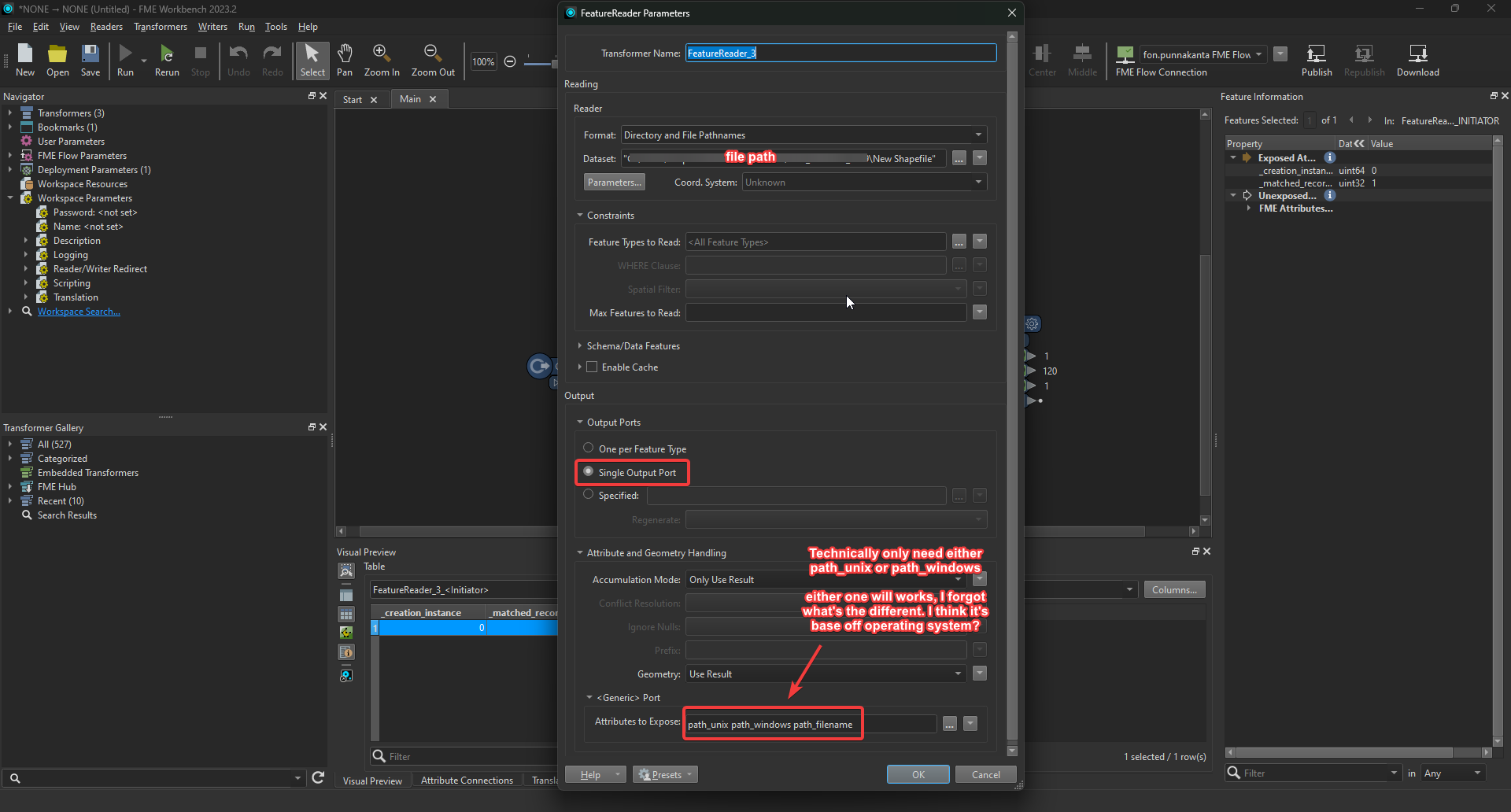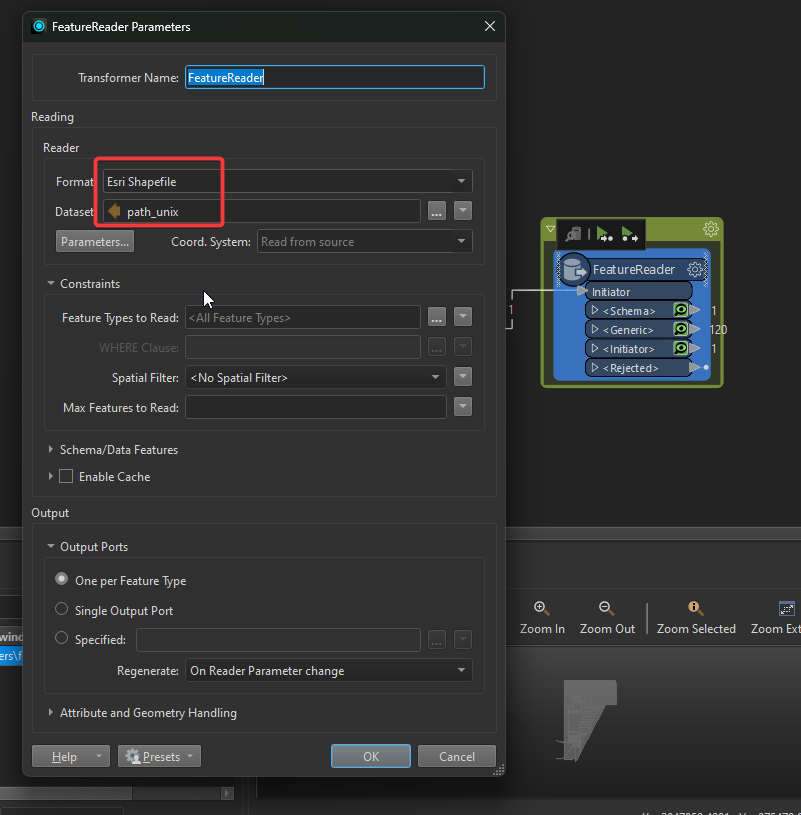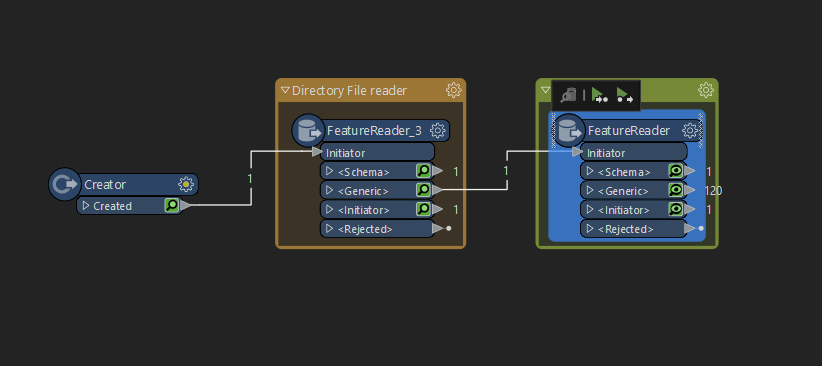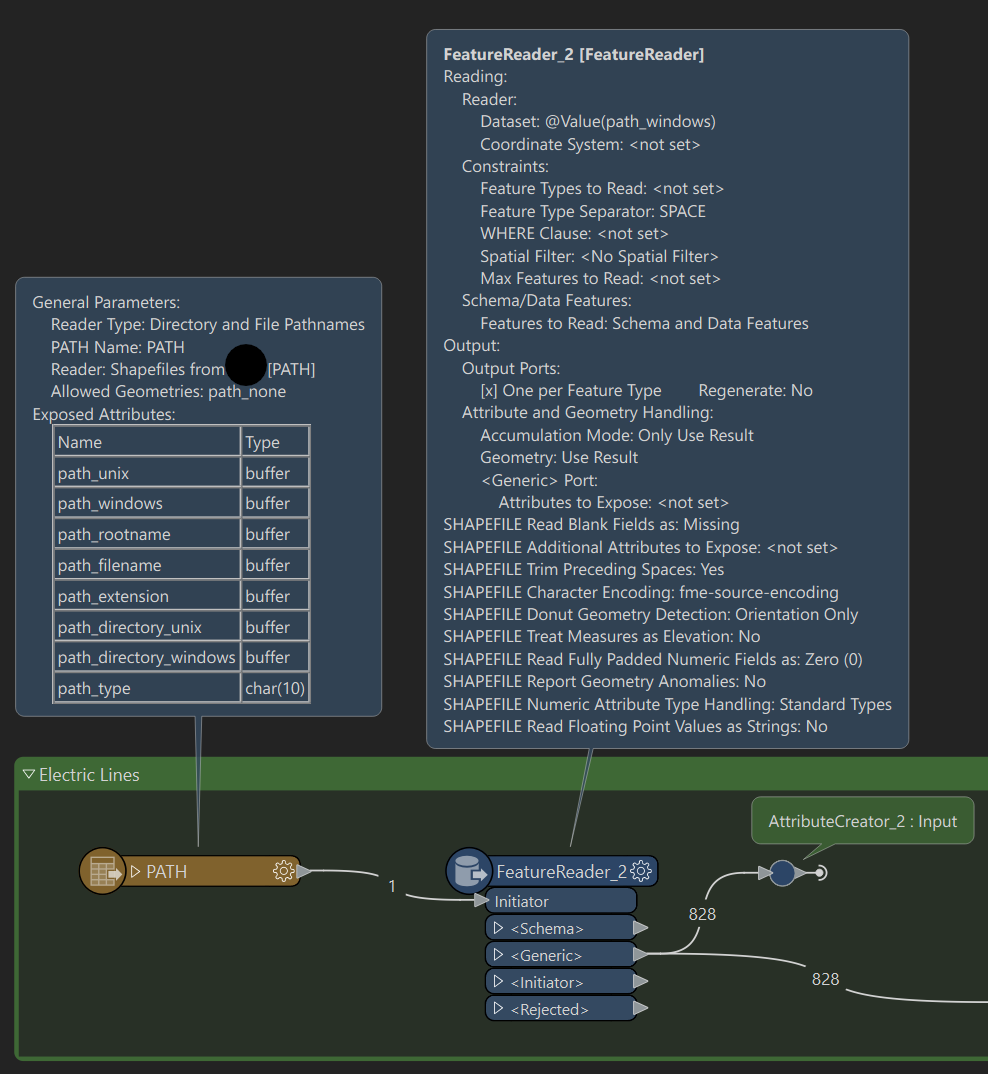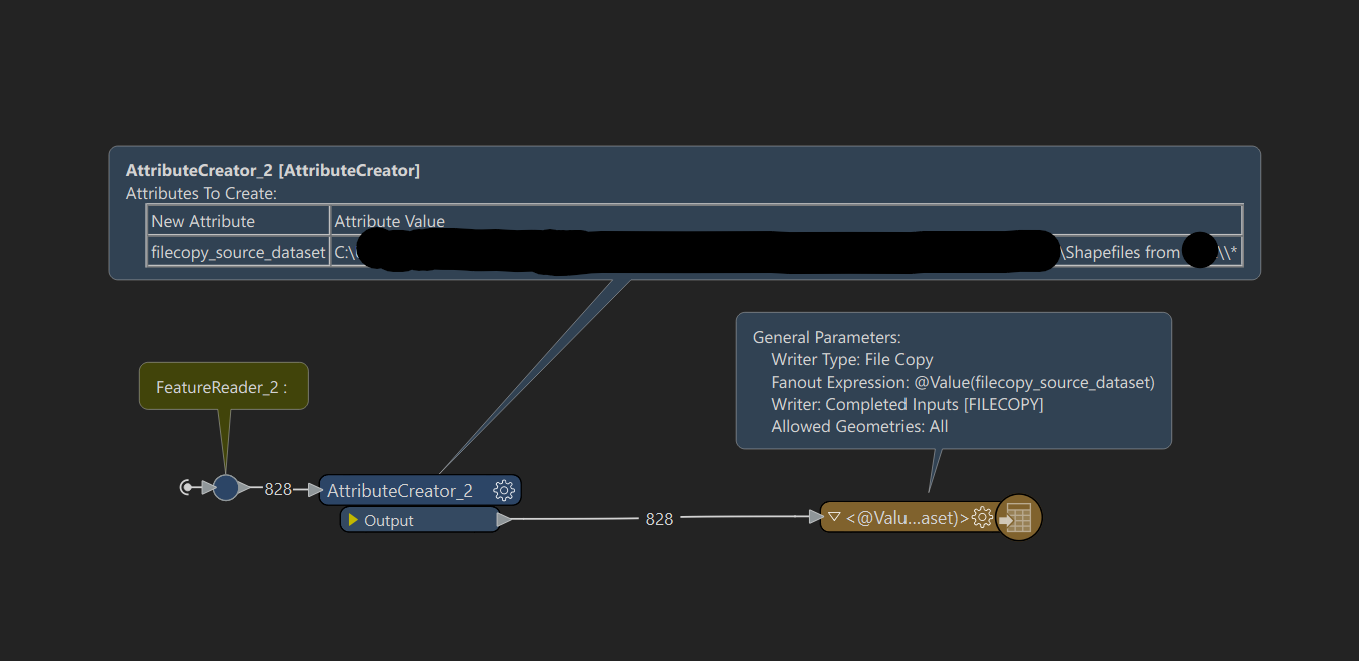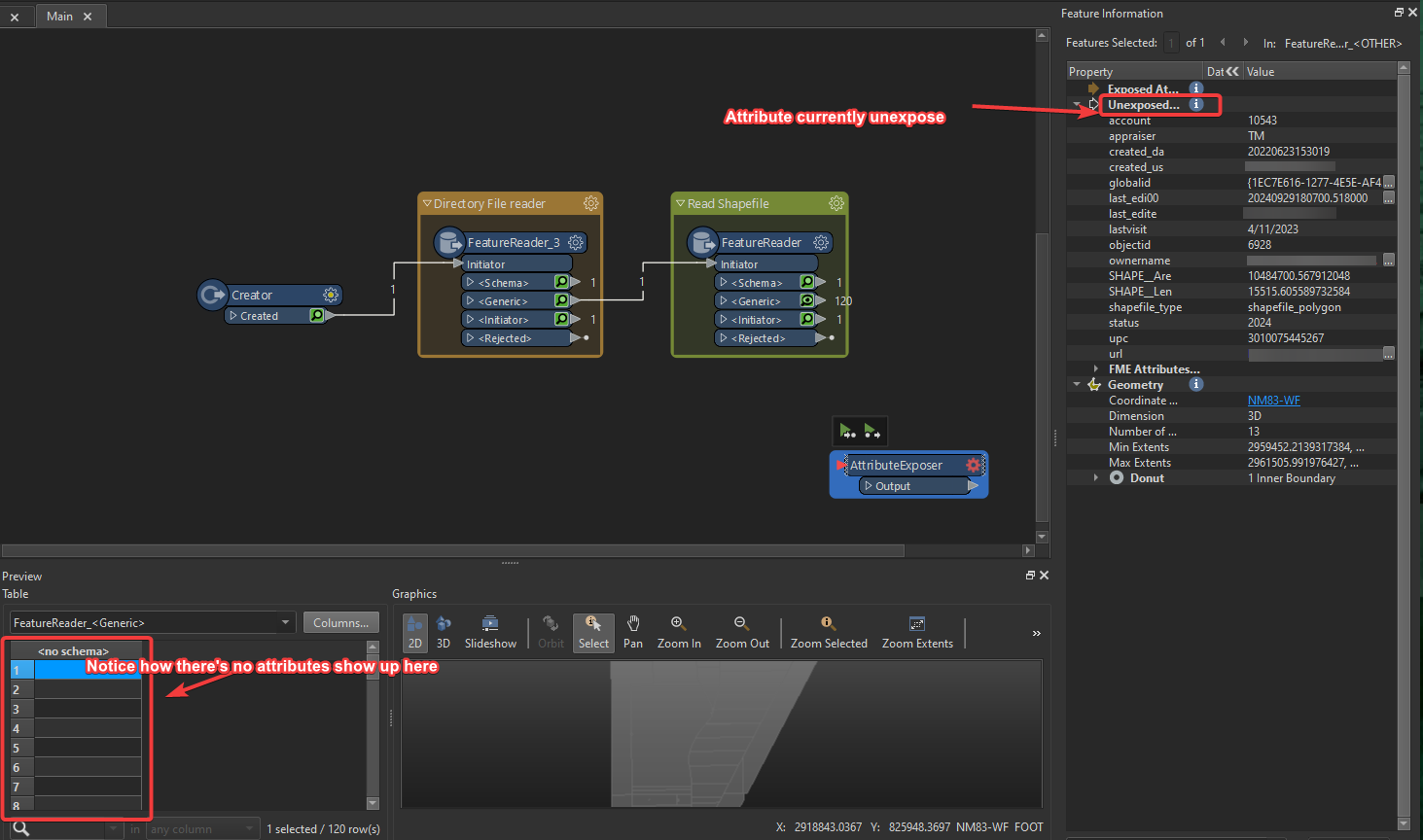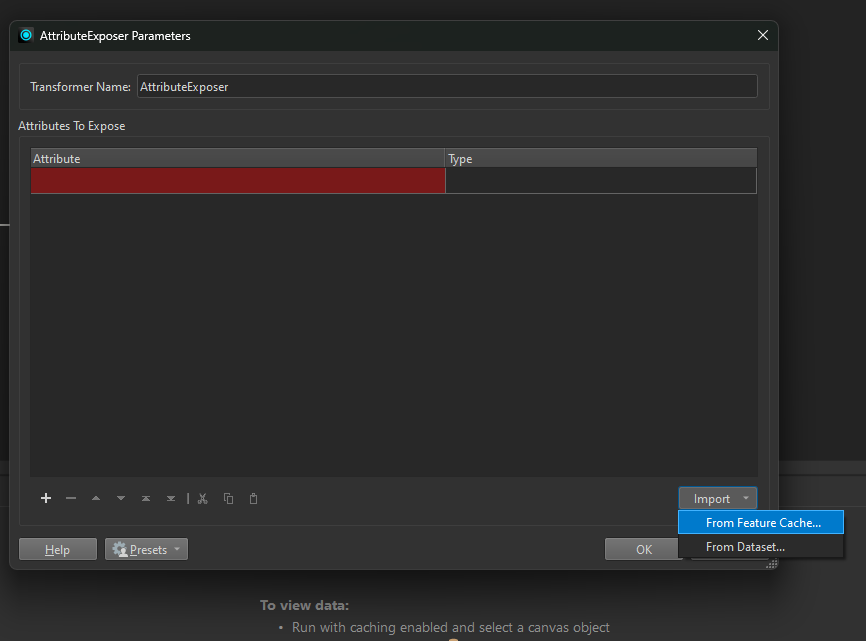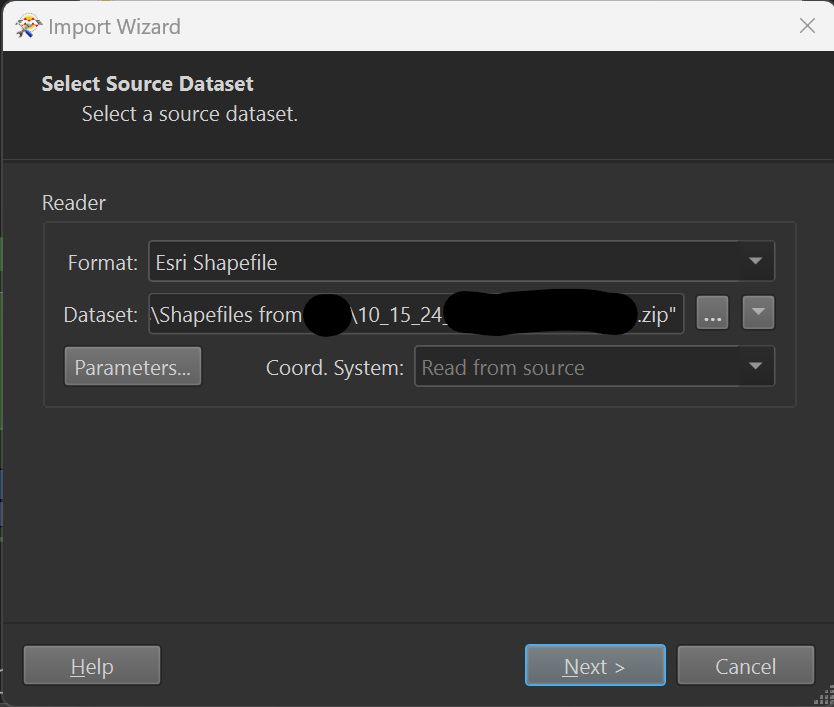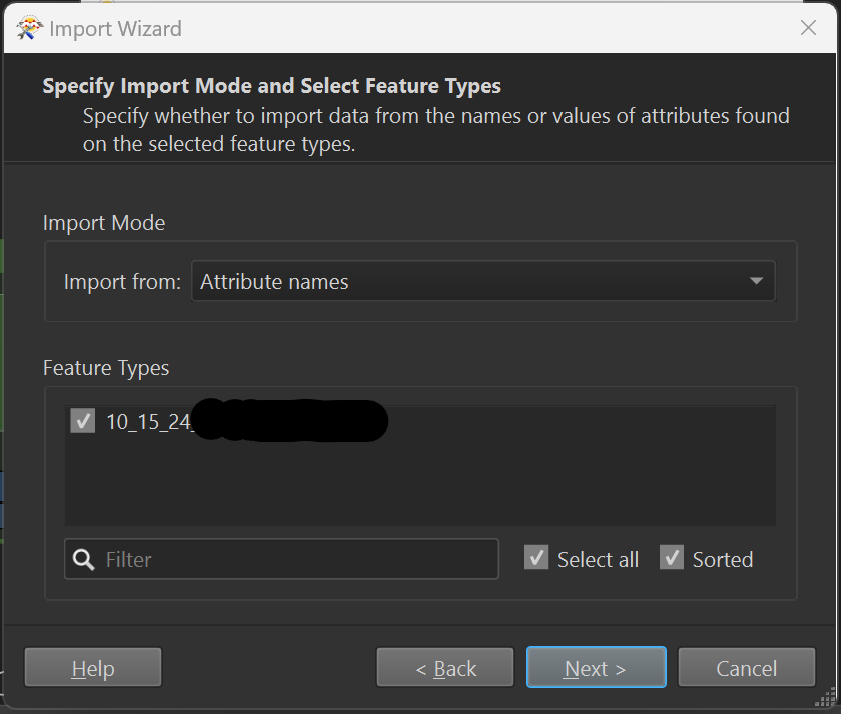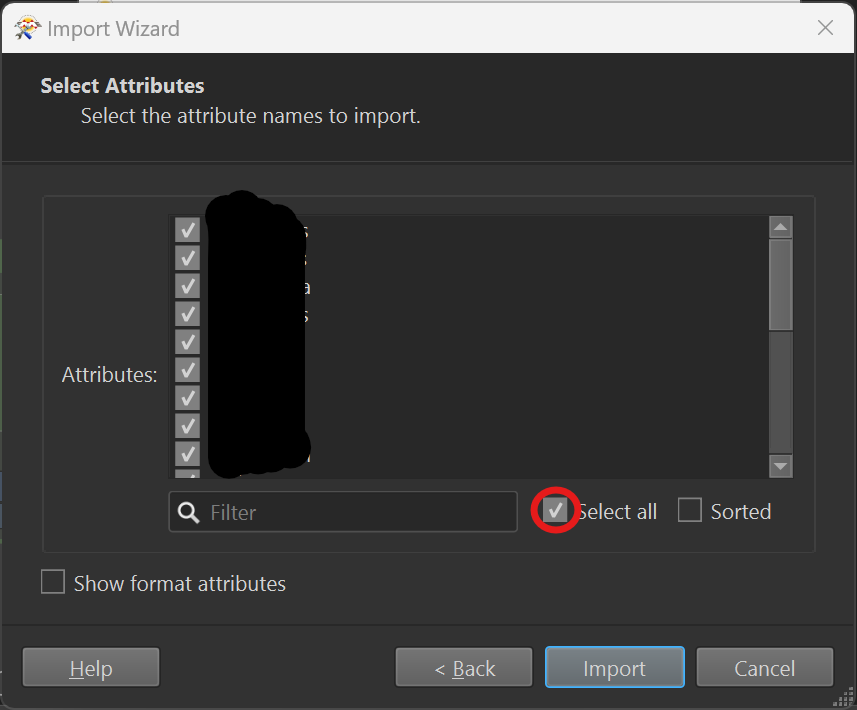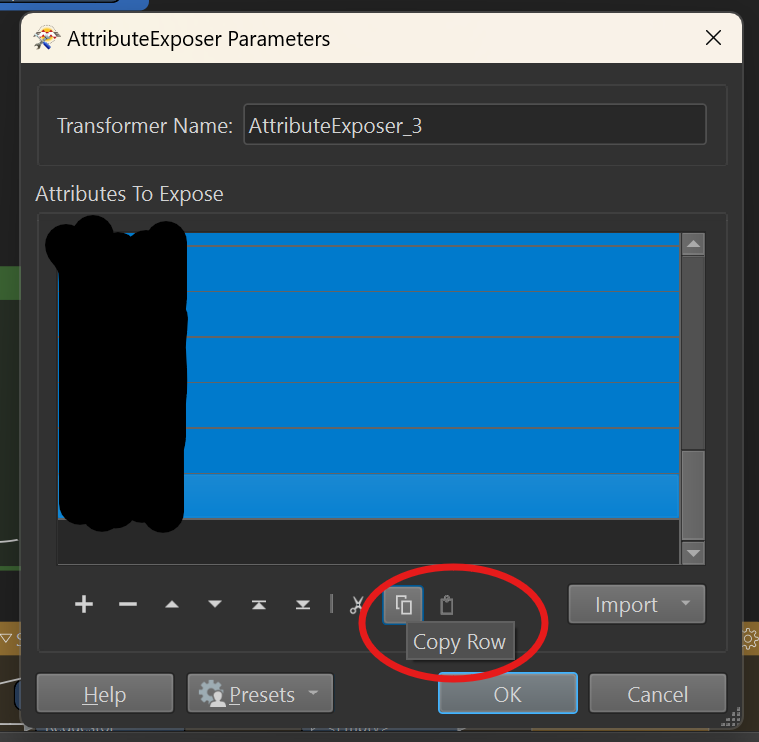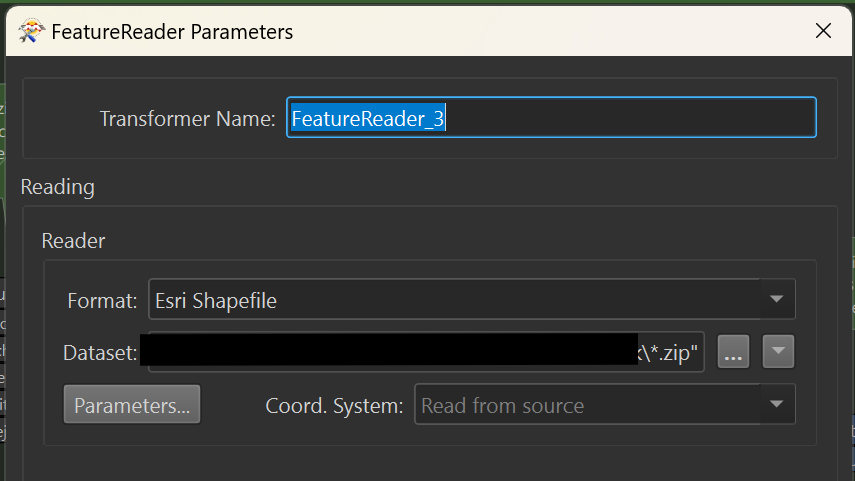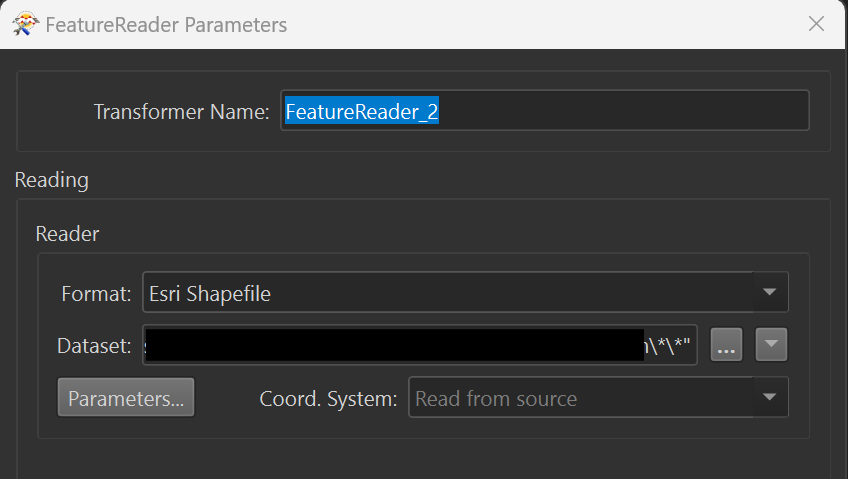Hello,
I have built a workspace in Workbench 2022.2.4 that reads a specified shapefile (e.g. 10_18_24_line_review.shp) from a folder titled C:\New Shapefiles, performs some basic transformations (datetime stamping, attribute formatting, spatial relation, filtering, etc.) writes out two new resulting shapefiles (with naming conventions based on the new ‘_timestamp’ field) to a folder titled C:\Outputs, then moves the original shapefile being read into a C:\Completed folder using the FILECOPY writer.
What I would like to do now is:
Configure the workspace to read in any single zipped shapefile that I place in the “New Shapefiles” folder. Scilicet, the naming conventions of the zipped shapefiles I receive will not be consistently predictable, but only one will be in the “New Shapefiles” folder at a time.
To clarify: my vision is to drag and drop a new zip of a shapefile (containing concomitant files [e.g. .dbf, .prj, .shp, and .shx]) into the empty C:\New Shapefiles folder, open my workspace in Workbench, and hit Run, without needing to Extract All in File Explorer, and without needing to modify my Shapefile Reader/FeatureReader in my workspace every time.
I have tried several things so far, with various combinations of wildcards and Subfolder checkboxes configured in my FeatureReader. I will elide listing them all, but it feels like I am getting close.
Thank you in advance!
Edited 10/18/24 04:12GMT: qualifying language added