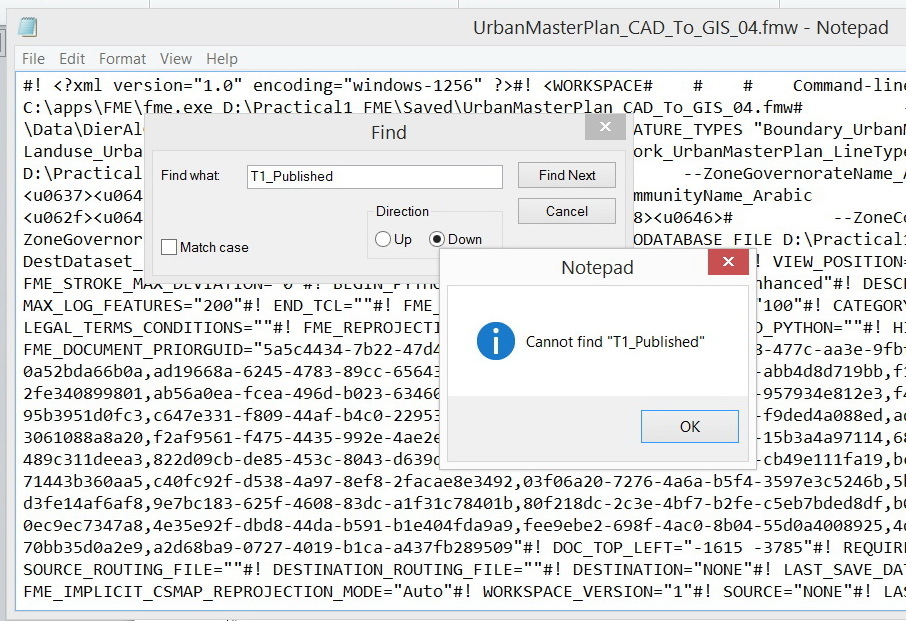I couldn’t figure out why “Publish to FME Server” doesn’t take the name of my file as “Workspace Name” but instead it takes other name
My file name is: UrbanMasterPlan_CAD_To_GIS_03.fmw
The name read by the FME (Workspace Name) is: T1_Published
From where the “T1_Published” is read considering that the name of my file is “UrbanMasterPlan_CAD_To_GIS_03.fmw” as shown in the screenshot below
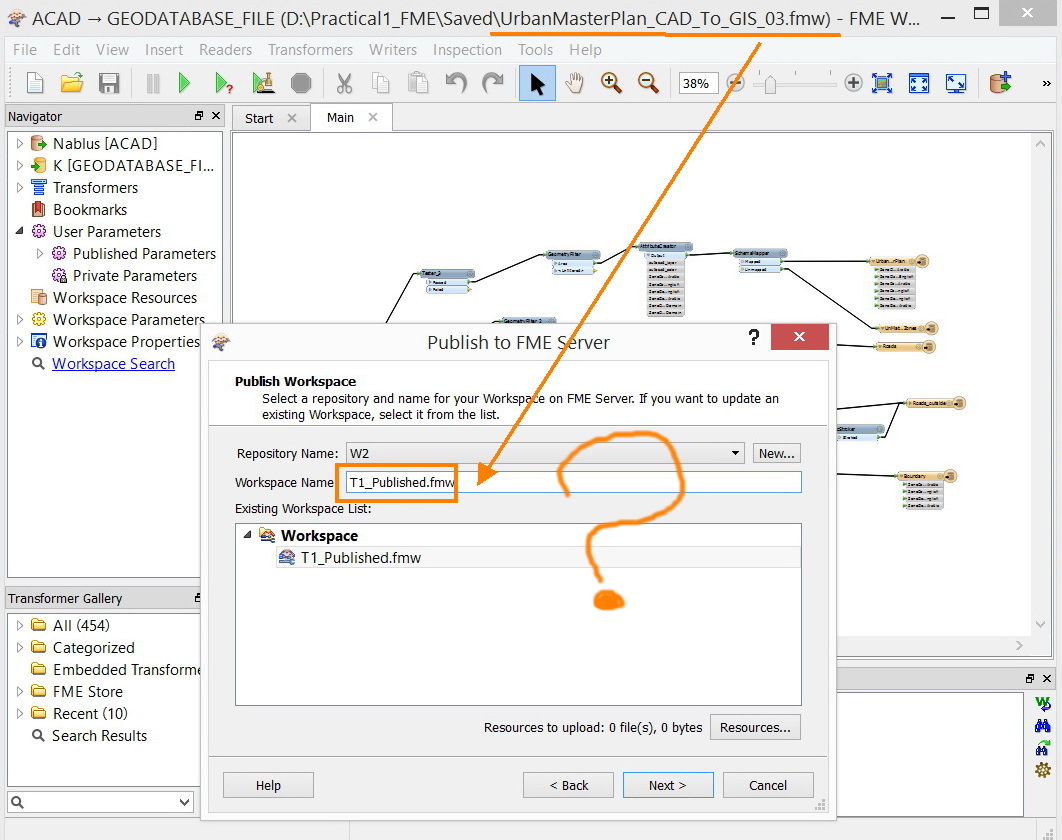
What might be the issue here?
Thank you
Best
Jamal