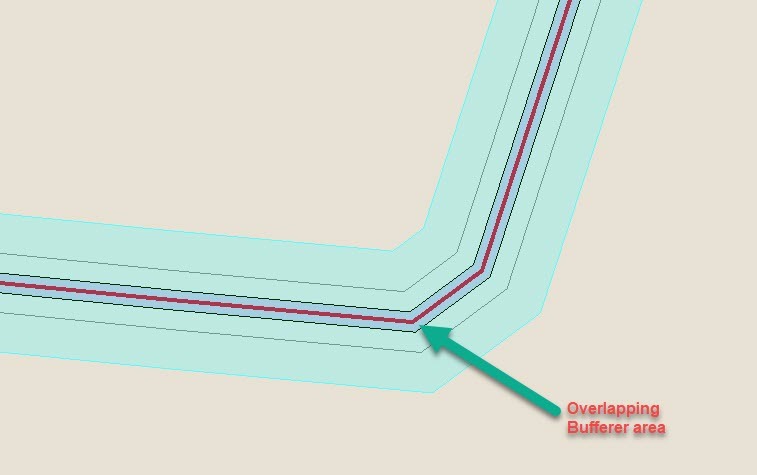There are two lines and I need proper centerline between them. Approximate gives good results at the ends, but fails in some corners. Medial Axis fixes the corner issue, but messes up the ends (shortens them) and makes unnecessary additional lines.
Is it possible to get the mix of both: medial axis with proper length ends and without additional line segments?
For reference, see the attached pics. Workflow is:
- Make buffers from lines (end caps: square, corner: mitter);
- Dissolve buffers;
- Use CenterLineReplacer.