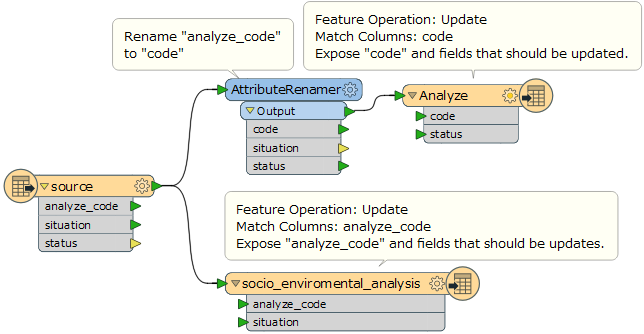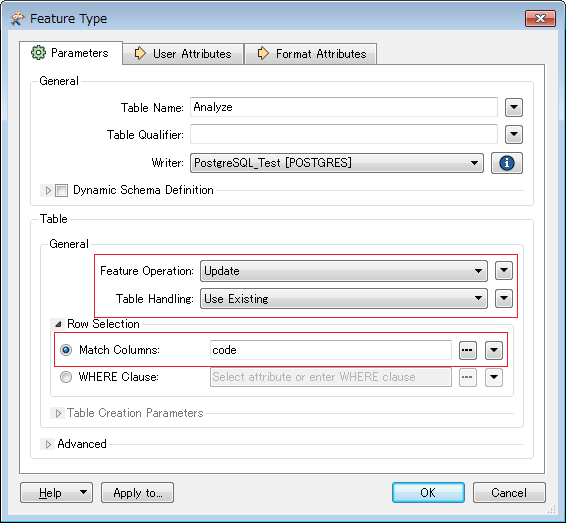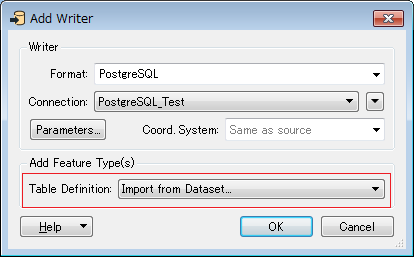Hi, I am new user in FME. I have build a workspace that informs as in the drawing below, if the farm is illegible or eligible, based on some socio-environmental criteria of my country. In this table must be updated daily, what only changes in it is if the farm is eligible or ineligible in the status field. Here I need to make a simple update. Look below
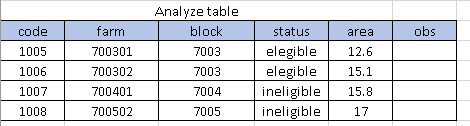
The problem is that this is not the only table I need to update, I need to also update another table, which describes in more detail the reason for the Inegibility or eligibility. However I have to be very careful with the code so I do not qualify the wrong farm.
The table that I show below, is the second table and notice that the field analyze_code is equal to the code of the first table. How can I do to update the first table according to the code that already exists and then use the code of the first one to update the criteria of the second table using the FME?
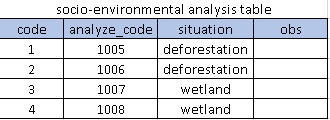
Can you help me? Was I clear on my question? I need to make this workspace that will run automatically, and thus justify the purchase of FME for my managers.
Thank´s