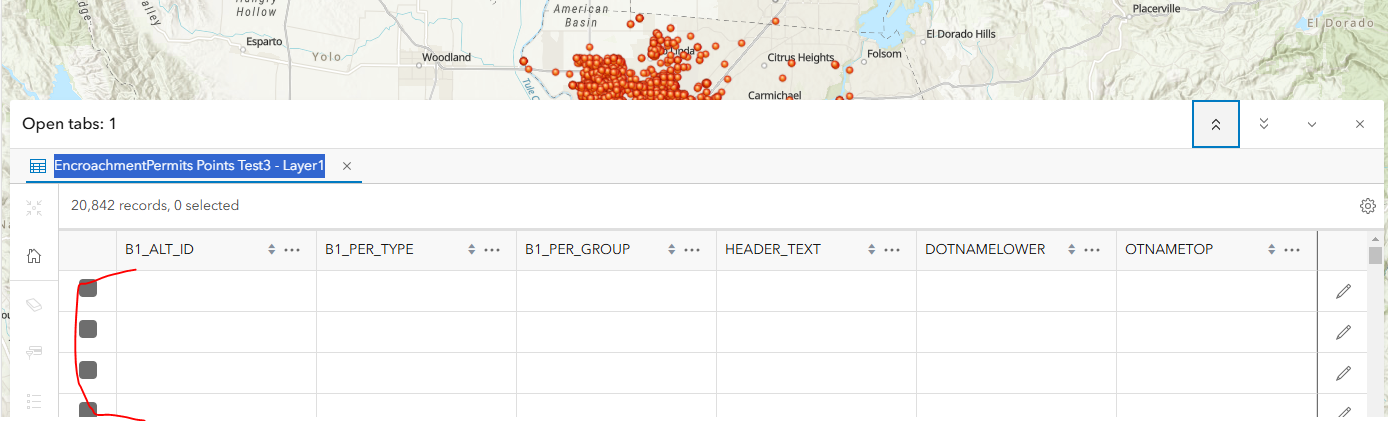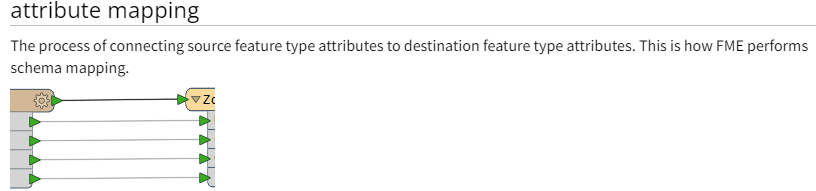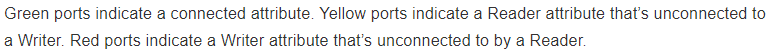I’m using the ArcGIS Portal writer to publish point data to a portal. The dataset publishes successfully in FME and all of the points appear on the map, but the attributes don’t show up in the table. Removing specific fields doesn’t seem to help. Has anyone seen anything like this before?