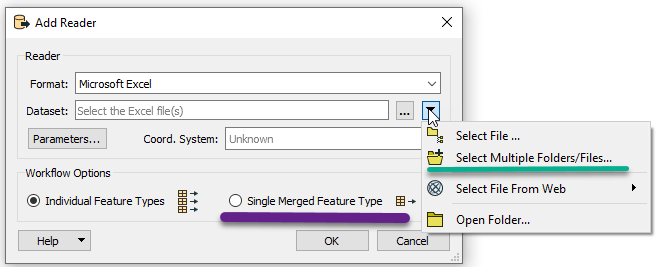I'm trying to read multiple spreadsheets and write one worksheet from each of them into a single output spreadsheet but am going round in circles...
Input data: I have a parent directory with an unknown number( and names) of subfolders. Each subfolder has a spreadsheet, results.xls. Each spreadsheet has, say, 10 worksheets, ws1, ws2...ws10.
Output: fme needs to search the parent folder to discover the subfolders. Then, for each subfolder, it needs to read the results.xls spreadsheet. A single spreadsheet needs to be written to disk containing worksheet ws5 from each discovered spreadsheet with each worksheet given the name of the subfolder that they came from.
The FME excel reader seems to need to know the name of a spreadsheet in advance, so I used a Path reader to discover the subfolders but passing these to a featureReader doesn't seem to read in the spreadsheets properly.
Any help would be appreciated.
Thanks
Macsmith