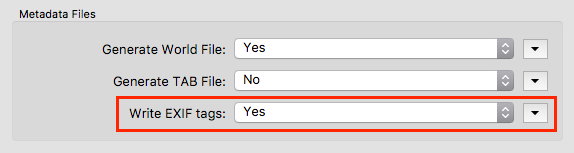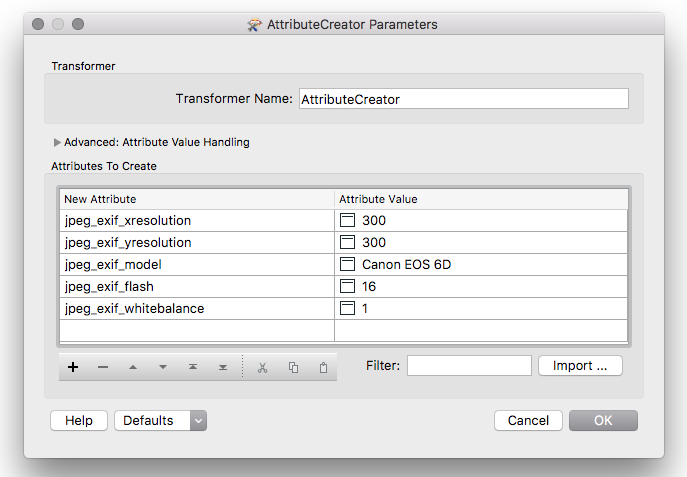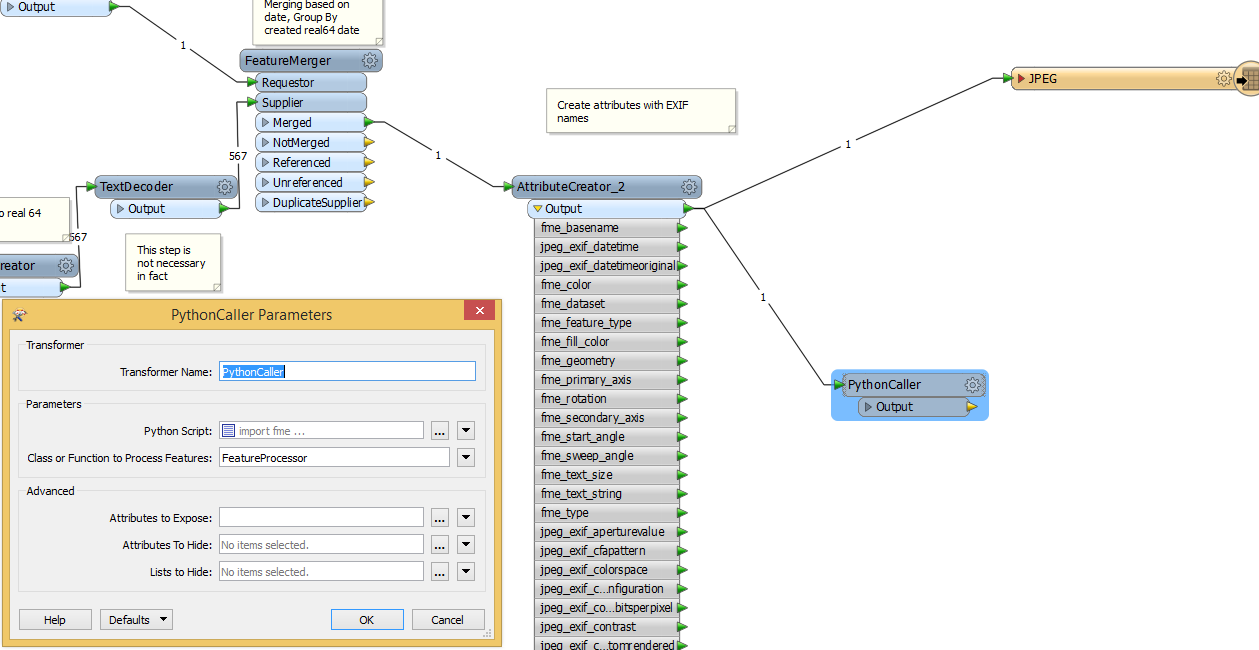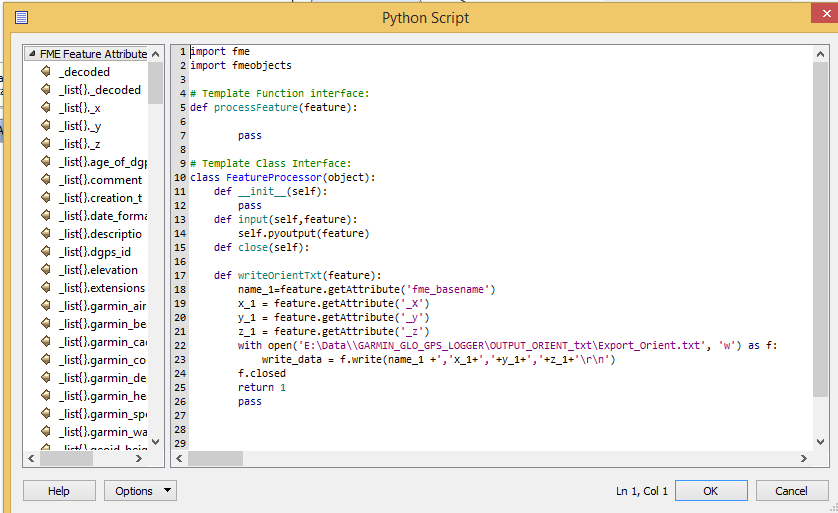Hi @jwisb, thanks for your patience.
Writing EXIF tags now available in FME 2018.0 Betas (Build 18254+)
This means any JPEG read into FME containing EXIF tags can be written back out to JPEG without losing the EXIF tags. To do this, add a new JPEG writer to the canvas ensure that Write to EXIF Tags is set to Yes.
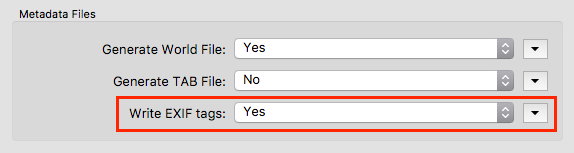
If you are using an older workspace you will need to add a new JPEG writer (not just update the writer), this is to ensure that existing JPEG writer settings aren’t overwritten with the upgrade.
FME supports most of the available EXIF Tags, this website lists all EXIF tags. If there is a EXIF tag that isn't supported in FME please add a comment to the EXIF Writer idea indicating which tag you would like support for.
You can also add EXIF tags to any raster format being written out to JPEG by using an AttributeCreator and creating the EXIF tags you would like to add. Add jpeg_exif_ before any of the EXIF tag types and then manually set the attribute data. Example attributes:
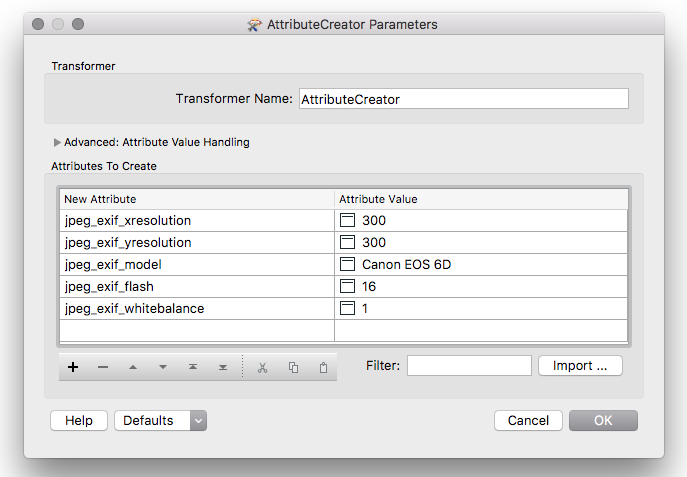
Please note that this is a beta feature and its functionality and appearance are subject to change as the product continues to evolve before the official release.As with all beta features and beta versions of our software, they are not considered production-safe and should be incorporated into your workflows with consideration and testing.