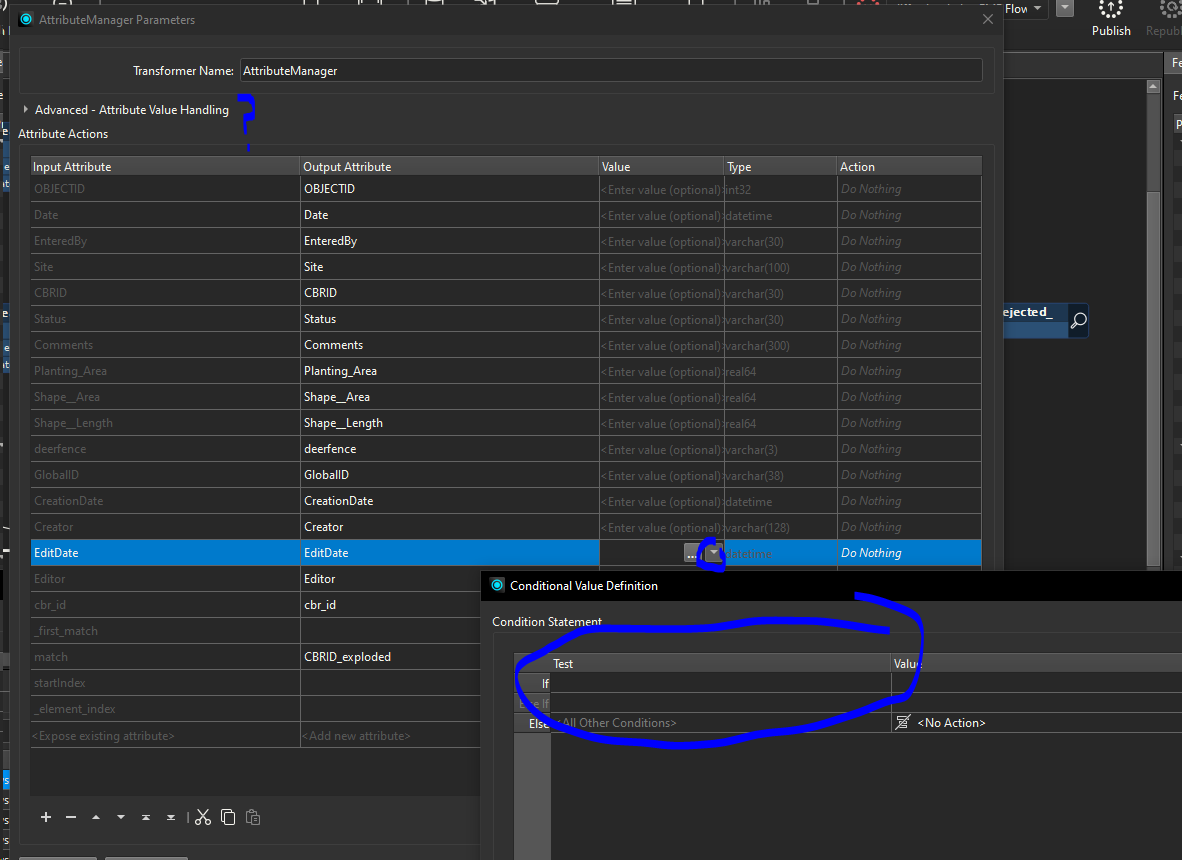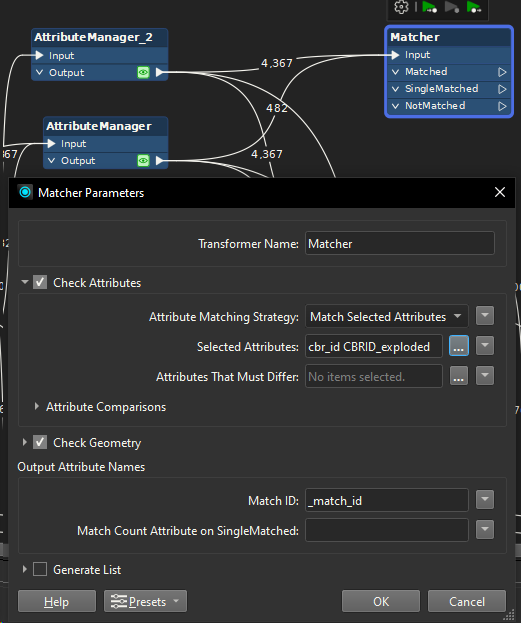Hi,
I am trying to replicate the V-Lookup formulas in FME that I currently have in my excel.
Also the current excel formulas refers to a different sheet named Limits and I am looking to create the same sheet in the FME and finally when the writer generates the output the file should have 2 sheets - 1st one where the data is written and the 2nd will be Limits.
Writing to the existing template is not an option due to complexities involved