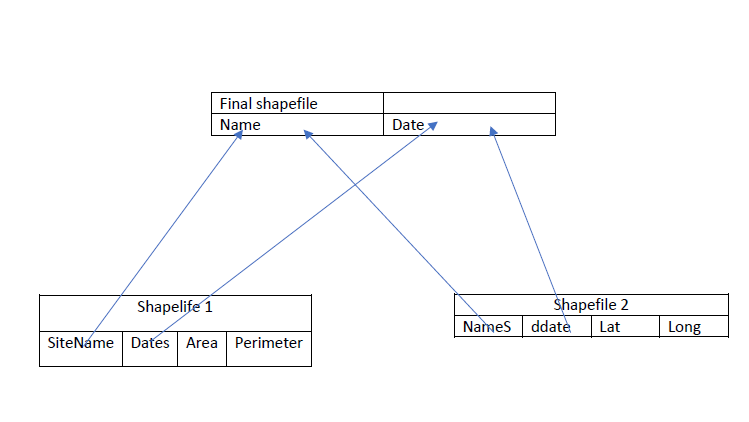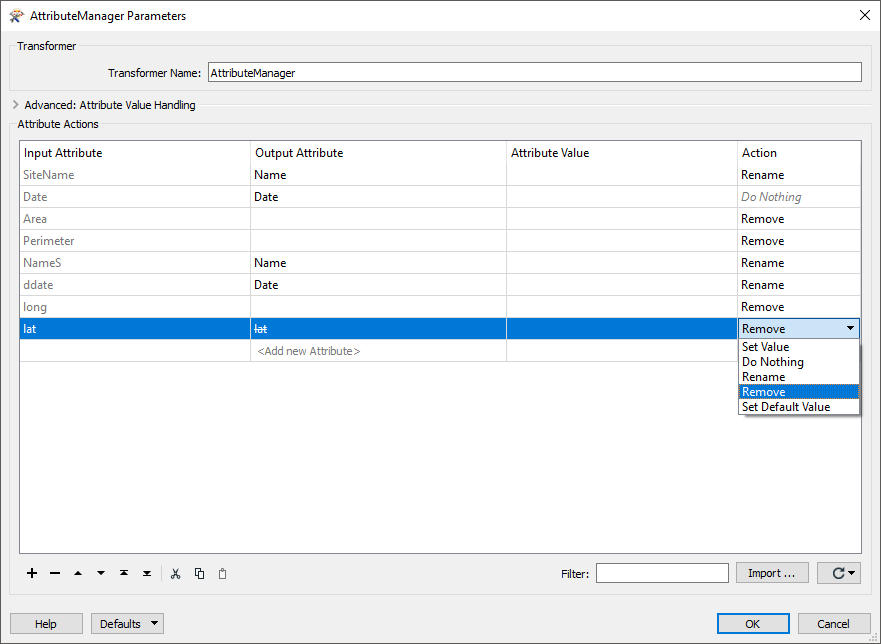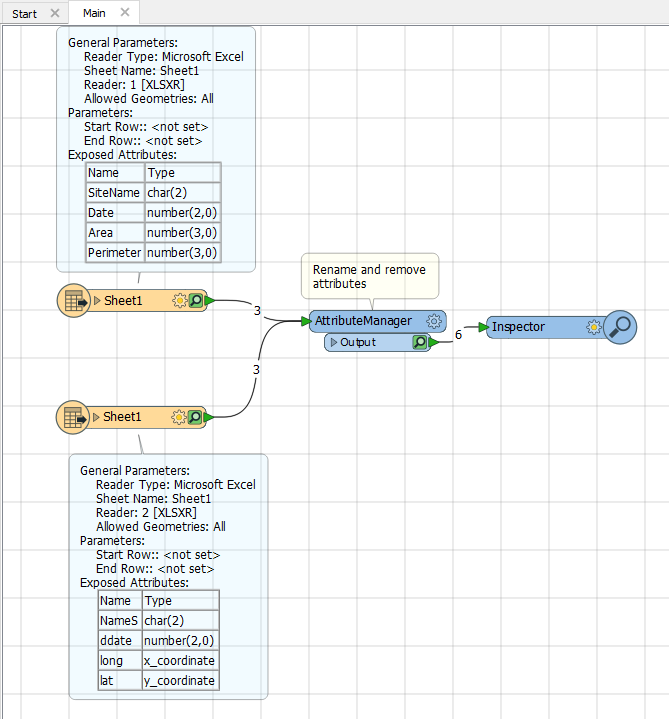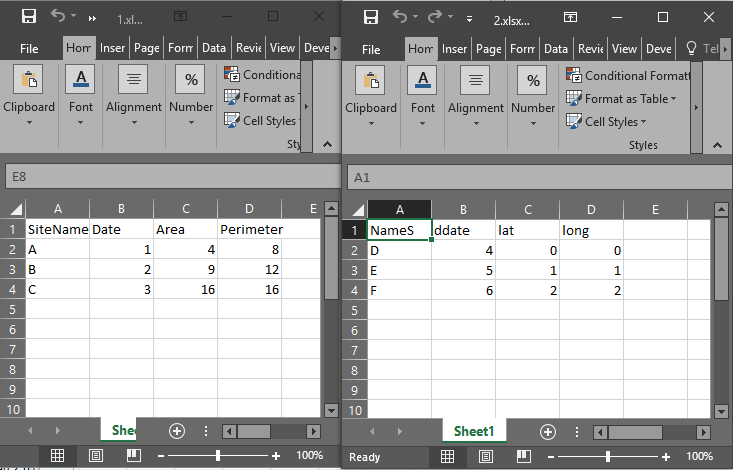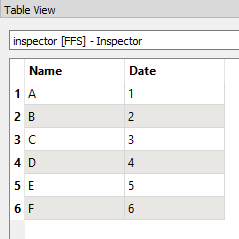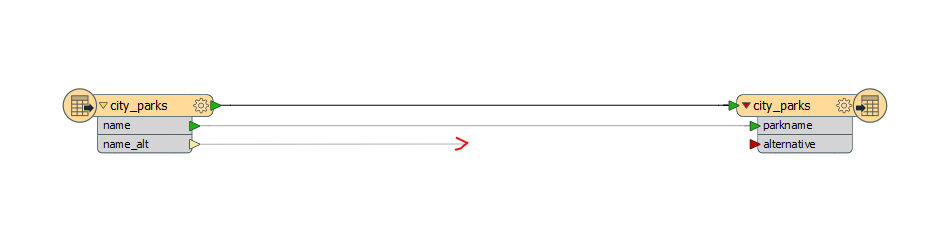Hello
I would like some suggestions for a task I have.
I have several different shapefiles each of them with a different table structure.
What to want to achieve is to merge them to a new shapefile with a new table structure that will 'pick' certain features from the columns of the shapefiles and populate the new table:
Example