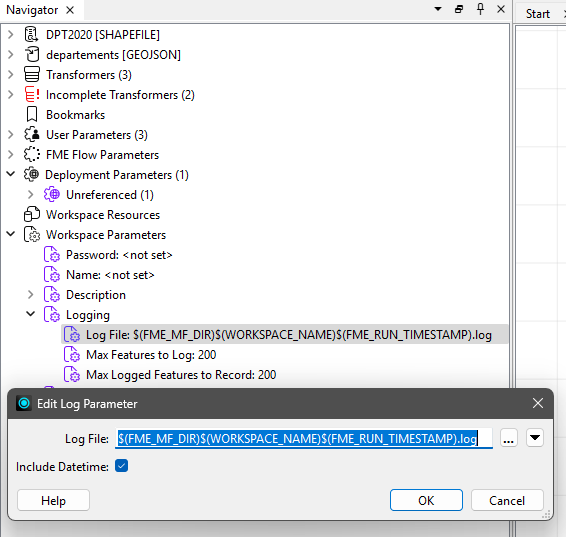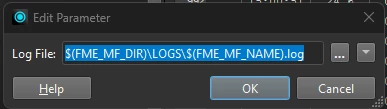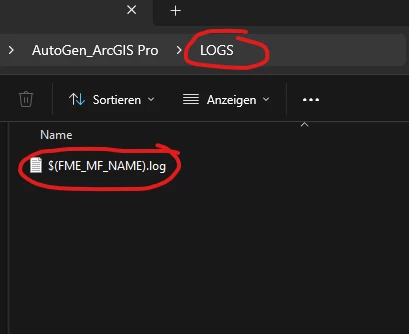Is it possible to generate a separate log file or configure the existing log file to display metadata for the reconciliation purposes.
The field that I am looking to display is the feature count in input file, feature count in both output file, who executed the workspace with timestamp, the amount field totals in the input file and the amount field totals in the 2 output files ( I have a workspace where there is 1 input file and 2 output files) . Also I have noticed that FME overwrites to the same log file every time the workspace is executed, is it possible to create a unique log file at every run?
Thank you for the support.