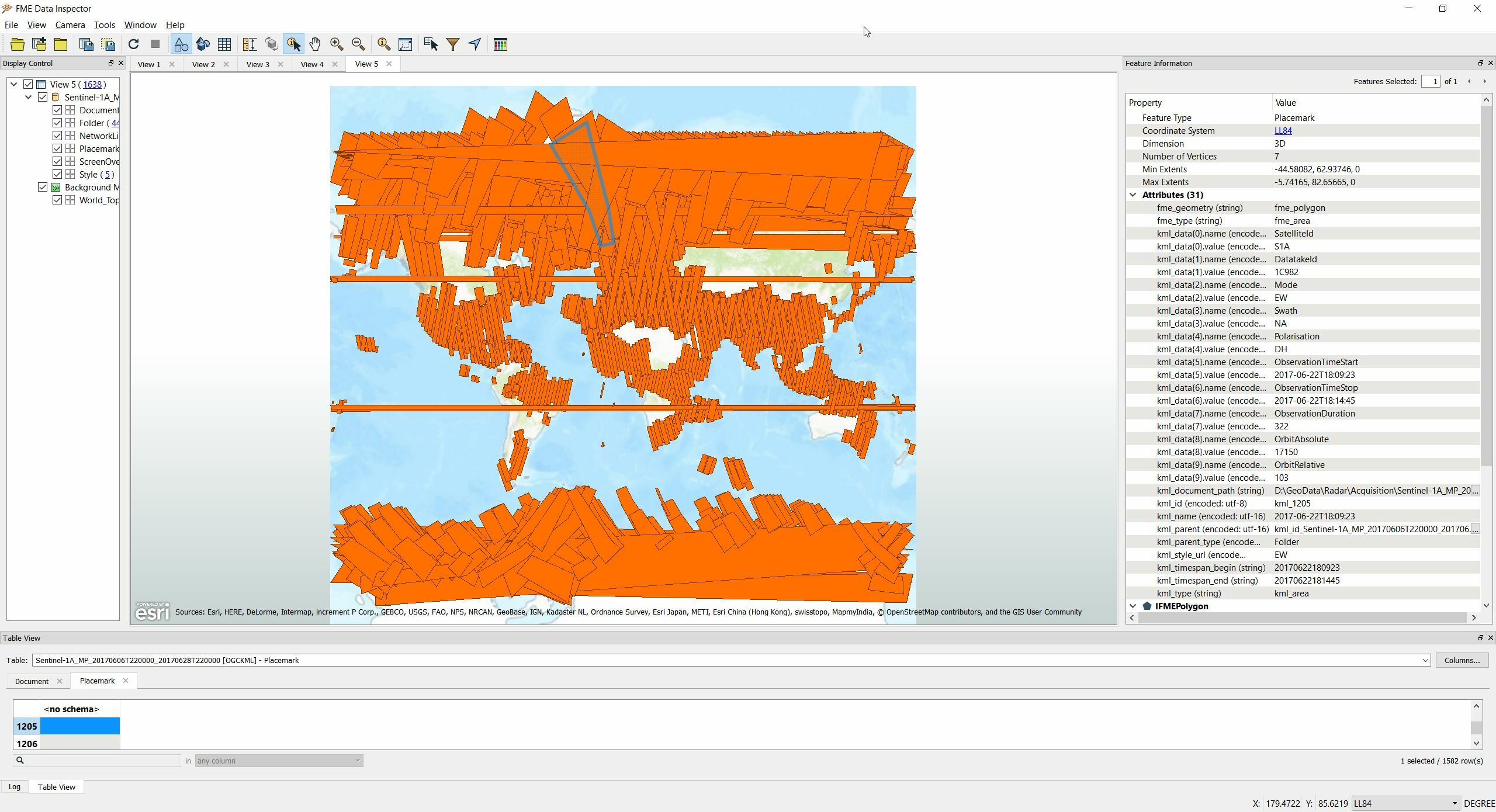I am trying to convert a Google KML file to ESRI Shapefile and to include the ExtendedData as attributes.
European Space Agency is publishing planned satellite observation scenario as a KML file that has several attributes in the ExtendedData tag (see ). These attributes are always the same, as here:<ExtendedData>
<Data name="SatelliteId">
<value>S1A</value>
</Data>
<Data name="DatatakeId">
<value>1C269</value>
</Data>
<Data name="Mode">
<value>EW</value>
</Data>
<Data name="Swath">
<value>NA</value>
</Data>
<Data name="Polarisation">
<value>DH</value>
</Data>
<Data name="ObservationTimeStart">
<value>2017-06-06T20:19:16</value>
</Data>
<Data name="ObservationTimeStop">
<value>2017-06-06T20:20:32</value>
</Data>
<Data name="ObservationDuration">
<value>76</value>
</Data>
<Data name="OrbitAbsolute">
<value>16918</value>
</Data>
<Data name="OrbitRelative">
<value>46</value>
</Data>
</ExtendedData>