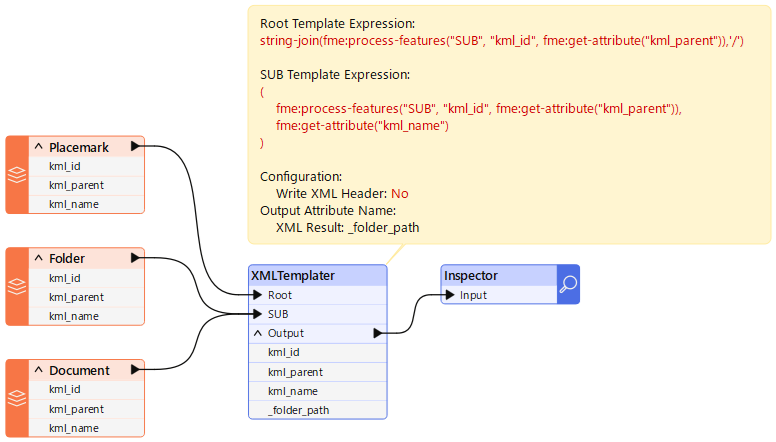Hi,
I have a very complex KML file with many folders and subfolders. I would like to save the folder name or full folder path where each placemark is located — something similar to the "FolderPath" field when converting KML to GDB in ArcGIS Pro.
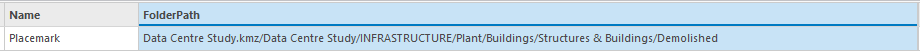
How can I achieve this?