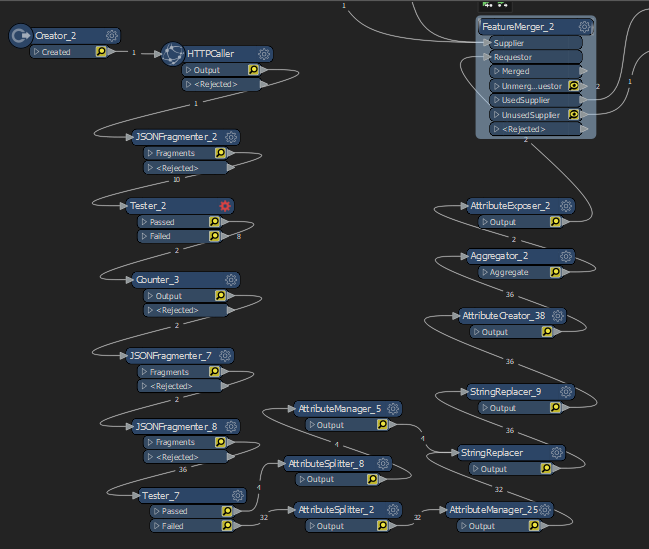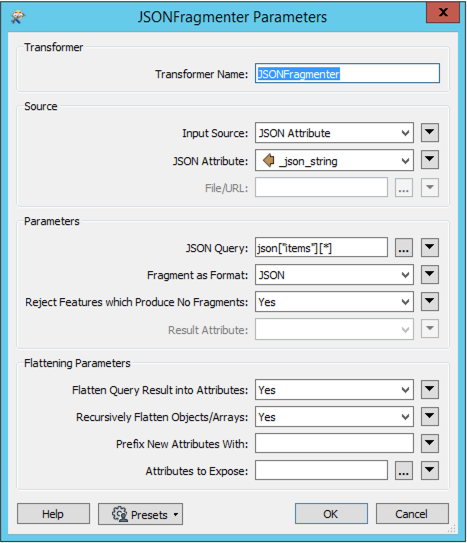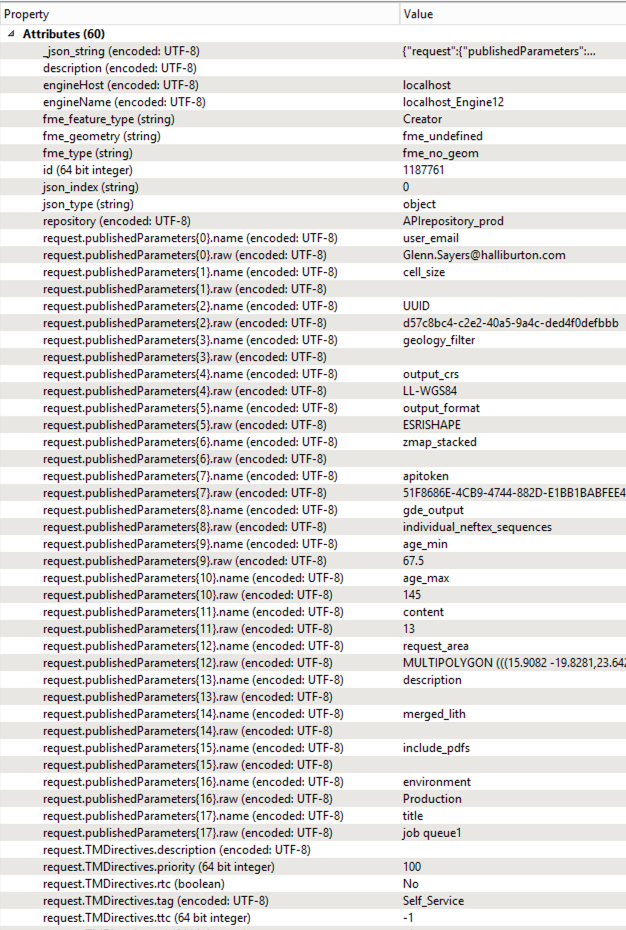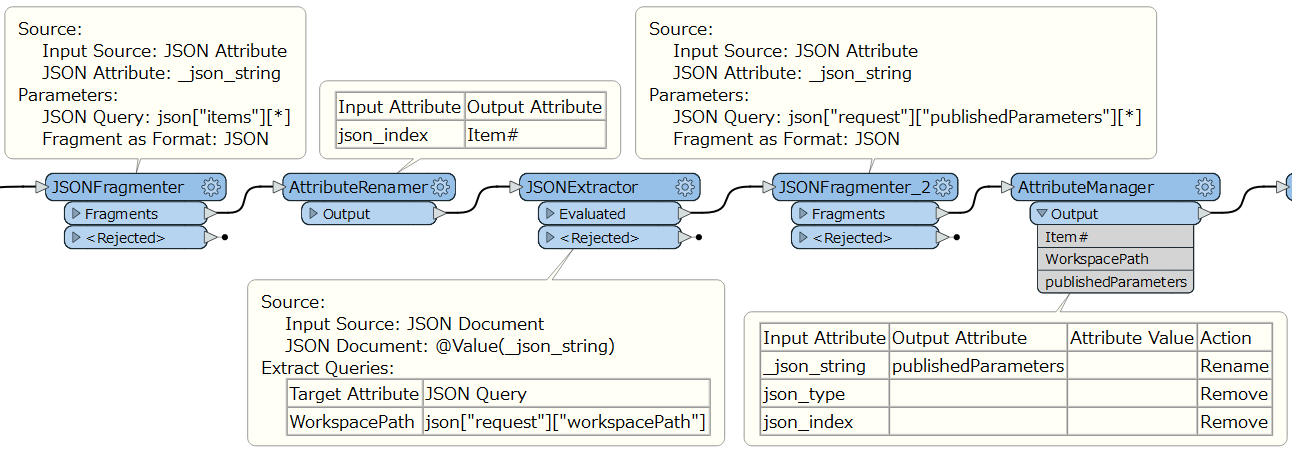Hello,
I am new to JSON formatted strings and have spent a few hours trying to split out some content with JSON Extractors and Fragmenters with no luck. I have an array of 10 "items" which I need splitting into separate features.
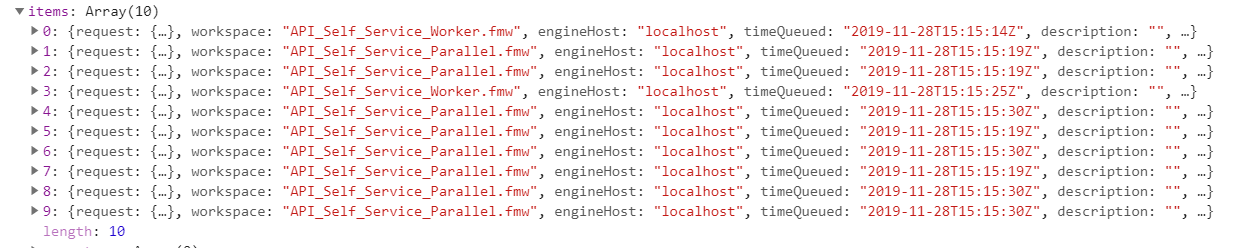
What I need to pull from each item is the publishedParameters list (as a split list) and WorkspacePath.
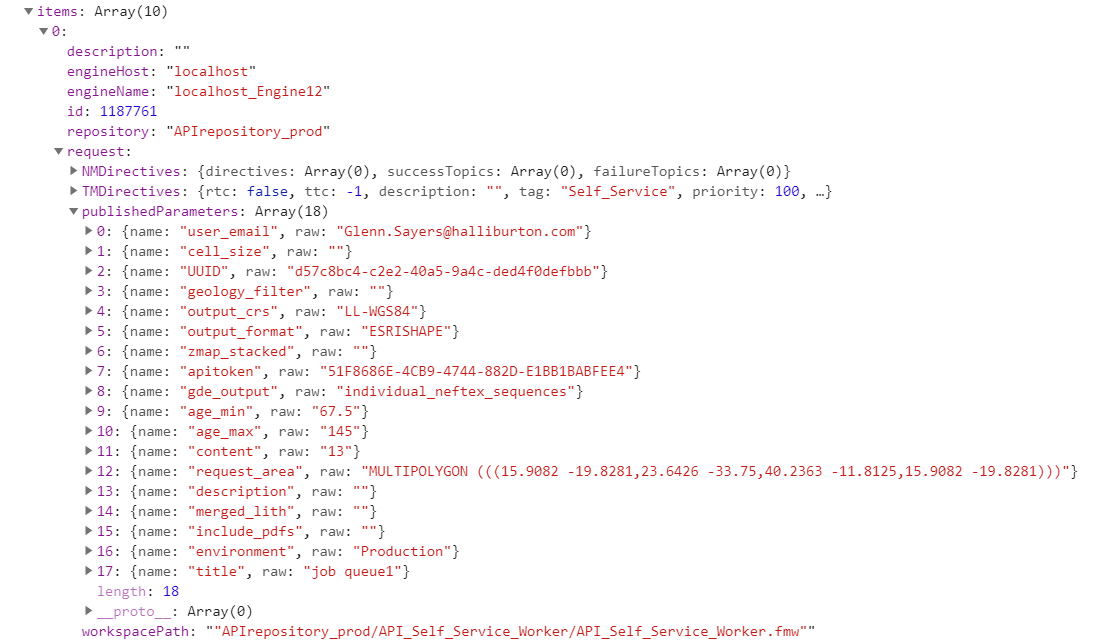
So they resulting objects should be formatted as such:
Item# ¦ WorkspacePath ¦ publishedParameters
0 ¦ "APIrepository_prod....." ¦ "name": "user_email", raw: "Glenn.sayers@halliburton.com"
0 ¦ "APIrepository_prod....." ¦ "name": "cell_size", raw: ""
0 etc.
1 ¦ "APIrepository_prod....." ¦ "name": "_layers_other", raw: ""
1 ¦ "APIrepository_prod....." ¦ "name": "_layers_gde", raw: "present_nonclipped.gde_drainage,..."
1 etc.
I have attached the full JSON in a text file.
Many thanks,
Glenn