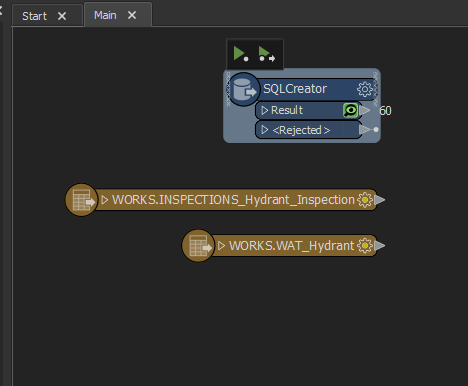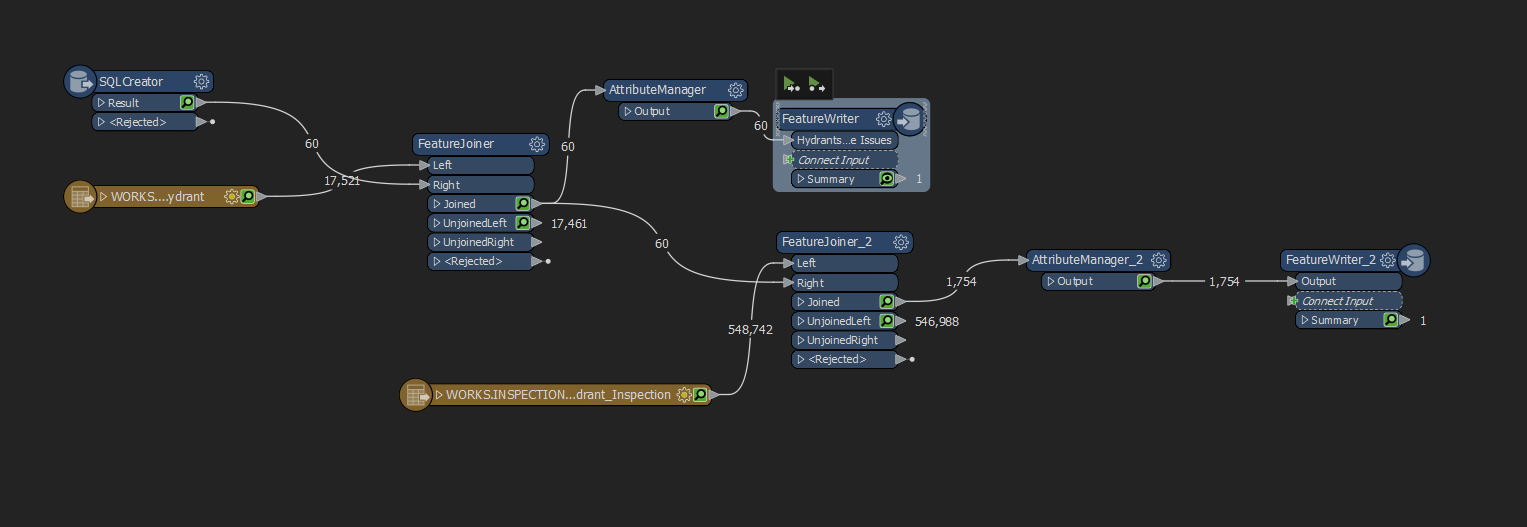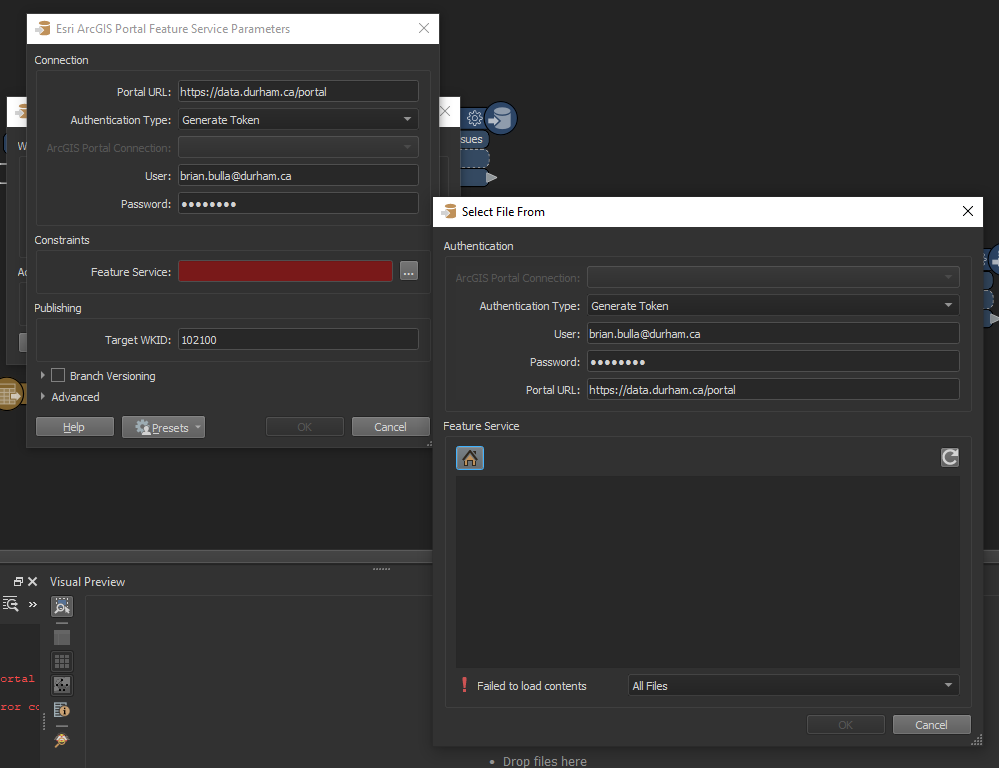So I have created a work space with an SQL Creator to query a table of inspections I am interested in. It seems to have the proper number of results showing, but I am not sure how to actually view the queried table in the FME interface.
I also have a feature class from our SDE in the workspace as well as the table of ALL the inspections.
What I want to do is only use the related features that would match to records from the SQL Creator query to export to ArcGIS Online. I also want the full inspection table to also be exported to ArcGIS Online, so that a user can click on the feature and see all related inspections (which should include the one from the SQL Creator).
Hopefully that makes sense. Here is what I have so far...what do I do next??