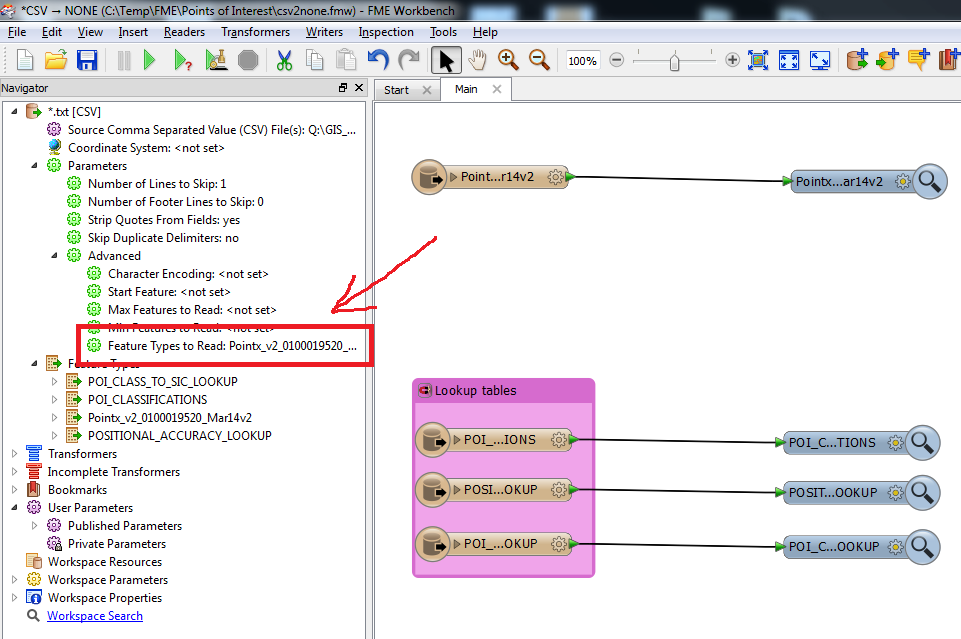I want to do something that should be simple but I'm stymied.
See the attached workspace and simple sample data. Due to the nature of the dataset, the single file in "DATA" gets a slightly different file name each time we receive it. So all I need to do in theory is:
Readers -> "Import Feature Types" -> (Change to | delimiting) -> Press "ok" -> Select the updated "feature type" -> delete the old one from the workspace -> link the new one up. Done!
Except it doesn't work.
I've done it in the attached but as you can see if you run it, it just skips those features. Despite the fact this feature type is listed under "feature types".
Even if I delete that feature type and use "Import" instead, I get the same thing.
The only way to fix it is to add an entirely new reader.
Here:
https://drive.google.com/file/d/0B22cYd3gwE-6NjIxRHhWUVhOY0E/edit?usp=sharing
Can anyone tell me what I'm doing wrong? Or is this a bug in FME? 2014 SP1 and 2013 SP4.
Thanks,
Jonathan