In FME, I have a File Geodatabase Reader (merged feature type). I would like FME to group features by fme_feature_type and output each feature type to a port.
I have gotten close with the attribute pivoter, but haven't had any luck writing counts.
Does anyone have any suggestions?
What I'd Like to accomplish:
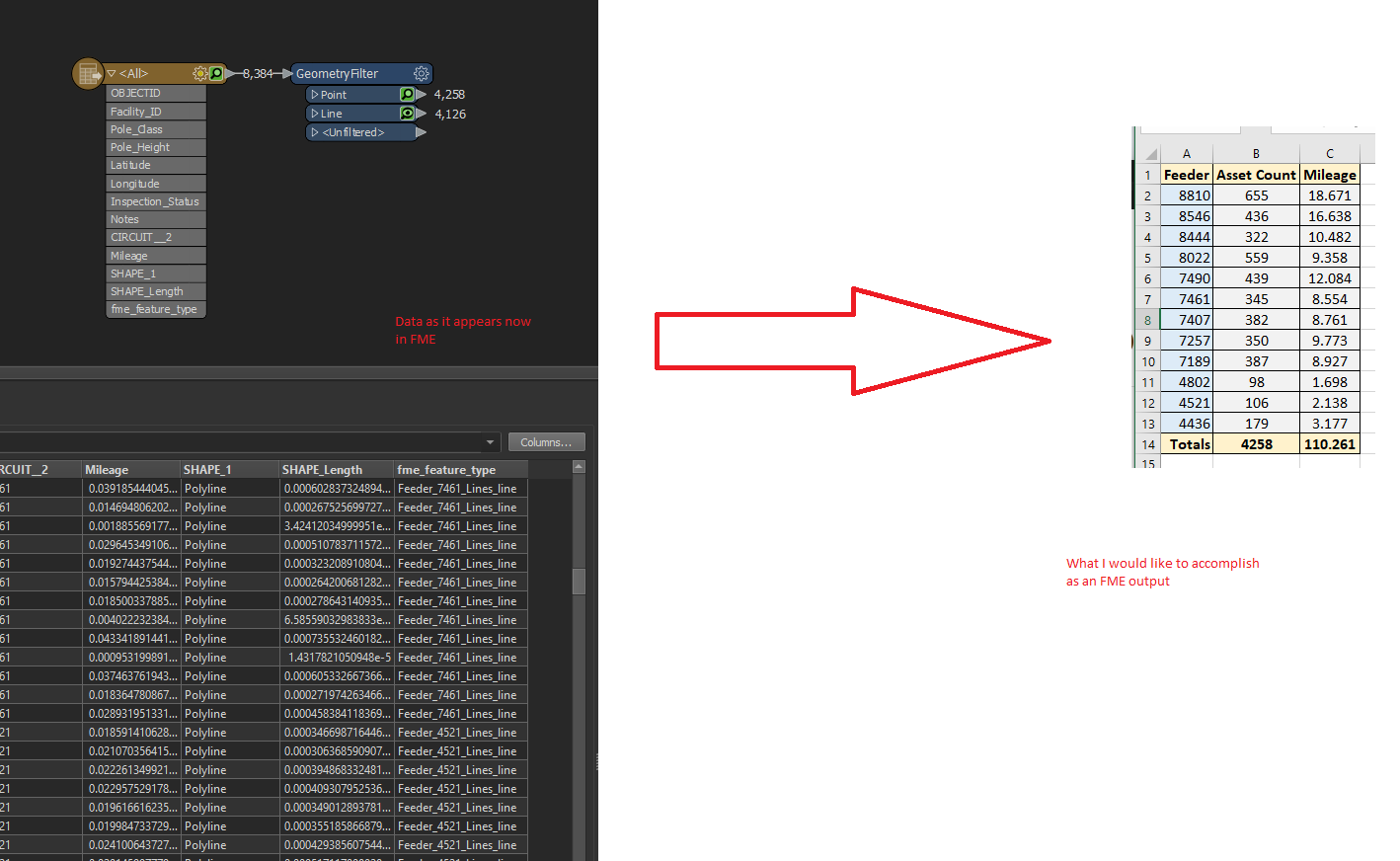
Almost got it with attribute pivoter:
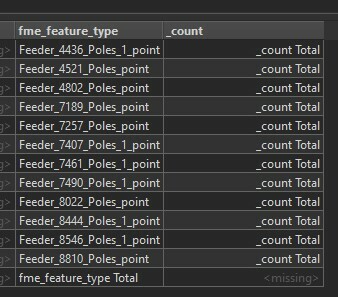 My settings for attribute pivoter:
My settings for attribute pivoter:
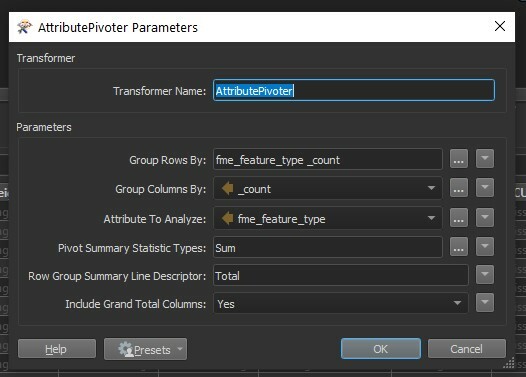
Thank You







