Hello FME Knowledge Centre,
I have been working with FME Server for just less than a month and have come across the following issue. I created a data download service then tried to run it as a html form. I tried it in Google Chrome and came across the following error:
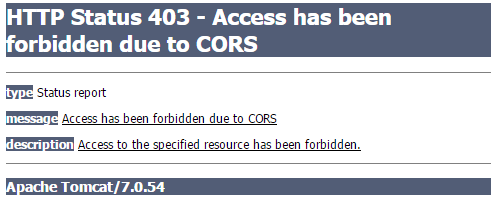
I spend a few hours delving into what CORS was and how it worked. I tried the templates provided by FME Server with no success. I then tried some custom CORS settings, again with no success. Before giving up I tried the form in IE and Firefox and it worked! I disabled to CORS settings in FME and tried again with IE and FF and it still worked.
I am running FME Server on an Amazon EC2 and am trying to access the service from behind a corporate firewall and proxy. I have tried the form in Chrome an external computer but still no success.
Help me FME Knowledge centre, you're my only hope...
David McDermott









