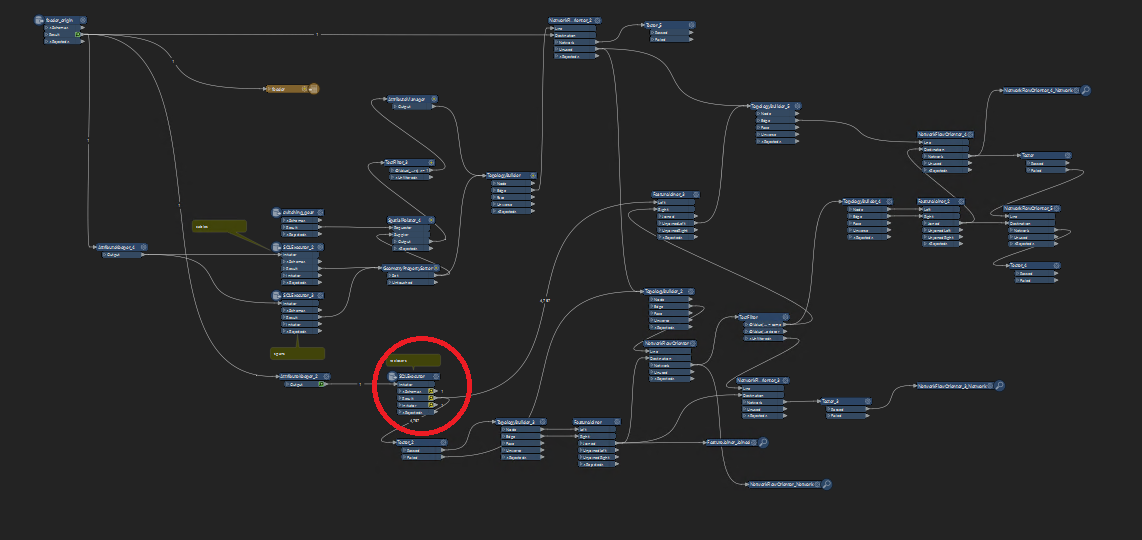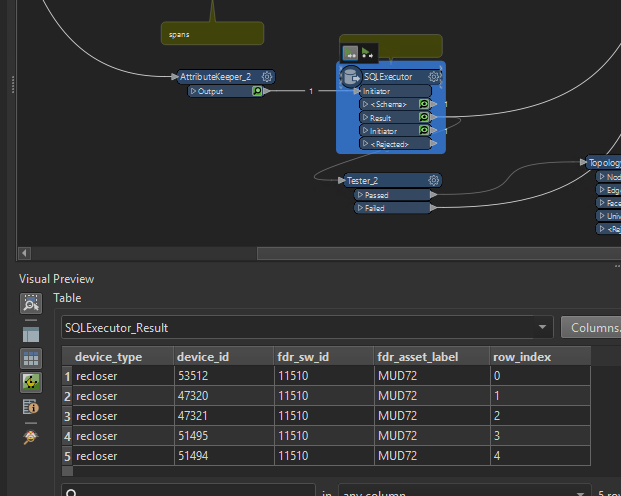Hello experts,
I need suggestions or some help on getting FME workbench to output 2 excel files based on a user parameter which the user will be asked to supply before the workbench begins to run.
Both files will be the result of tracing a feeder (the user parameter) downstream from its origin at the feeder/hypernode point.
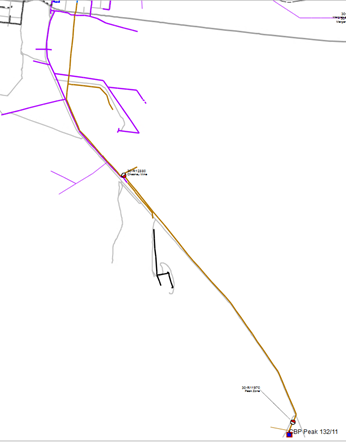
The first file I am trying to output should contain something similar to the below.
So up to column G is trace and H and I is result of spatial intersection. This is based on the above screenshot which shows the feeder extension (brown line). The hypernode is located at the zonesub (blue square) and then we want all reclosers (red and white circles) along the feeder to be captured and outputted as well as the fire polygon(s) the feeder intercepts.
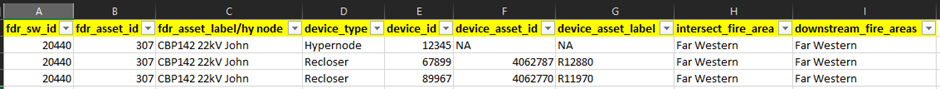
The second file I am trying to output should contain the ids of any spans/linear objects which follow downstream of the point object until the line comes to another point object (recloser) and then carry on with that device and all the spans that follow downstream. (I hope this makes sense…)
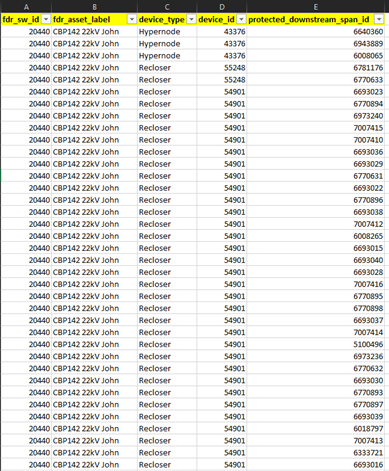
The trace should stop where the feeder ends.
The spatial results I can get by but what I really do need help with is the network tracing and output.
Tracing using FME is a concept I am still new and trying to get my head around it so any help/suggestions are welcome.
Thank you so much.