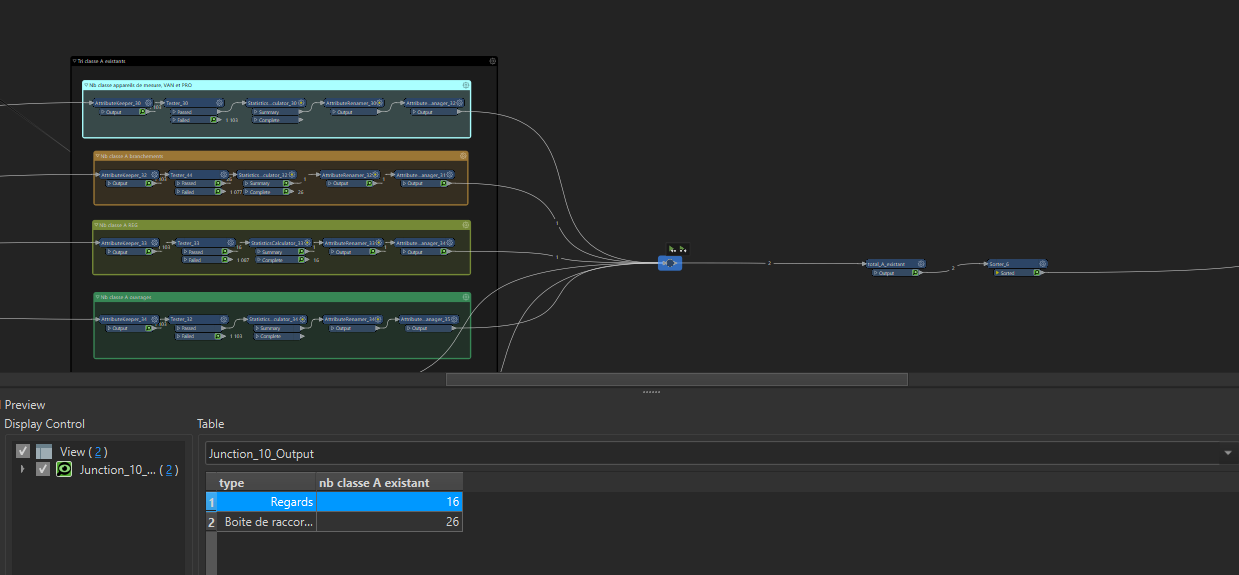Hi, i’m working on water treatment facilities. I’ve to categorize them in order to write a excel file which lists the existing and some deliverable.
I’ll try to explain the best i can : basically the data are from a gdb, i’ve a tester to sort depending on categories. Some cat can have missing/null values, i need to “force” those missing values into the translation in ordrer to write the corresponding categories in the excel files.
my situation now is that the missing values given they’re not written shift the writting in my writer and then do not correspond with their according row.
i’ve 9 differents categories so 9 row but when i’ve just 5 filled categories, i’ve those 5 written but it change the alphabetical order in the written row so the categories dosent match the row.
How can i say to the translator “if i’ve no values write the default value “0” else “no action””
Thanks, hope i’ve been clear enough