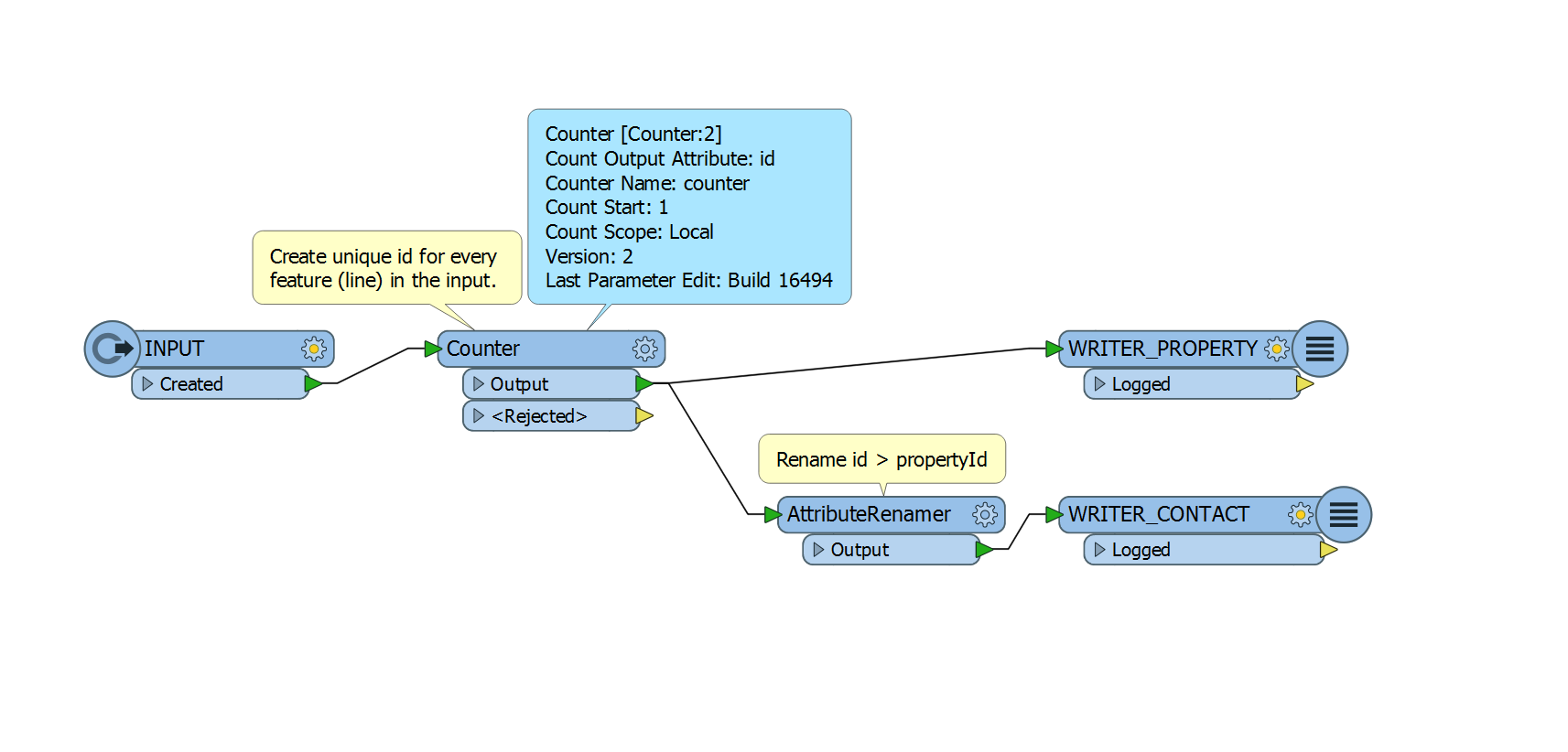Hello,
I have a non spatial data set in Excel format.For each row i have to split the data into two tables.First I need to enter some of the attributes in the "Property" table and then into "Contact" table.
"Contact" table contains the primary key of Property in "PropertyId" column as Foreign key.To insert the data successfully I need to have the id of the row inserted in Property Table and the store it in the Contact table.
Is there a way to achieve this functionality with FME Desktop?
Thank in advance.