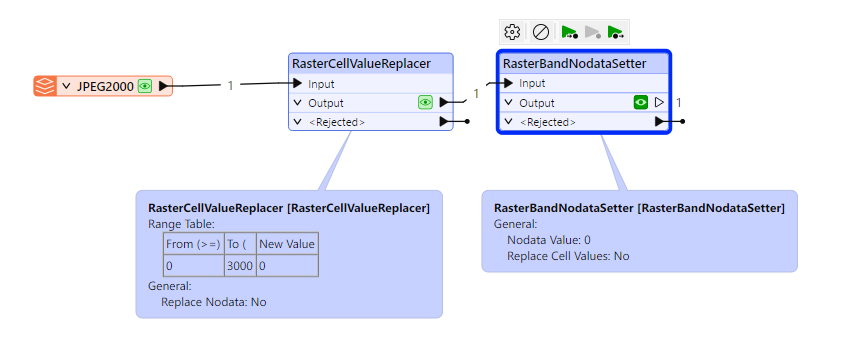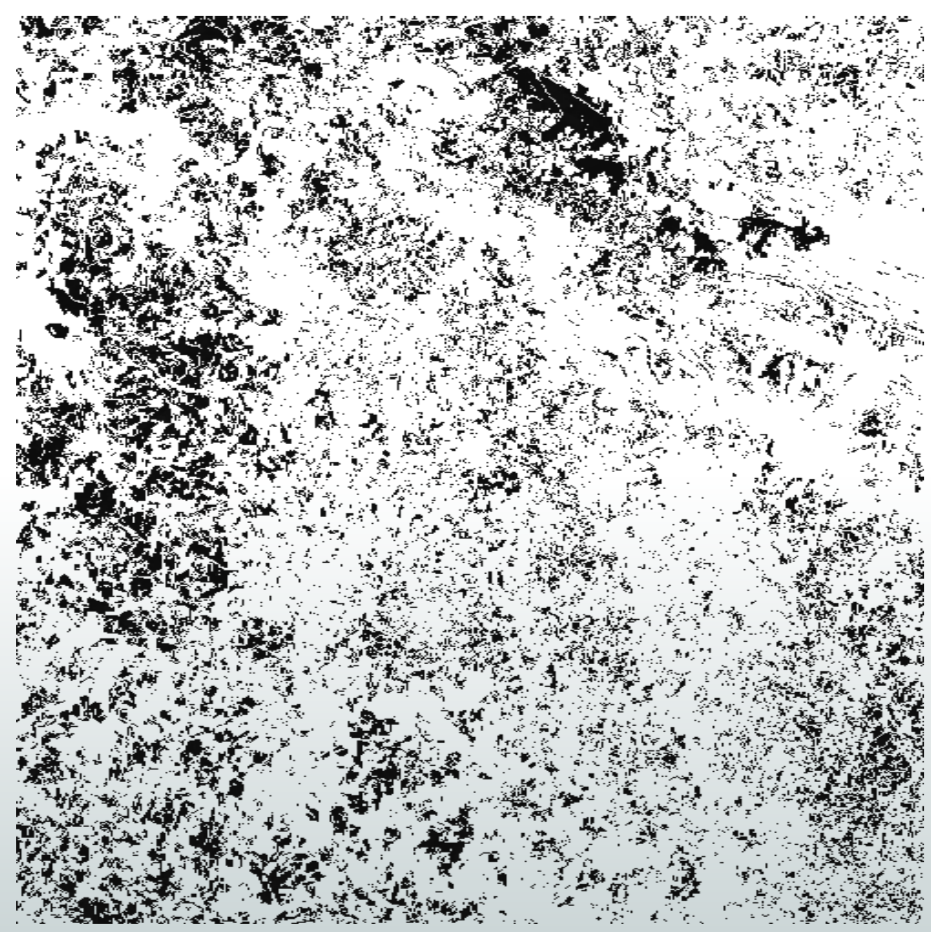Hi,
I understand that the Raster Expression Evaluator transformer doesn't work properly, only in the new version 2024.2.
I would like to know how I can proceed with my workspace, as I want to keep only the raster pixels with values greater than 0.3.
How can I solve this?
Please find my sample attached:
https://drive.google.com/file/d/1Yil9aZj5mkiTQi7lbvDJfFejWKQE4YTl/view?usp=sharing
Thank´s