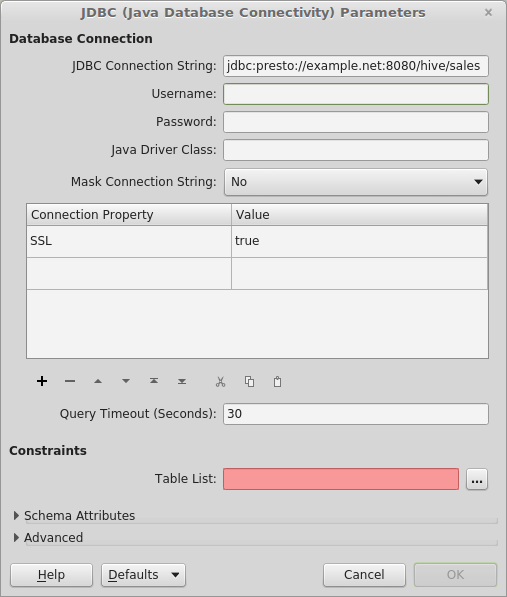I am trying to connect to database using Presto JDBC driver. Need to know how to define and set parameters for this driver e.g. SSL = true, SSLTrustStorePath etc
java.sql.SQLException: Authentication using username/password requires SSL to be enabled