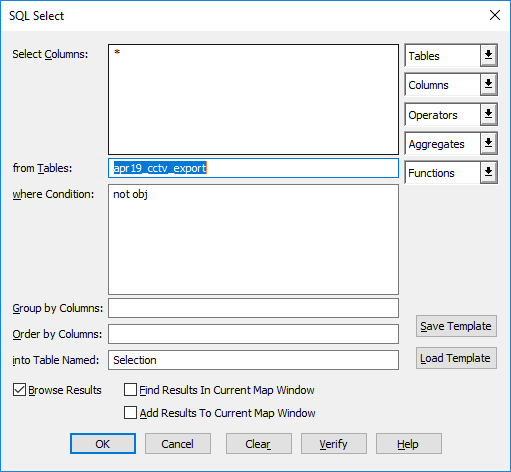Hi, I have a MapInfo tab file which contains around 390,000 features some of the features are not displayed in the Map window. After some investigation it appears that tab file contains some features that are ‘not objects’. I’ll call this ‘spurious data’. My current process to remove the spurious data is to use SQL Select and apply the condition 'not obj' (see screen shot below). This identifies around 14,000 features which can then be removed.
I naively thought, as the spurious data apparently has ‘no object’ and cannot be displayed in MapInfo , FME would automatically identify these features in a similar way and somehow inform me, at which point I'd use the relevant transformer to remove them. Unfortunately in this case FME reads all the data as valid data and when I attach an inspector it displays all the features !?!
Could someone please advise me on what transformer and / or parameter I need to use to stop features which are not objects to be removed?
Screen shot below shows how simple MapInfo performs the task: