How do I expose the KML placemark attributes using fme?
Here is the file I want to use:
How do I expose the KML placemark attributes using fme?
Here is the file I want to use:
Best answer by danilo_fme
Hi @rdcrawford
You can expose these attributes on feature type Placemarks:
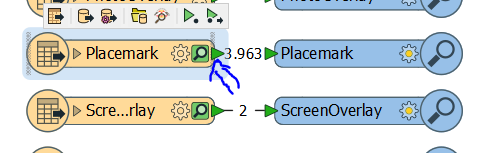
After select the Attributes in Format Attributes:
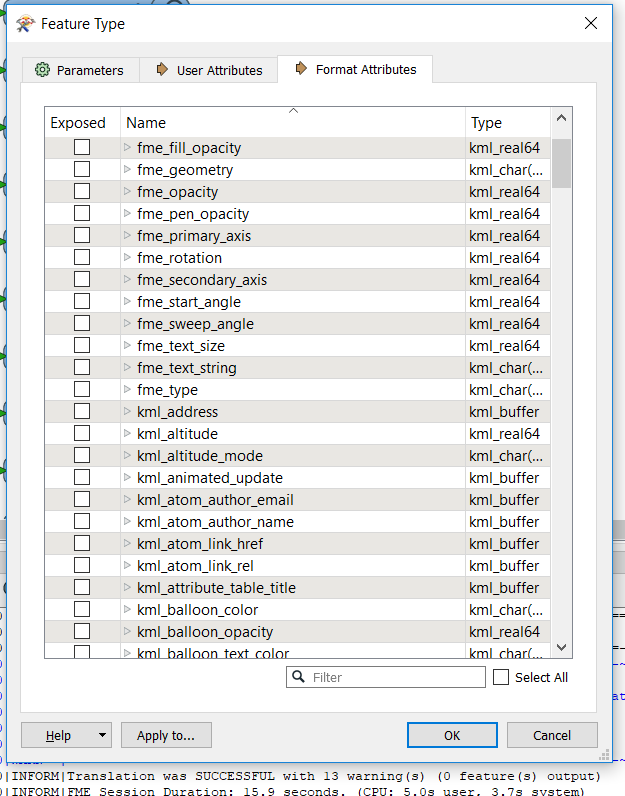
Thanks,
Danilo
Enter your E-mail address. We'll send you an e-mail with instructions to reset your password.