How do i convert a CSV file to a XML?
It may be an old question, an answered question, an implemented idea, or a notification-only post.
Please check post dates before relying on any information in a question or answer.
For follow-up or related questions, please post a new question or idea.
If there is a genuine update to be made, please contact us and request that the post is reopened.
26 replies
- Safer
- May 31, 2018
Hi @rochak127,
Here are some tutorials to get you started:
- Tutorial: Getting Started with CSV
- How to Convert CSV to Shapefile (How to read in a CSV file)
- Tutorial: Getting Started with XML
- XML Writing with the XMLTemplater (How to write out XML)
Hope that helps point you in the right direction,
-Liz
- Celebrity
- May 31, 2018
Hi @rochak127,
Here are some tutorials to get you started:
- Tutorial: Getting Started with CSV
- How to Convert CSV to Shapefile (How to read in a CSV file)
- Tutorial: Getting Started with XML
- XML Writing with the XMLTemplater (How to write out XML)
Hope that helps point you in the right direction,
-Liz
- August 7, 2018
For starters I am trying to import the stops in sequential order as follows:
<?xml version="1.0" encoding="utf-8"?> <Header xmlns:xsi="http://www.w3.org/2001/XMLSchema-instance"> <FileID>21_1_20180612_2141</FileID> <FileSet>O</FileSet> <MasterStartDate xsi:nil="true"/> <ServiceProvider>Martyrs</ServiceProvider> <ServiceProviderID>21</ServiceProviderID> <DepotName>Martyrs Bus Depot</DepotName> <DepotID>1</DepotID> <Schedule> <CalendarGroupName>WED-SD_(17/06/2018)</CalendarGroupName> <CalendarGroupCode>SD02_0010000</CalendarGroupCode> <Route> <RoutePath>i68300034</RoutePath> <RouteNumber>683</RouteNumber> <RouteDir>0</RouteDir> <PathNote xsi:nil="true"/> <Trip> <TripNumber>5056395</TripNumber> <TicketCode>505639</TicketCode> <IsPublic>1</IsPublic> <SchoolService>0</SchoolService> <WCA>0</WCA> <TripNote> <TripNoteText xsi:nil="true"/> <TripNoteCode xsi:nil="true"/> </TripNote> <Stops> <StopID>21301</StopID> <StopSequenceNumber>1</StopSequenceNumber> <IsTimingPoint>1</IsTimingPoint> <ArrivalTime xsi:nil="true"/> <DepartureTime>07:10:00</DepartureTime> <PickUpOnly xsi:nil="true"/> <DropOffOnly xsi:nil="true"/> <StopNote> <StopNoteText xsi:nil="true"/> <StopNoteCode xsi:nil="true"/> </StopNote> </Stops> <Stops> <StopID>21302</StopID> <StopSequenceNumber>2</StopSequenceNumber> <IsTimingPoint>1</IsTimingPoint> <ArrivalTime xsi:nil="true"/> <DepartureTime>07:20:00</DepartureTime> <PickUpOnly xsi:nil="true"/> <DropOffOnly xsi:nil="true"/> <StopNote> <StopNoteText xsi:nil="true"/> <StopNoteCode xsi:nil="true"/> </StopNote> </Stops> <Stops> <StopID>21303</StopID> <StopSequenceNumber>3</StopSequenceNumber> <IsTimingPoint>1</IsTimingPoint> <ArrivalTime xsi:nil="true"/> <DepartureTime>07:30:00</DepartureTime> <PickUpOnly xsi:nil="true"/> <DropOffOnly xsi:nil="true"/> <StopNote> <StopNoteText xsi:nil="true"/> <StopNoteCode xsi:nil="true"/> </StopNote> </Stops> </Trip> </Route> </Schedule> </Header>Any hints would be appreciated :)
template.csv
schedule.csv
- August 7, 2018
- Convert the CSV lines to XML documents for each FileID.
- In a single XML document, the <Stops> element can occur multiple times sequentially.
- Other elements occur only once for each document.
ROOT Template Expression:
<Header xmlns:xsi="http://www.w3.org/2001/XMLSchema-instance">
<FileID>{fme:get-attribute("FileID")}</FileID>
<FileSet>{fme:get-attribute("FileSet")}</FileSet>
<MasterStartDate>{fme:get-attribute("MasterStartDate")}</MasterStartDate>
<ServiceProvider>{fme:get-attribute("ServiceProvider")}</ServiceProvider>
<ServiceProviderID>{fme:get-attribute("ServiceProviderID")}</ServiceProviderID>
<DepotName>{fme:get-attribute("DepotName")}</DepotName>
<DepotID>{fme:get-attribute("DepotID")}</DepotID>
<Schedule>
<CalendarGroupName>{fme:get-attribute("CalendarGroupName")}</CalendarGroupName>
<CalendarGroupCode>{fme:get-attribute("CalendarGroupCode")}</CalendarGroupCode>
<Route>
<RoutePath>{fme:get-attribute("RoutePath")}</RoutePath>
<RouteNumber>{fme:get-attribute("RouteNumber")}</RouteNumber>
<RouteDir>{fme:get-attribute("RouteDir")}</RouteDir>
<PathNote>{fme:get-attribute("PathNote")}</PathNote>
<Trip>
<TripNumber>{fme:get-attribute("TripNumber")}</TripNumber>
<TicketCode>{fme:get-attribute("TicketCode")}</TicketCode>
<IsPublic>{fme:get-attribute("IsPublic")}</IsPublic>
<SchoolService>{fme:get-attribute("SchoolService")}</SchoolService>
<WCA>{fme:get-attribute("WCA")}</WCA>
<TripNote>
<TripNoteText>{fme:get-attribute("TripNoteText")}</TripNoteText>
<TripNoteCode>{fme:get-attribute("TripNoteCode")}</TripNoteCode>
</TripNote>
{fme:process-features("SUB")}
</Trip>
</Route>
</Schedule>
</Header>
<Stops>
<StopID>{fme:get-attribute("StopID")}</StopID>
<StopSequenceNumber>{fme:get-attribute("StopSequenceNumber")}</StopSequenceNumber>
<IsTimingPoint>{fme:get-attribute("IsTimingPoint")}</IsTimingPoint>
<ArrivalTime>{fme:get-attribute("ArrivalTime")}</ArrivalTime>
<DepartureTime>{fme:get-attribute("DepartureTime")}</DepartureTime>
<PickUpOnly>{fme:get-attribute("PickUpOnly")}</PickUpOnly>
<DropOffOnly>{fme:get-attribute("DropOffOnly")}</DropOffOnly>
<StopNote>
<StopNoteText>{fme:get-attribute("StopNoteText")}</StopNoteText>
<StopNoteCode>{fme:get-attribute("StopNoteCode")}</StopNoteCode>
</StopNote>
</Stops>
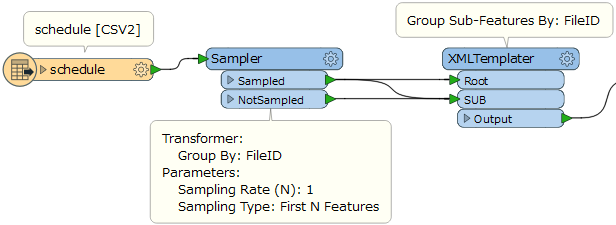
- August 7, 2018
For starters I am trying to import the stops in sequential order as follows:
<?xml version="1.0" encoding="utf-8"?> <Header xmlns:xsi="http://www.w3.org/2001/XMLSchema-instance"> <FileID>21_1_20180612_2141</FileID> <FileSet>O</FileSet> <MasterStartDate xsi:nil="true"/> <ServiceProvider>Martyrs</ServiceProvider> <ServiceProviderID>21</ServiceProviderID> <DepotName>Martyrs Bus Depot</DepotName> <DepotID>1</DepotID> <Schedule> <CalendarGroupName>WED-SD_(17/06/2018)</CalendarGroupName> <CalendarGroupCode>SD02_0010000</CalendarGroupCode> <Route> <RoutePath>i68300034</RoutePath> <RouteNumber>683</RouteNumber> <RouteDir>0</RouteDir> <PathNote xsi:nil="true"/> <Trip> <TripNumber>5056395</TripNumber> <TicketCode>505639</TicketCode> <IsPublic>1</IsPublic> <SchoolService>0</SchoolService> <WCA>0</WCA> <TripNote> <TripNoteText xsi:nil="true"/> <TripNoteCode xsi:nil="true"/> </TripNote> <Stops> <StopID>21301</StopID> <StopSequenceNumber>1</StopSequenceNumber> <IsTimingPoint>1</IsTimingPoint> <ArrivalTime xsi:nil="true"/> <DepartureTime>07:10:00</DepartureTime> <PickUpOnly xsi:nil="true"/> <DropOffOnly xsi:nil="true"/> <StopNote> <StopNoteText xsi:nil="true"/> <StopNoteCode xsi:nil="true"/> </StopNote> </Stops> <Stops> <StopID>21302</StopID> <StopSequenceNumber>2</StopSequenceNumber> <IsTimingPoint>1</IsTimingPoint> <ArrivalTime xsi:nil="true"/> <DepartureTime>07:20:00</DepartureTime> <PickUpOnly xsi:nil="true"/> <DropOffOnly xsi:nil="true"/> <StopNote> <StopNoteText xsi:nil="true"/> <StopNoteCode xsi:nil="true"/> </StopNote> </Stops> <Stops> <StopID>21303</StopID> <StopSequenceNumber>3</StopSequenceNumber> <IsTimingPoint>1</IsTimingPoint> <ArrivalTime xsi:nil="true"/> <DepartureTime>07:30:00</DepartureTime> <PickUpOnly xsi:nil="true"/> <DropOffOnly xsi:nil="true"/> <StopNote> <StopNoteText xsi:nil="true"/> <StopNoteCode xsi:nil="true"/> </StopNote> </Stops> </Trip> </Route> </Schedule> </Header>Any hints would be appreciated :)
template.csv
schedule.csv
- Convert the CSV lines to XML documents for each FileID.
- In a single XML document, the <Stops> element can occur multiple times sequentially.
- Other elements occur only once for each document.
ROOT Template Expression:
<Header xmlns:xsi="http://www.w3.org/2001/XMLSchema-instance">
<FileID>{fme:get-attribute("FileID")}</FileID>
<FileSet>{fme:get-attribute("FileSet")}</FileSet>
<MasterStartDate>{fme:get-attribute("MasterStartDate")}</MasterStartDate>
<ServiceProvider>{fme:get-attribute("ServiceProvider")}</ServiceProvider>
<ServiceProviderID>{fme:get-attribute("ServiceProviderID")}</ServiceProviderID>
<DepotName>{fme:get-attribute("DepotName")}</DepotName>
<DepotID>{fme:get-attribute("DepotID")}</DepotID>
<Schedule>
<CalendarGroupName>{fme:get-attribute("CalendarGroupName")}</CalendarGroupName>
<CalendarGroupCode>{fme:get-attribute("CalendarGroupCode")}</CalendarGroupCode>
<Route>
<RoutePath>{fme:get-attribute("RoutePath")}</RoutePath>
<RouteNumber>{fme:get-attribute("RouteNumber")}</RouteNumber>
<RouteDir>{fme:get-attribute("RouteDir")}</RouteDir>
<PathNote>{fme:get-attribute("PathNote")}</PathNote>
<Trip>
<TripNumber>{fme:get-attribute("TripNumber")}</TripNumber>
<TicketCode>{fme:get-attribute("TicketCode")}</TicketCode>
<IsPublic>{fme:get-attribute("IsPublic")}</IsPublic>
<SchoolService>{fme:get-attribute("SchoolService")}</SchoolService>
<WCA>{fme:get-attribute("WCA")}</WCA>
<TripNote>
<TripNoteText>{fme:get-attribute("TripNoteText")}</TripNoteText>
<TripNoteCode>{fme:get-attribute("TripNoteCode")}</TripNoteCode>
</TripNote>
{fme:process-features("SUB")}
</Trip>
</Route>
</Schedule>
</Header>
<Stops>
<StopID>{fme:get-attribute("StopID")}</StopID>
<StopSequenceNumber>{fme:get-attribute("StopSequenceNumber")}</StopSequenceNumber>
<IsTimingPoint>{fme:get-attribute("IsTimingPoint")}</IsTimingPoint>
<ArrivalTime>{fme:get-attribute("ArrivalTime")}</ArrivalTime>
<DepartureTime>{fme:get-attribute("DepartureTime")}</DepartureTime>
<PickUpOnly>{fme:get-attribute("PickUpOnly")}</PickUpOnly>
<DropOffOnly>{fme:get-attribute("DropOffOnly")}</DropOffOnly>
<StopNote>
<StopNoteText>{fme:get-attribute("StopNoteText")}</StopNoteText>
<StopNoteCode>{fme:get-attribute("StopNoteCode")}</StopNoteCode>
</StopNote>
</Stops>
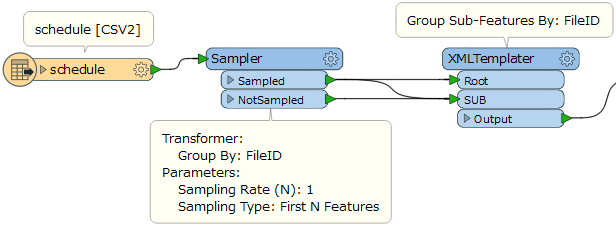
- August 8, 2018
Thankyou @takashi for your suggestion which has progressed me a little closer towards my goal.
I have included a larger sample of my data which needs to be converted to XML but am finding it to be quite complicated for my level of expertise.
Using your setup, row 2 isn't making it through to the XML for some reason.
If I introduce additional trips then the following code is being inserted where it shouldn't be.
</Header><?xml version="1.0" encoding="UTF-8"?><Header xmlns:xsi="http://www.w3.org/2001/XMLSchema-instance"> <FileID>21_1_20180612_2141</FileID> <FileSet>O</FileSet> <MasterStartDate/> <ServiceProvider>Martyrs</ServiceProvider> <ServiceProviderID>21</ServiceProviderID> <DepotName>Bus Depot</DepotName> <DepotID>1</DepotID> <Schedule> <CalendarGroupName>WED-SD_(17/06/2018)</CalendarGroupName> <CalendarGroupCode>SD02_0010000</CalendarGroupCode> <Route> <RoutePath>o68300024</RoutePath> <RouteNumber>683</RouteNumber> <RouteDir>1</RouteDir> <PathNote/>The sample data attached includes multiple trips on multiple schedules.
The schedule.csv needs to be an exact match to the schedule.zip in the zipped folder but it is coming out as per test.zip
2018-08-08-14-35-32.png
Feature Type: `Logger_LOGGED'
Attribute(string) : `ArrivalTime' has value `'
Attribute(string) : `CalendarGroupCode' has value `SD02_0010000'
Attribute(string) : `CalendarGroupName' has value `WED-SD_(17/06/2018)'
Attribute(string) : `DepartureTime' has value `7:10:00'
Attribute(string) : `DepotID' has value `1'
Attribute(string) : `DepotName' has value `Bus Depot'
Attribute(string) : `DropOffOnly' has value `'
Attribute(string) : `FileID' has value `21_1_20180612_2141'
Attribute(string) : `FileSet' has value `O'
Attribute(string) : `IsPublic' has value `1'
Attribute(string) : `IsTimingPoint' has value `1'
Attribute(string) : `MasterStartDate' has value `'
Attribute(string) : `PathNote' has value `'
Attribute(string) : `PickUpOnly' has value `'
Attribute(string) : `RouteDir' has value `1'
Attribute(string) : `RouteNumber' has value `683'
Attribute(string) : `RoutePath' has value `o68300024'
Attribute(string) : `SchoolService' has value `0'
Attribute(string) : `ServiceProvider' has value `Martyrs'
Attribute(string) : `ServiceProviderID' has value `21'
Attribute(string) : `StopID' has value `21301'
Attribute(string) : `StopNoteCode' has value `'
Attribute(string) : `StopNoteText' has value `'
Attribute(string) : `StopSequenceNumber' has value `1'
Attribute(string) : `TicketCode' has value `505436'
Attribute(string) : `TripNoteCode' has value `'
Attribute(string) : `TripNoteText' has value `'
Attribute(string) : `TripNumber' has value `5054363'
Attribute(string) : `WCA' has value `0'
Attribute(string) : `_xml_error{0}.col' has value `1'
Attribute(string) : `_xml_error{0}.desc' has value `invalid document structure'
Attribute(string) : `_xml_error{0}.file' has value `FileID'
Attribute(string) : `_xml_error{0}.line' has value `1'
Attribute(string) : `_xml_error{0}.type' has value `Fatal Error'
- August 8, 2018
Hi @giarcnomis, firstly you will have to clarify the hierarchy structure of destination XML document, relationship between the XML structure and schema of the CSV table, and find key attributes to group descendant elements, in order to configure template expressions properly.
I assume as:
- <Header> is the root element of destination XML document, and "FileID" is the key.
- <Schedule> can occur one or more times under <Header>, and "CalendarGroupCode" is the key.
- <Route> can occur one or more times under each <Schedule>, and "RoutePath" is the key.
- <Trip> can occur one or more times under each <Route>, and "TripNumber" is the key.
- <Stops> can occur one or more times under each <Trip>.
If my assumption above was correct, this workflow creates desired XML.
ROOT Expression:
<Header xmlns:xsi="http://www.w3.org/2001/XMLSchema-instance">
<FileID>{fme:get-attribute("FileID")}</FileID>
<FileSet>{fme:get-attribute("FileSet")}</FileSet>
<MasterStartDate>{fme:get-attribute("MasterStartDate")}</MasterStartDate>
<ServiceProvider>{fme:get-attribute("ServiceProvider")}</ServiceProvider>
<ServiceProviderID>{fme:get-attribute("ServiceProviderID")}</ServiceProviderID>
<DepotName>{fme:get-attribute("DepotName")}</DepotName>
<DepotID>{fme:get-attribute("DepotID")}</DepotID>
{
fme:process-features("SCHEDULE")
}
</Header>
SCHEDULE Expression:
<Schedule>
<CalendarGroupName>{fme:get-attribute("CalendarGroupName")}</CalendarGroupName>
<CalendarGroupCode>{fme:get-attribute("CalendarGroupCode")}</CalendarGroupCode>
{
fme:process-features("ROUTE",
("CalendarGroupCode"),
(fme:get-attribute("CalendarGroupCode"))
)
}
</Schedule>
ROUTE Expression:
<Route>
<RoutePath>{fme:get-attribute("RoutePath")}</RoutePath>
<RouteNumber>{fme:get-attribute("RouteNumber")}</RouteNumber>
<RouteDir>{fme:get-attribute("RouteDir")}</RouteDir>
<PathNote>{fme:get-attribute("PathNote")}</PathNote>
{
fme:process-features("TRIP",
("CalendarGroupCode", "RoutePath"),
(fme:get-attribute("CalendarGroupCode"), fme:get-attribute("RoutePath"))
)
}
</Route>
TRIP Expression:
<Trip>
<TripNumber>{fme:get-attribute("TripNumber")}</TripNumber>
<TicketCode>{fme:get-attribute("TicketCode")}</TicketCode>
<IsPublic>{fme:get-attribute("IsPublic")}</IsPublic>
<SchoolService>{fme:get-attribute("SchoolService")}</SchoolService>
<WCA>{fme:get-attribute("WCA")}</WCA>
<TripNote>
<TripNoteText>{fme:get-attribute("TripNoteText")}</TripNoteText>
<TripNoteCode>{fme:get-attribute("TripNoteCode")}</TripNoteCode>
</TripNote>
{
fme:process-features("STOPS",
("CalendarGroupCode", "RoutePath", "TripNumber"),
(fme:get-attribute("CalendarGroupCode"), fme:get-attribute("RoutePath"), fme:get-attribute("TripNumber"))
)
}
</Trip>
STOPS Expression:
<Stops>
<StopID>{fme:get-attribute("StopID")}</StopID>
<StopSequenceNumber>{fme:get-attribute("StopSequenceNumber")}</StopSequenceNumber>
<IsTimingPoint>{fme:get-attribute("IsTimingPoint")}</IsTimingPoint>
<ArrivalTime>{fme:get-attribute("ArrivalTime")}</ArrivalTime>
<DepartureTime>{fme:get-attribute("DepartureTime")}</DepartureTime>
<PickUpOnly>{fme:get-attribute("PickUpOnly")}</PickUpOnly>
<DropOffOnly>{fme:get-attribute("DropOffOnly")}</DropOffOnly>
<StopNote>
<StopNoteText>{fme:get-attribute("StopNoteText")}</StopNoteText>
<StopNoteCode>{fme:get-attribute("StopNoteCode")}</StopNoteCode>
</StopNote>
</Stops>
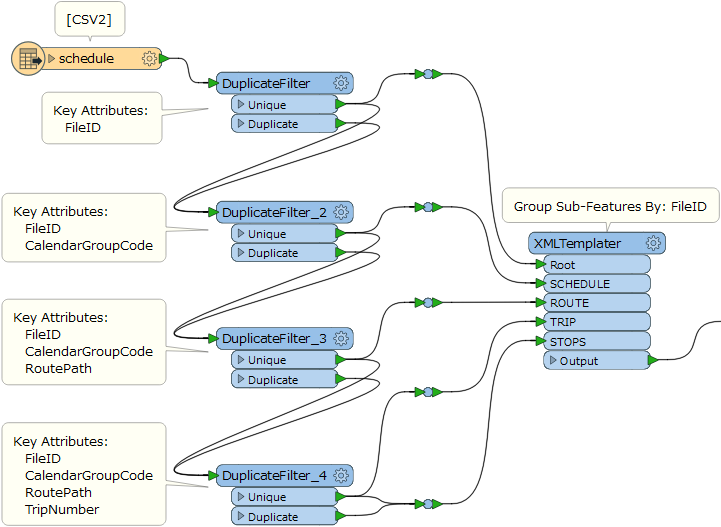
- August 10, 2018
Hi @giarcnomis, firstly you will have to clarify the hierarchy structure of destination XML document, relationship between the XML structure and schema of the CSV table, and find key attributes to group descendant elements, in order to configure template expressions properly.
I assume as:
- <Header> is the root element of destination XML document, and "FileID" is the key.
- <Schedule> can occur one or more times under <Header>, and "CalendarGroupCode" is the key.
- <Route> can occur one or more times under each <Schedule>, and "RoutePath" is the key.
- <Trip> can occur one or more times under each <Route>, and "TripNumber" is the key.
- <Stops> can occur one or more times under each <Trip>.
If my assumption above was correct, this workflow creates desired XML.
ROOT Expression:
<Header xmlns:xsi="http://www.w3.org/2001/XMLSchema-instance">
<FileID>{fme:get-attribute("FileID")}</FileID>
<FileSet>{fme:get-attribute("FileSet")}</FileSet>
<MasterStartDate>{fme:get-attribute("MasterStartDate")}</MasterStartDate>
<ServiceProvider>{fme:get-attribute("ServiceProvider")}</ServiceProvider>
<ServiceProviderID>{fme:get-attribute("ServiceProviderID")}</ServiceProviderID>
<DepotName>{fme:get-attribute("DepotName")}</DepotName>
<DepotID>{fme:get-attribute("DepotID")}</DepotID>
{
fme:process-features("SCHEDULE")
}
</Header>
SCHEDULE Expression:
<Schedule>
<CalendarGroupName>{fme:get-attribute("CalendarGroupName")}</CalendarGroupName>
<CalendarGroupCode>{fme:get-attribute("CalendarGroupCode")}</CalendarGroupCode>
{
fme:process-features("ROUTE",
("CalendarGroupCode"),
(fme:get-attribute("CalendarGroupCode"))
)
}
</Schedule>
ROUTE Expression:
<Route>
<RoutePath>{fme:get-attribute("RoutePath")}</RoutePath>
<RouteNumber>{fme:get-attribute("RouteNumber")}</RouteNumber>
<RouteDir>{fme:get-attribute("RouteDir")}</RouteDir>
<PathNote>{fme:get-attribute("PathNote")}</PathNote>
{
fme:process-features("TRIP",
("CalendarGroupCode", "RoutePath"),
(fme:get-attribute("CalendarGroupCode"), fme:get-attribute("RoutePath"))
)
}
</Route>
TRIP Expression:
<Trip>
<TripNumber>{fme:get-attribute("TripNumber")}</TripNumber>
<TicketCode>{fme:get-attribute("TicketCode")}</TicketCode>
<IsPublic>{fme:get-attribute("IsPublic")}</IsPublic>
<SchoolService>{fme:get-attribute("SchoolService")}</SchoolService>
<WCA>{fme:get-attribute("WCA")}</WCA>
<TripNote>
<TripNoteText>{fme:get-attribute("TripNoteText")}</TripNoteText>
<TripNoteCode>{fme:get-attribute("TripNoteCode")}</TripNoteCode>
</TripNote>
{
fme:process-features("STOPS",
("CalendarGroupCode", "RoutePath", "TripNumber"),
(fme:get-attribute("CalendarGroupCode"), fme:get-attribute("RoutePath"), fme:get-attribute("TripNumber"))
)
}
</Trip>
STOPS Expression:
<Stops>
<StopID>{fme:get-attribute("StopID")}</StopID>
<StopSequenceNumber>{fme:get-attribute("StopSequenceNumber")}</StopSequenceNumber>
<IsTimingPoint>{fme:get-attribute("IsTimingPoint")}</IsTimingPoint>
<ArrivalTime>{fme:get-attribute("ArrivalTime")}</ArrivalTime>
<DepartureTime>{fme:get-attribute("DepartureTime")}</DepartureTime>
<PickUpOnly>{fme:get-attribute("PickUpOnly")}</PickUpOnly>
<DropOffOnly>{fme:get-attribute("DropOffOnly")}</DropOffOnly>
<StopNote>
<StopNoteText>{fme:get-attribute("StopNoteText")}</StopNoteText>
<StopNoteCode>{fme:get-attribute("StopNoteCode")}</StopNoteCode>
</StopNote>
</Stops>
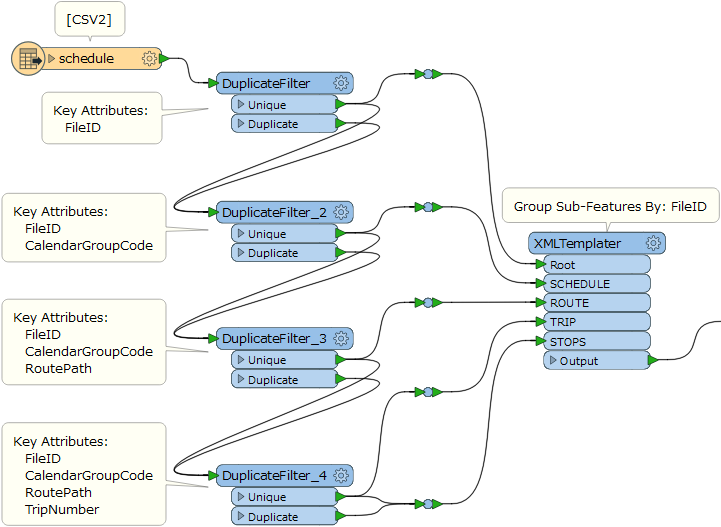
I have set up my workspace to be the same as yours.
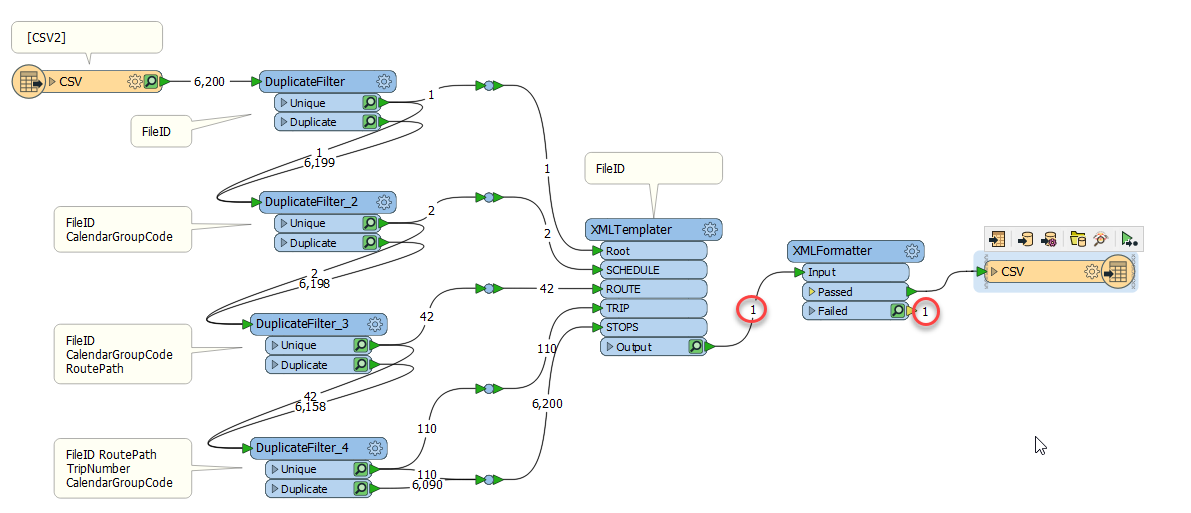
Can you recommend a tutorial that would assist me please? I have already watched those recommended by @rochak127 but your method is different.
<?xml version="1.0" encoding="UTF-8"?>
<fme:xml-tables xmlns:xsi="http://www.w3.org/2001/XMLSchema-instance" xmlns:fme="http://www.safe.com/xml/xmltables" xsi:schemaLocation="http://www.safe.com/xml/xmltables output.xsd">
<fme:CSV-table>
<fme:CSV>
<fme:FileID>21_1_20180612_2141</fme:FileID>
<fme:FileSet>O</fme:FileSet>
<fme:MasterStartDate/>
<fme:ServiceProvider>Martyrs</fme:ServiceProvider>
<fme:ServiceProviderID>21</fme:ServiceProviderID>
<fme:DepotName>Bus Depot</fme:DepotName>
<fme:DepotID>1</fme:DepotID>
<fme:CalendarGroupName>WED-SD_(17/06/2018)</fme:CalendarGroupName>
<fme:CalendarGroupCode>SD02_0010000</fme:CalendarGroupCode>
<fme:RoutePath>o68300024</fme:RoutePath>
<fme:RouteNumber>683</fme:RouteNumber>
<fme:RouteDir>1</fme:RouteDir>
<fme:PathNote/>
<fme:TripNumber>5054363</fme:TripNumber>
<fme:TicketCode>505436</fme:TicketCode>
<fme:IsPublic>1</fme:IsPublic>
<fme:SchoolService>0</fme:SchoolService>
<fme:WCA>0</fme:WCA>
<fme:TripNoteText/>
<fme:TripNoteCode/>
<fme:StopID>21301</fme:StopID>
<fme:StopSequenceNumber>1</fme:StopSequenceNumber>
<fme:IsTimingPoint>1</fme:IsTimingPoint>
<fme:ArrivalTime/>
<fme:DepartureTime>7:10:00</fme:DepartureTime>
<fme:PickUpOnly/>
<fme:DropOffOnly/>
<fme:StopNoteText/>
<fme:StopNoteCode/>
</fme:CSV>
</fme:CSV-table>
</fme:xml-tables>
- August 10, 2018
Hi @giarcnomis, firstly you will have to clarify the hierarchy structure of destination XML document, relationship between the XML structure and schema of the CSV table, and find key attributes to group descendant elements, in order to configure template expressions properly.
I assume as:
- <Header> is the root element of destination XML document, and "FileID" is the key.
- <Schedule> can occur one or more times under <Header>, and "CalendarGroupCode" is the key.
- <Route> can occur one or more times under each <Schedule>, and "RoutePath" is the key.
- <Trip> can occur one or more times under each <Route>, and "TripNumber" is the key.
- <Stops> can occur one or more times under each <Trip>.
If my assumption above was correct, this workflow creates desired XML.
ROOT Expression:
<Header xmlns:xsi="http://www.w3.org/2001/XMLSchema-instance">
<FileID>{fme:get-attribute("FileID")}</FileID>
<FileSet>{fme:get-attribute("FileSet")}</FileSet>
<MasterStartDate>{fme:get-attribute("MasterStartDate")}</MasterStartDate>
<ServiceProvider>{fme:get-attribute("ServiceProvider")}</ServiceProvider>
<ServiceProviderID>{fme:get-attribute("ServiceProviderID")}</ServiceProviderID>
<DepotName>{fme:get-attribute("DepotName")}</DepotName>
<DepotID>{fme:get-attribute("DepotID")}</DepotID>
{
fme:process-features("SCHEDULE")
}
</Header>
SCHEDULE Expression:
<Schedule>
<CalendarGroupName>{fme:get-attribute("CalendarGroupName")}</CalendarGroupName>
<CalendarGroupCode>{fme:get-attribute("CalendarGroupCode")}</CalendarGroupCode>
{
fme:process-features("ROUTE",
("CalendarGroupCode"),
(fme:get-attribute("CalendarGroupCode"))
)
}
</Schedule>
ROUTE Expression:
<Route>
<RoutePath>{fme:get-attribute("RoutePath")}</RoutePath>
<RouteNumber>{fme:get-attribute("RouteNumber")}</RouteNumber>
<RouteDir>{fme:get-attribute("RouteDir")}</RouteDir>
<PathNote>{fme:get-attribute("PathNote")}</PathNote>
{
fme:process-features("TRIP",
("CalendarGroupCode", "RoutePath"),
(fme:get-attribute("CalendarGroupCode"), fme:get-attribute("RoutePath"))
)
}
</Route>
TRIP Expression:
<Trip>
<TripNumber>{fme:get-attribute("TripNumber")}</TripNumber>
<TicketCode>{fme:get-attribute("TicketCode")}</TicketCode>
<IsPublic>{fme:get-attribute("IsPublic")}</IsPublic>
<SchoolService>{fme:get-attribute("SchoolService")}</SchoolService>
<WCA>{fme:get-attribute("WCA")}</WCA>
<TripNote>
<TripNoteText>{fme:get-attribute("TripNoteText")}</TripNoteText>
<TripNoteCode>{fme:get-attribute("TripNoteCode")}</TripNoteCode>
</TripNote>
{
fme:process-features("STOPS",
("CalendarGroupCode", "RoutePath", "TripNumber"),
(fme:get-attribute("CalendarGroupCode"), fme:get-attribute("RoutePath"), fme:get-attribute("TripNumber"))
)
}
</Trip>
STOPS Expression:
<Stops>
<StopID>{fme:get-attribute("StopID")}</StopID>
<StopSequenceNumber>{fme:get-attribute("StopSequenceNumber")}</StopSequenceNumber>
<IsTimingPoint>{fme:get-attribute("IsTimingPoint")}</IsTimingPoint>
<ArrivalTime>{fme:get-attribute("ArrivalTime")}</ArrivalTime>
<DepartureTime>{fme:get-attribute("DepartureTime")}</DepartureTime>
<PickUpOnly>{fme:get-attribute("PickUpOnly")}</PickUpOnly>
<DropOffOnly>{fme:get-attribute("DropOffOnly")}</DropOffOnly>
<StopNote>
<StopNoteText>{fme:get-attribute("StopNoteText")}</StopNoteText>
<StopNoteCode>{fme:get-attribute("StopNoteCode")}</StopNoteCode>
</StopNote>
</Stops>
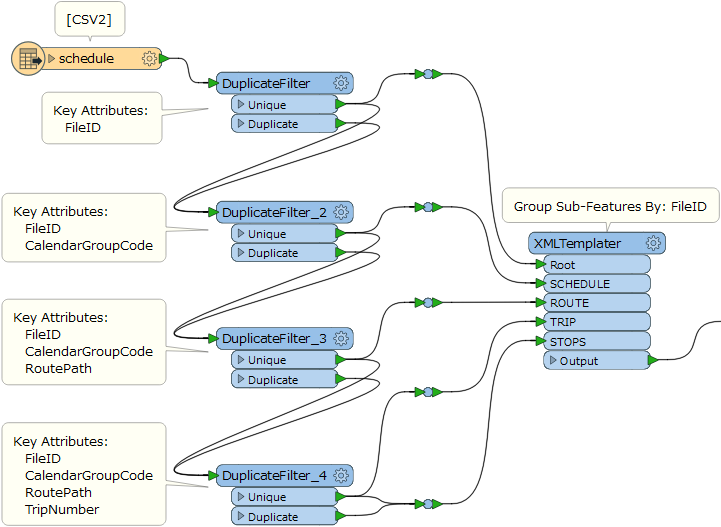
Check content of the result attribute (called "_result" by default) using the Logger or the Inspector (FME Data Inspector).
You can use the Text File writer or the Data File writer to write the XML document into a file.
- August 10, 2018
Hi @giarcnomis, firstly you will have to clarify the hierarchy structure of destination XML document, relationship between the XML structure and schema of the CSV table, and find key attributes to group descendant elements, in order to configure template expressions properly.
I assume as:
- <Header> is the root element of destination XML document, and "FileID" is the key.
- <Schedule> can occur one or more times under <Header>, and "CalendarGroupCode" is the key.
- <Route> can occur one or more times under each <Schedule>, and "RoutePath" is the key.
- <Trip> can occur one or more times under each <Route>, and "TripNumber" is the key.
- <Stops> can occur one or more times under each <Trip>.
If my assumption above was correct, this workflow creates desired XML.
ROOT Expression:
<Header xmlns:xsi="http://www.w3.org/2001/XMLSchema-instance">
<FileID>{fme:get-attribute("FileID")}</FileID>
<FileSet>{fme:get-attribute("FileSet")}</FileSet>
<MasterStartDate>{fme:get-attribute("MasterStartDate")}</MasterStartDate>
<ServiceProvider>{fme:get-attribute("ServiceProvider")}</ServiceProvider>
<ServiceProviderID>{fme:get-attribute("ServiceProviderID")}</ServiceProviderID>
<DepotName>{fme:get-attribute("DepotName")}</DepotName>
<DepotID>{fme:get-attribute("DepotID")}</DepotID>
{
fme:process-features("SCHEDULE")
}
</Header>
SCHEDULE Expression:
<Schedule>
<CalendarGroupName>{fme:get-attribute("CalendarGroupName")}</CalendarGroupName>
<CalendarGroupCode>{fme:get-attribute("CalendarGroupCode")}</CalendarGroupCode>
{
fme:process-features("ROUTE",
("CalendarGroupCode"),
(fme:get-attribute("CalendarGroupCode"))
)
}
</Schedule>
ROUTE Expression:
<Route>
<RoutePath>{fme:get-attribute("RoutePath")}</RoutePath>
<RouteNumber>{fme:get-attribute("RouteNumber")}</RouteNumber>
<RouteDir>{fme:get-attribute("RouteDir")}</RouteDir>
<PathNote>{fme:get-attribute("PathNote")}</PathNote>
{
fme:process-features("TRIP",
("CalendarGroupCode", "RoutePath"),
(fme:get-attribute("CalendarGroupCode"), fme:get-attribute("RoutePath"))
)
}
</Route>
TRIP Expression:
<Trip>
<TripNumber>{fme:get-attribute("TripNumber")}</TripNumber>
<TicketCode>{fme:get-attribute("TicketCode")}</TicketCode>
<IsPublic>{fme:get-attribute("IsPublic")}</IsPublic>
<SchoolService>{fme:get-attribute("SchoolService")}</SchoolService>
<WCA>{fme:get-attribute("WCA")}</WCA>
<TripNote>
<TripNoteText>{fme:get-attribute("TripNoteText")}</TripNoteText>
<TripNoteCode>{fme:get-attribute("TripNoteCode")}</TripNoteCode>
</TripNote>
{
fme:process-features("STOPS",
("CalendarGroupCode", "RoutePath", "TripNumber"),
(fme:get-attribute("CalendarGroupCode"), fme:get-attribute("RoutePath"), fme:get-attribute("TripNumber"))
)
}
</Trip>
STOPS Expression:
<Stops>
<StopID>{fme:get-attribute("StopID")}</StopID>
<StopSequenceNumber>{fme:get-attribute("StopSequenceNumber")}</StopSequenceNumber>
<IsTimingPoint>{fme:get-attribute("IsTimingPoint")}</IsTimingPoint>
<ArrivalTime>{fme:get-attribute("ArrivalTime")}</ArrivalTime>
<DepartureTime>{fme:get-attribute("DepartureTime")}</DepartureTime>
<PickUpOnly>{fme:get-attribute("PickUpOnly")}</PickUpOnly>
<DropOffOnly>{fme:get-attribute("DropOffOnly")}</DropOffOnly>
<StopNote>
<StopNoteText>{fme:get-attribute("StopNoteText")}</StopNoteText>
<StopNoteCode>{fme:get-attribute("StopNoteCode")}</StopNoteCode>
</StopNote>
</Stops>
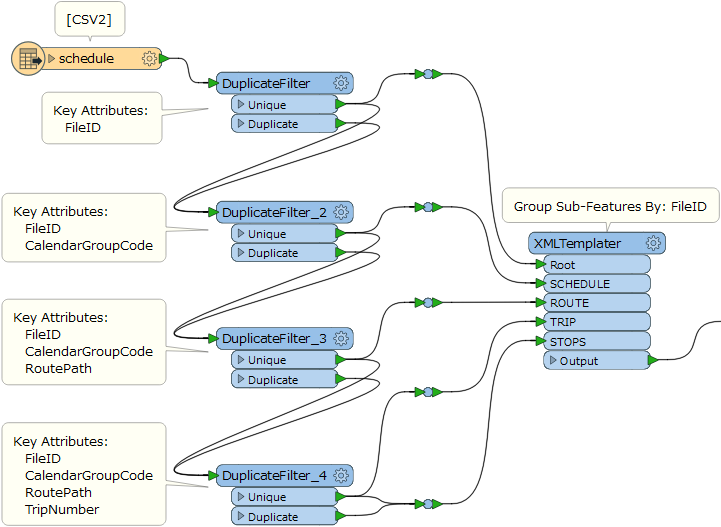
[Updated] csv-to-xml-2.fmwt (FME 2018.1.0.0)
- August 10, 2018
Hi @giarcnomis, firstly you will have to clarify the hierarchy structure of destination XML document, relationship between the XML structure and schema of the CSV table, and find key attributes to group descendant elements, in order to configure template expressions properly.
I assume as:
- <Header> is the root element of destination XML document, and "FileID" is the key.
- <Schedule> can occur one or more times under <Header>, and "CalendarGroupCode" is the key.
- <Route> can occur one or more times under each <Schedule>, and "RoutePath" is the key.
- <Trip> can occur one or more times under each <Route>, and "TripNumber" is the key.
- <Stops> can occur one or more times under each <Trip>.
If my assumption above was correct, this workflow creates desired XML.
ROOT Expression:
<Header xmlns:xsi="http://www.w3.org/2001/XMLSchema-instance">
<FileID>{fme:get-attribute("FileID")}</FileID>
<FileSet>{fme:get-attribute("FileSet")}</FileSet>
<MasterStartDate>{fme:get-attribute("MasterStartDate")}</MasterStartDate>
<ServiceProvider>{fme:get-attribute("ServiceProvider")}</ServiceProvider>
<ServiceProviderID>{fme:get-attribute("ServiceProviderID")}</ServiceProviderID>
<DepotName>{fme:get-attribute("DepotName")}</DepotName>
<DepotID>{fme:get-attribute("DepotID")}</DepotID>
{
fme:process-features("SCHEDULE")
}
</Header>
SCHEDULE Expression:
<Schedule>
<CalendarGroupName>{fme:get-attribute("CalendarGroupName")}</CalendarGroupName>
<CalendarGroupCode>{fme:get-attribute("CalendarGroupCode")}</CalendarGroupCode>
{
fme:process-features("ROUTE",
("CalendarGroupCode"),
(fme:get-attribute("CalendarGroupCode"))
)
}
</Schedule>
ROUTE Expression:
<Route>
<RoutePath>{fme:get-attribute("RoutePath")}</RoutePath>
<RouteNumber>{fme:get-attribute("RouteNumber")}</RouteNumber>
<RouteDir>{fme:get-attribute("RouteDir")}</RouteDir>
<PathNote>{fme:get-attribute("PathNote")}</PathNote>
{
fme:process-features("TRIP",
("CalendarGroupCode", "RoutePath"),
(fme:get-attribute("CalendarGroupCode"), fme:get-attribute("RoutePath"))
)
}
</Route>
TRIP Expression:
<Trip>
<TripNumber>{fme:get-attribute("TripNumber")}</TripNumber>
<TicketCode>{fme:get-attribute("TicketCode")}</TicketCode>
<IsPublic>{fme:get-attribute("IsPublic")}</IsPublic>
<SchoolService>{fme:get-attribute("SchoolService")}</SchoolService>
<WCA>{fme:get-attribute("WCA")}</WCA>
<TripNote>
<TripNoteText>{fme:get-attribute("TripNoteText")}</TripNoteText>
<TripNoteCode>{fme:get-attribute("TripNoteCode")}</TripNoteCode>
</TripNote>
{
fme:process-features("STOPS",
("CalendarGroupCode", "RoutePath", "TripNumber"),
(fme:get-attribute("CalendarGroupCode"), fme:get-attribute("RoutePath"), fme:get-attribute("TripNumber"))
)
}
</Trip>
STOPS Expression:
<Stops>
<StopID>{fme:get-attribute("StopID")}</StopID>
<StopSequenceNumber>{fme:get-attribute("StopSequenceNumber")}</StopSequenceNumber>
<IsTimingPoint>{fme:get-attribute("IsTimingPoint")}</IsTimingPoint>
<ArrivalTime>{fme:get-attribute("ArrivalTime")}</ArrivalTime>
<DepartureTime>{fme:get-attribute("DepartureTime")}</DepartureTime>
<PickUpOnly>{fme:get-attribute("PickUpOnly")}</PickUpOnly>
<DropOffOnly>{fme:get-attribute("DropOffOnly")}</DropOffOnly>
<StopNote>
<StopNoteText>{fme:get-attribute("StopNoteText")}</StopNoteText>
<StopNoteCode>{fme:get-attribute("StopNoteCode")}</StopNoteCode>
</StopNote>
</Stops>
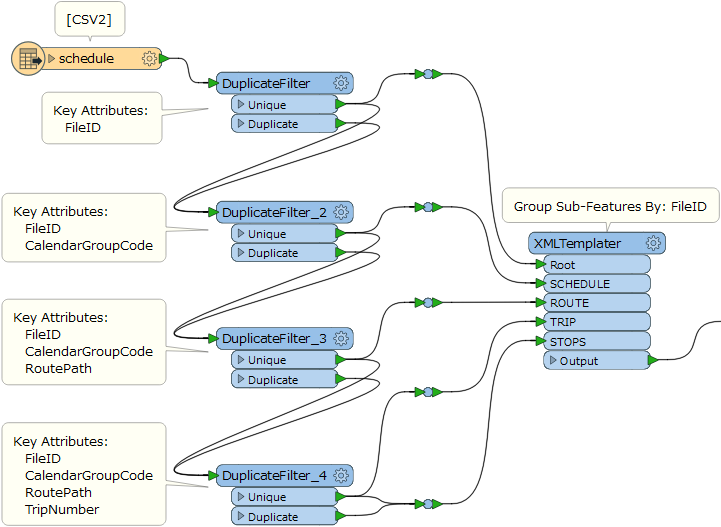
I would recommend you to check feature attributes on each connection, using breakpoints or Loggers etc. See here to learn about debugging with breakpoints: About Feature Inspection
See also these links to learn more about how to create an XML document with the XMLTemplater.
- August 10, 2018
Hi @giarcnomis, firstly you will have to clarify the hierarchy structure of destination XML document, relationship between the XML structure and schema of the CSV table, and find key attributes to group descendant elements, in order to configure template expressions properly.
I assume as:
- <Header> is the root element of destination XML document, and "FileID" is the key.
- <Schedule> can occur one or more times under <Header>, and "CalendarGroupCode" is the key.
- <Route> can occur one or more times under each <Schedule>, and "RoutePath" is the key.
- <Trip> can occur one or more times under each <Route>, and "TripNumber" is the key.
- <Stops> can occur one or more times under each <Trip>.
If my assumption above was correct, this workflow creates desired XML.
ROOT Expression:
<Header xmlns:xsi="http://www.w3.org/2001/XMLSchema-instance">
<FileID>{fme:get-attribute("FileID")}</FileID>
<FileSet>{fme:get-attribute("FileSet")}</FileSet>
<MasterStartDate>{fme:get-attribute("MasterStartDate")}</MasterStartDate>
<ServiceProvider>{fme:get-attribute("ServiceProvider")}</ServiceProvider>
<ServiceProviderID>{fme:get-attribute("ServiceProviderID")}</ServiceProviderID>
<DepotName>{fme:get-attribute("DepotName")}</DepotName>
<DepotID>{fme:get-attribute("DepotID")}</DepotID>
{
fme:process-features("SCHEDULE")
}
</Header>
SCHEDULE Expression:
<Schedule>
<CalendarGroupName>{fme:get-attribute("CalendarGroupName")}</CalendarGroupName>
<CalendarGroupCode>{fme:get-attribute("CalendarGroupCode")}</CalendarGroupCode>
{
fme:process-features("ROUTE",
("CalendarGroupCode"),
(fme:get-attribute("CalendarGroupCode"))
)
}
</Schedule>
ROUTE Expression:
<Route>
<RoutePath>{fme:get-attribute("RoutePath")}</RoutePath>
<RouteNumber>{fme:get-attribute("RouteNumber")}</RouteNumber>
<RouteDir>{fme:get-attribute("RouteDir")}</RouteDir>
<PathNote>{fme:get-attribute("PathNote")}</PathNote>
{
fme:process-features("TRIP",
("CalendarGroupCode", "RoutePath"),
(fme:get-attribute("CalendarGroupCode"), fme:get-attribute("RoutePath"))
)
}
</Route>
TRIP Expression:
<Trip>
<TripNumber>{fme:get-attribute("TripNumber")}</TripNumber>
<TicketCode>{fme:get-attribute("TicketCode")}</TicketCode>
<IsPublic>{fme:get-attribute("IsPublic")}</IsPublic>
<SchoolService>{fme:get-attribute("SchoolService")}</SchoolService>
<WCA>{fme:get-attribute("WCA")}</WCA>
<TripNote>
<TripNoteText>{fme:get-attribute("TripNoteText")}</TripNoteText>
<TripNoteCode>{fme:get-attribute("TripNoteCode")}</TripNoteCode>
</TripNote>
{
fme:process-features("STOPS",
("CalendarGroupCode", "RoutePath", "TripNumber"),
(fme:get-attribute("CalendarGroupCode"), fme:get-attribute("RoutePath"), fme:get-attribute("TripNumber"))
)
}
</Trip>
STOPS Expression:
<Stops>
<StopID>{fme:get-attribute("StopID")}</StopID>
<StopSequenceNumber>{fme:get-attribute("StopSequenceNumber")}</StopSequenceNumber>
<IsTimingPoint>{fme:get-attribute("IsTimingPoint")}</IsTimingPoint>
<ArrivalTime>{fme:get-attribute("ArrivalTime")}</ArrivalTime>
<DepartureTime>{fme:get-attribute("DepartureTime")}</DepartureTime>
<PickUpOnly>{fme:get-attribute("PickUpOnly")}</PickUpOnly>
<DropOffOnly>{fme:get-attribute("DropOffOnly")}</DropOffOnly>
<StopNote>
<StopNoteText>{fme:get-attribute("StopNoteText")}</StopNoteText>
<StopNoteCode>{fme:get-attribute("StopNoteCode")}</StopNoteCode>
</StopNote>
</Stops>
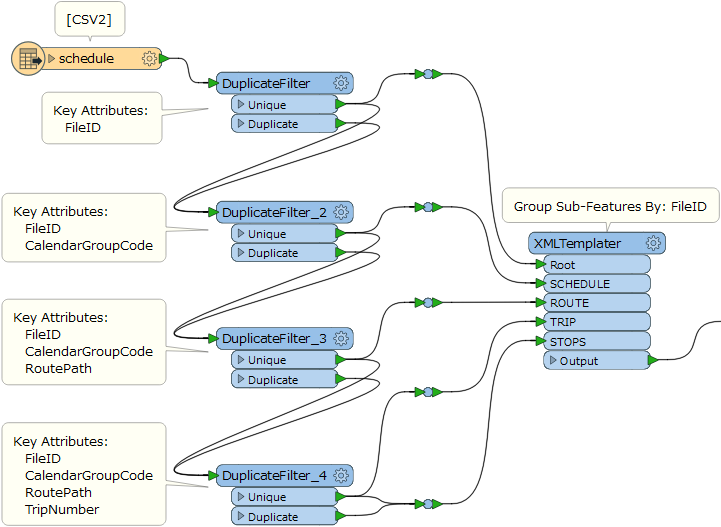
- August 10, 2018
I would recommend you to check feature attributes on each connection, using breakpoints or Loggers etc. See here to learn about debugging with breakpoints: About Feature Inspection
See also these links to learn more about how to create an XML document with the XMLTemplater.
Have you tried running your csv-to-xml-2.fmwt with the XMLFormatter added?
It returns Failed the same as mine.
I'm still not sure how I'm supposed to output all features :(
- August 10, 2018
I would recommend you to check feature attributes on each connection, using breakpoints or Loggers etc. See here to learn about debugging with breakpoints: About Feature Inspection
See also these links to learn more about how to create an XML document with the XMLTemplater.
Have you tried it?
- August 10, 2018
Have you tried it?
- August 10, 2018
Did you check the XML file by opening it with a Text Editor?
- August 10, 2018
21-1-20180612-2141.zip
- August 12, 2018
[Updated] csv-to-xml-2.fmwt (FME 2018.1.0.0)
Your advice has been invaluable and I really appreciate it.
Thanks to you!!
- August 14, 2018
I have one more question if you don't mind.
Time formatting in the xml document appears as 9:24:00 but I need it to show as 09:24:00.
Is there a way to make sure it writes as hh:mm:ss
Thank you
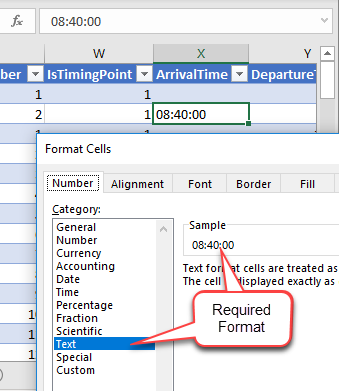
- August 14, 2018
- Input Format: %k:%M:%S
- Output Format: %H:%M:%S
- October 25, 2018
- Input Format: %k:%M:%S
- Output Format: %H:%M:%S
Is there a way to get Output Format: Text hh:mm:ss
The output keeps going to the Rejected port when I use the DateTimeConverter
I have tried Input 084000 as well as 08:40:00
- October 25, 2018
Is there a way to get Output Format: Text hh:mm:ss
The output keeps going to the Rejected port when I use the DateTimeConverter
I have tried Input 084000 as well as 08:40:00
- What is the input time format?
- How did you set the parameters in the DataTimeConverter?
- What text does the "fme_rejection_code" attribute in the rejected feature contain?
- October 25, 2018
- What is the input time format?
- How did you set the parameters in the DataTimeConverter?
- What text does the "fme_rejection_code" attribute in the rejected feature contain?
Now I have switched to xls and have tried format custom h:mm:ss
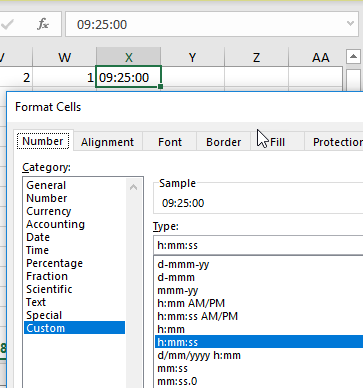
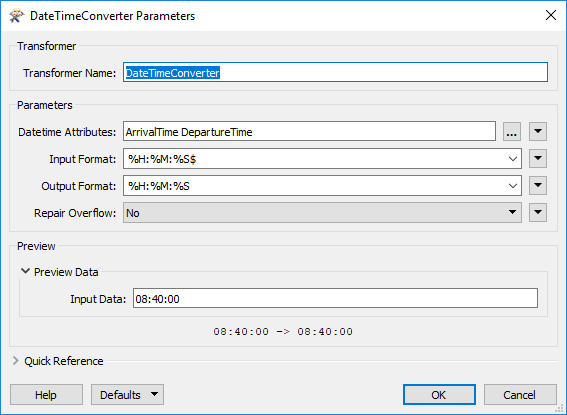
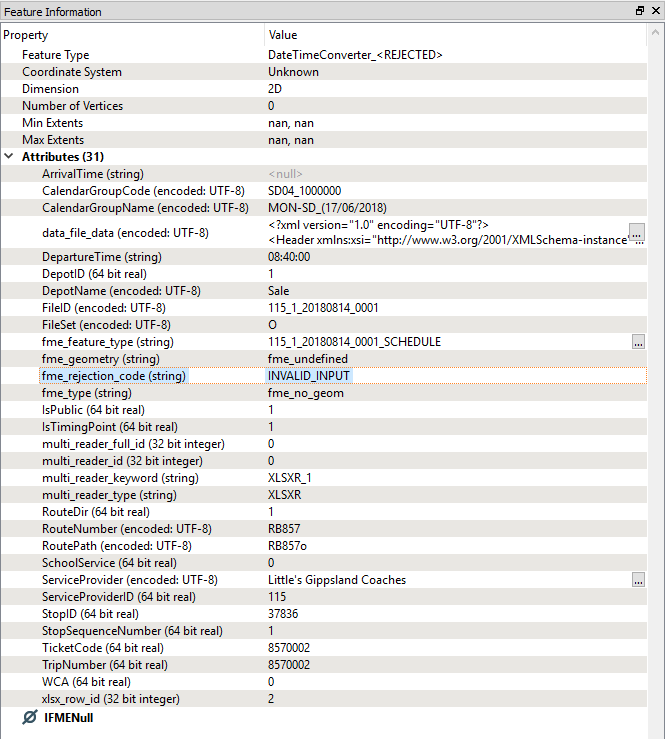
- October 25, 2018
Is there a way to get Output Format: Text hh:mm:ss
The output keeps going to the Rejected port when I use the DateTimeConverter
I have tried Input 084000 as well as 08:40:00
- In your screenshot of the Feature Information, the ArrivalTime is . It's the reason for the rejection.
- Also, in the DateTimeConverter parameters, the Output Format is the same as the Input Format. It would do nothing, as you can see the Preview. If those settings are correct, I don't think you need to use the DateTimeConverter.
- October 26, 2018
- In your screenshot of the Feature Information, the ArrivalTime is . It's the reason for the rejection.
- Also, in the DateTimeConverter parameters, the Output Format is the same as the Input Format. It would do nothing, as you can see the Preview. If those settings are correct, I don't think you need to use the DateTimeConverter.
Community Stats
- 32,413
- Posts
- 122,925
- Replies
- 40,132
- Members
Latest FME
Enter your E-mail address. We'll send you an e-mail with instructions to reset your password.
Scanning file for viruses.
Sorry, we're still checking this file's contents to make sure it's safe to download. Please try again in a few minutes.
OKThis file cannot be downloaded
Sorry, our virus scanner detected that this file isn't safe to download.
OK





