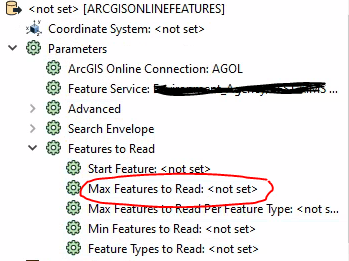I'm trying to speed up the processing speed. There might be a few different ways to do this. I'm trying to make incremental changes to a workspace and every time I run it, it takes about 40 seconds.
I have two tables in ArcGIS and I use a FeatureJoiner to join them in FME. One of the tables has a data field. I'd like to only process a range of dates. I have about 8,000 records total and I'd like to limit it to 1,000 or so records. Once I get my workspace functioning correctly, I'd like to remove this date range limit. I'm very new to FME.