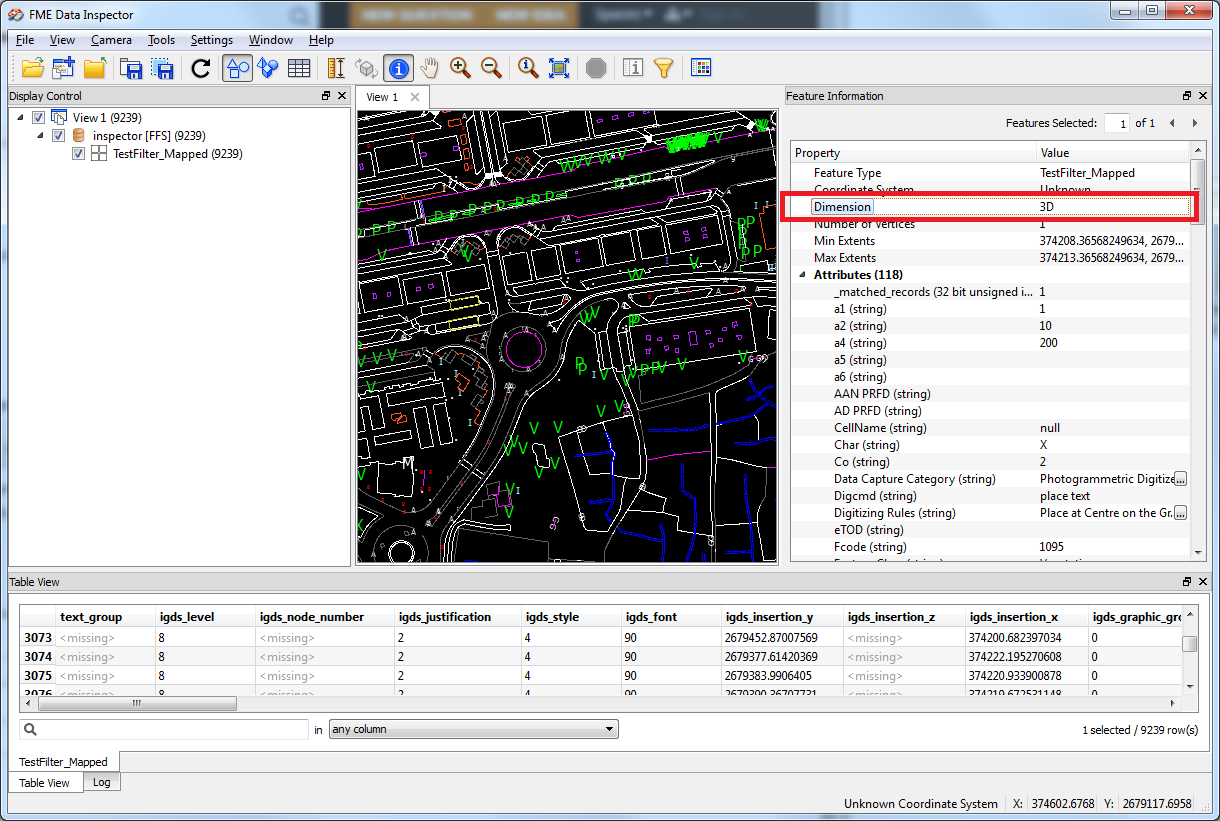Please see the screenshot below from FME data inspector. I would like to read the property highlighted in red color and make a decision if the file is 3D or 2D.
Thank you.
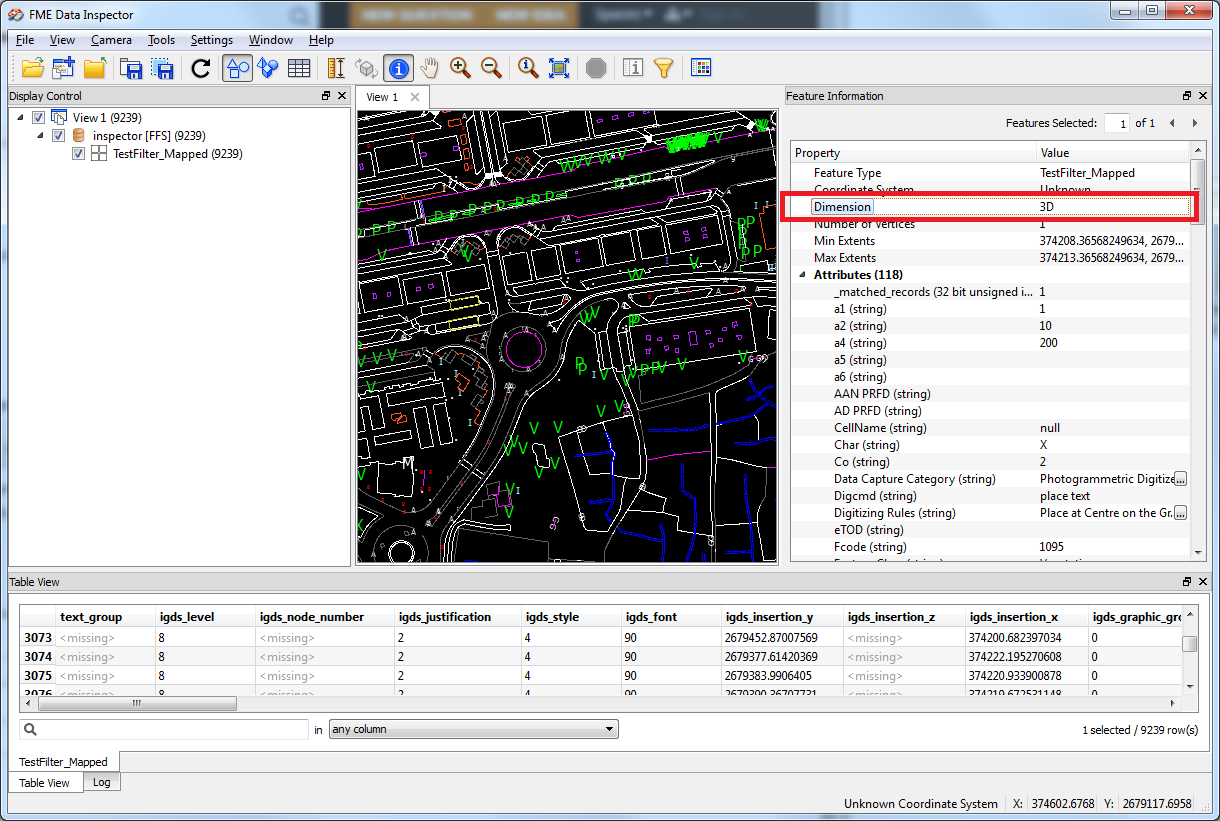
Please see the screenshot below from FME data inspector. I would like to read the property highlighted in red color and make a decision if the file is 3D or 2D.
Thank you.