How can I download a file from Box.com, Google Drive, OneDrive or S3 by using the file name instead of the id?
Solved
How can I download a file from Box.com, Google Drive, OneDrive or S3 by using the file name instead of the id
Best answer by fmelizard
Currently, the Download options for these transformers take an ID. To determine the ID based on the file name, you need to:
- retrieve a list of the files in the remote directory where the file is located,
- filter out the returned features to find the one that matches your file name,
- download the file by id.
Here is an example of what it looks like:
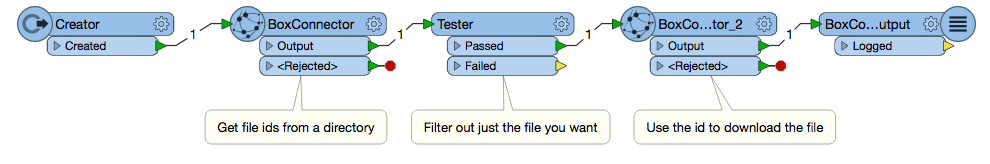
Here is the workspace:
This post is closed to further activity.
It may be an old question, an answered question, an implemented idea, or a notification-only post.
Please check post dates before relying on any information in a question or answer.
For follow-up or related questions, please post a new question or idea.
If there is a genuine update to be made, please contact us and request that the post is reopened.
It may be an old question, an answered question, an implemented idea, or a notification-only post.
Please check post dates before relying on any information in a question or answer.
For follow-up or related questions, please post a new question or idea.
If there is a genuine update to be made, please contact us and request that the post is reopened.



