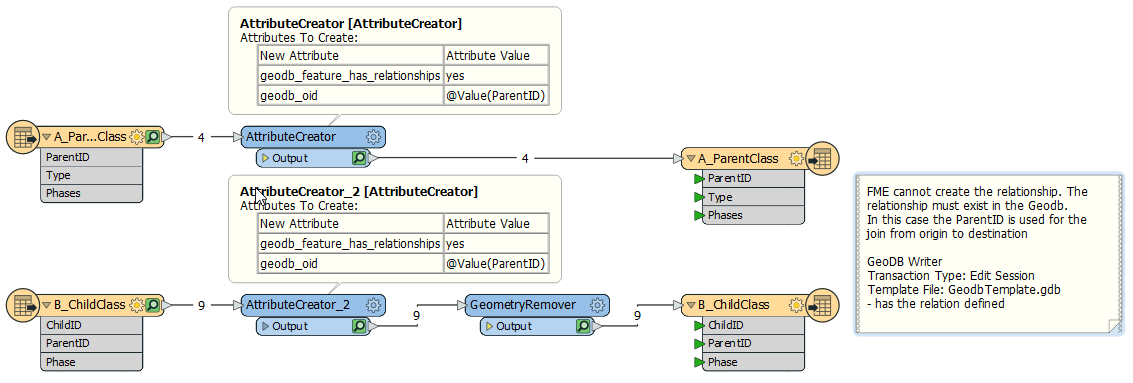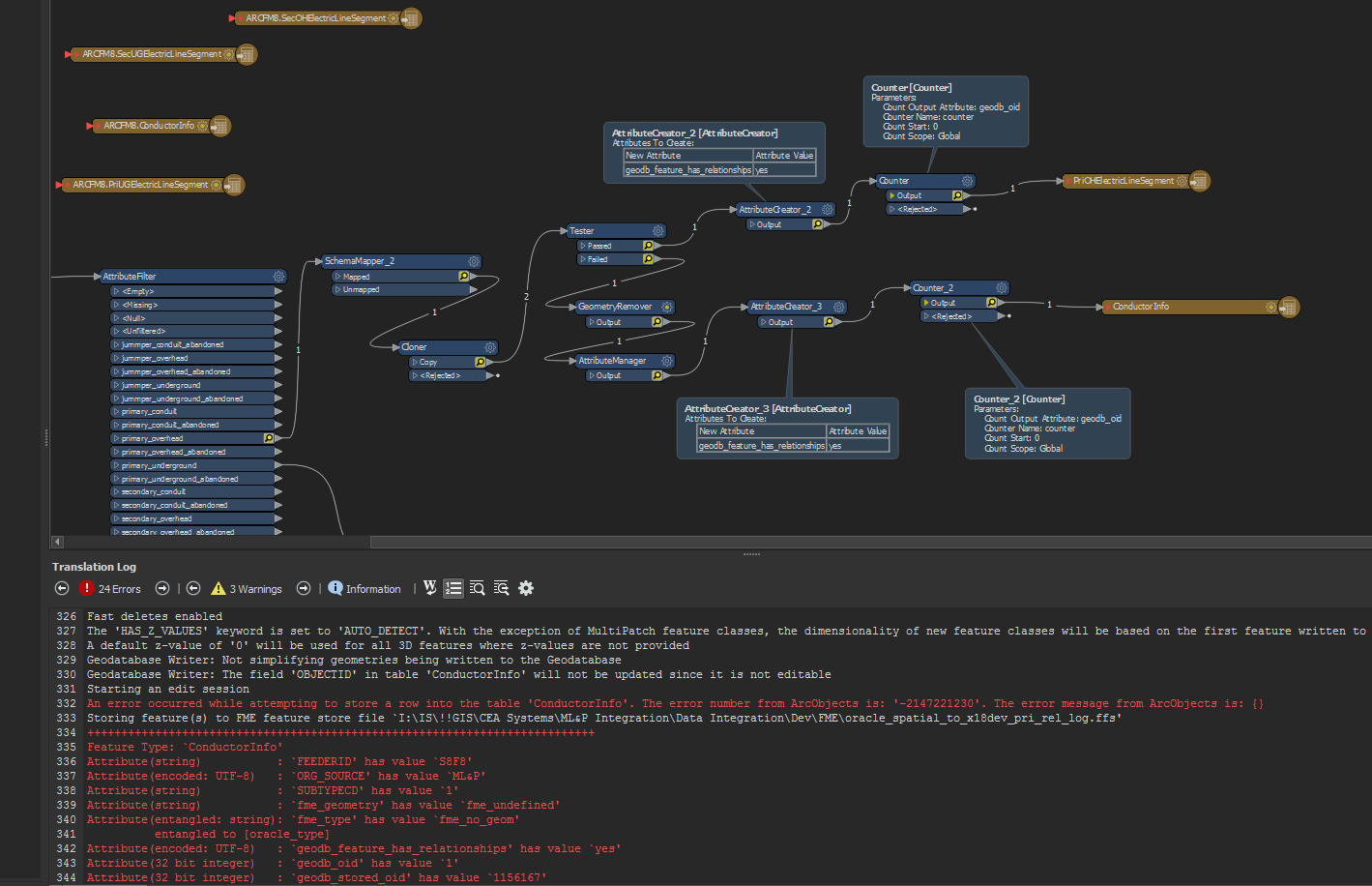The problem: I am loading conductors from oracle spacial into a file geodatabase (ultimately the output will need to be SDE). The target datasets are all populated with existing data that I am trying to add to. The source conductors are currently split into a few target feature classes by fme; Primary overhead and primary underground for now. I will need to add the secondary overhead, secondary underground, and abandoned as well in the future. This part is working well for the primaries. But I am having a hard time dealing with the relationships. Each esri conductor feature class has a number of relationships.
Relationships for primary overhead.
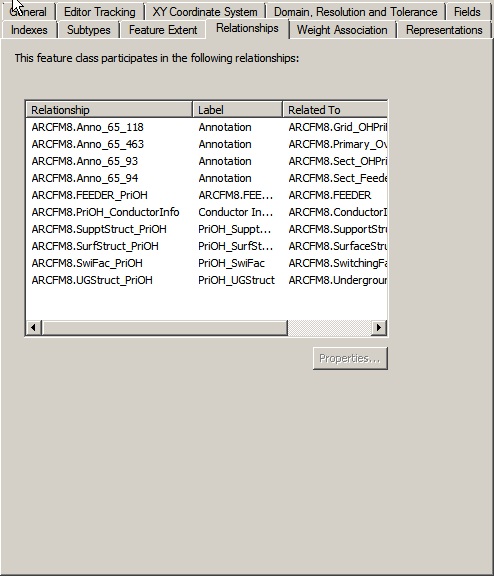
In the end I will need to deal will most if not all of the relationships. But for now, I am I just working on the PiOH_ConductorInfo and its partner PiUG_ConductorInfo relationships. This is a one to many relationship and it does not have a relationship table.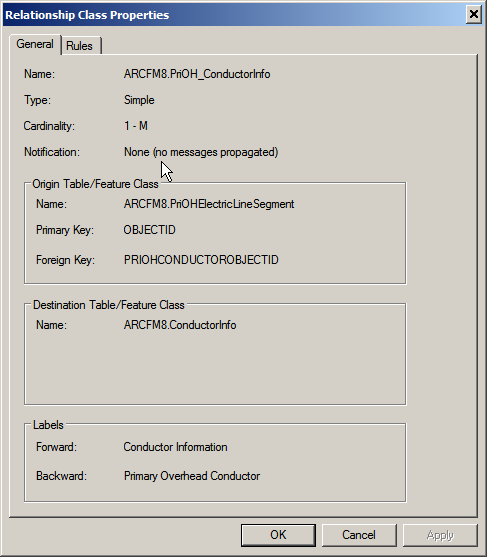
The primary underground looks much the same but uses a deferent field in the conductor info table for the foreign key.
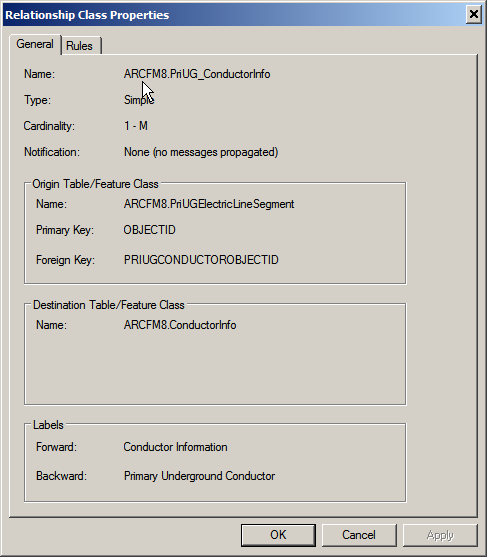
Each primary conductor can have 1, 2, or 3 phases. Each phase gets a conductor info row (1:M).
The sources data has all of this information bundled together in one table. So, for each row (feature) in the source table, I need to detect how many phases it has and then create 1, 2, or 3 related conductor info rows.
The Solution so far (not working):
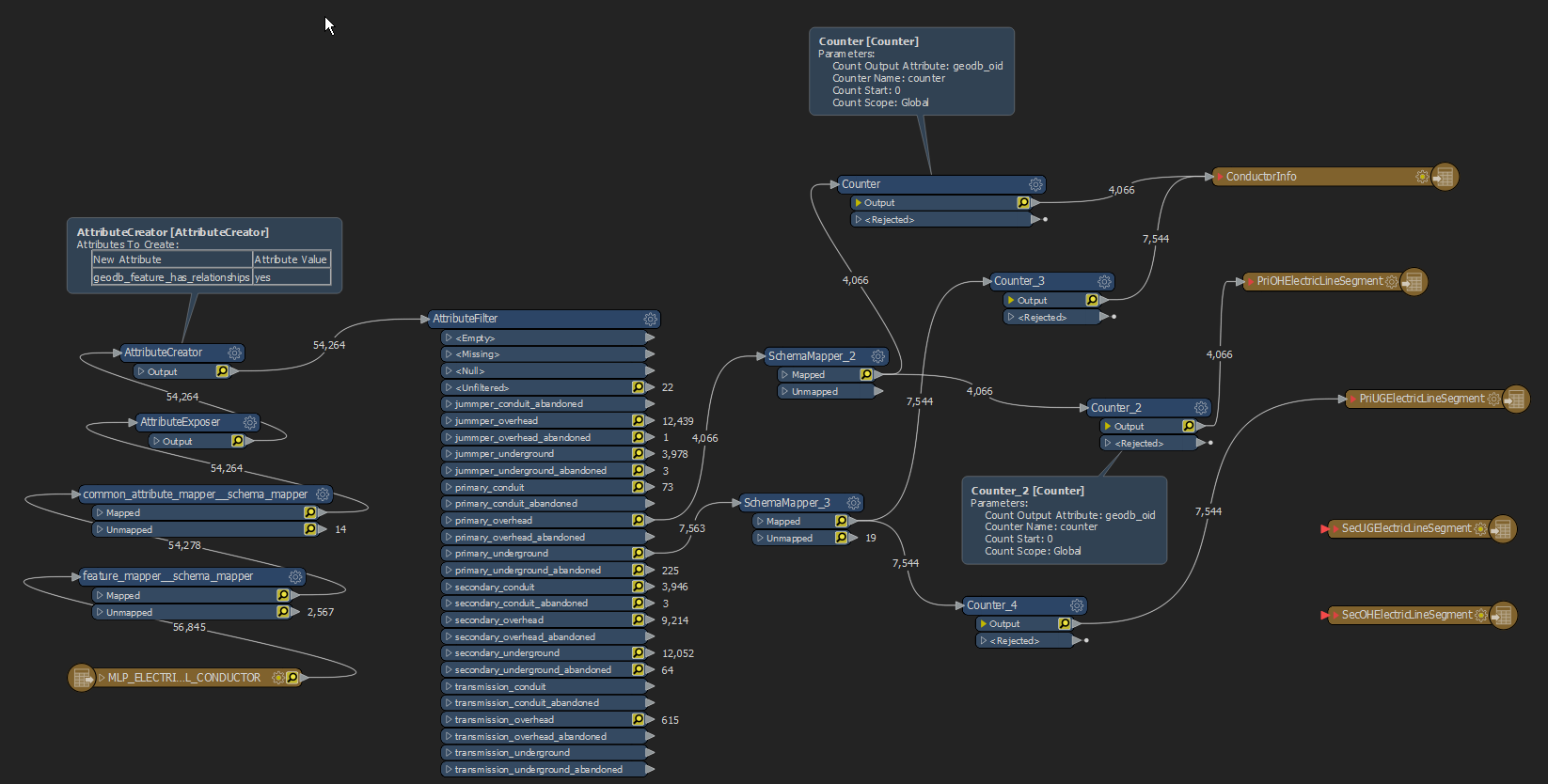
So, I added the geodb_feature_has_relationship attribute and then a counter for the geodb_oid (they all have the name counter--I think this will ensure each integer is unique) to each branch of what will become the output features and conductor info row. I have not made an effort to deal with detecting the number of phases or creating the extra rows...
Any input would be great! Thanks!
On a side note: does it make sense to try and manage all of the relationships and other transformations in one workspace? I was thinking this would run the fastest in the end but harder to get right. Or, should I try and make a number of smaller workspaces for each operation? One to update the features and one for each relationship that is updated? Thanks!