Solved
Hello everyone, I want to change the name of the shape file to "asd.shp" rather than "Table1". I need a solution suggestion for this. Also, I don't want to see all the columns in the excel list in my shape file, I need some of them.
Hello everyone,
I want to change the name of the shape file to "asd.shp" rather than "Table1". I need a solution suggestion for this.
Also, I don't want to see all the columns in the excel list in my shape file, I need some of them.
Best answer by redgeographics
I'm assuming you're using the FME Workbench to set up the translation rather than the Quick Translator.
If you open the properties of the output feature type you can change the name of the output shapefile:
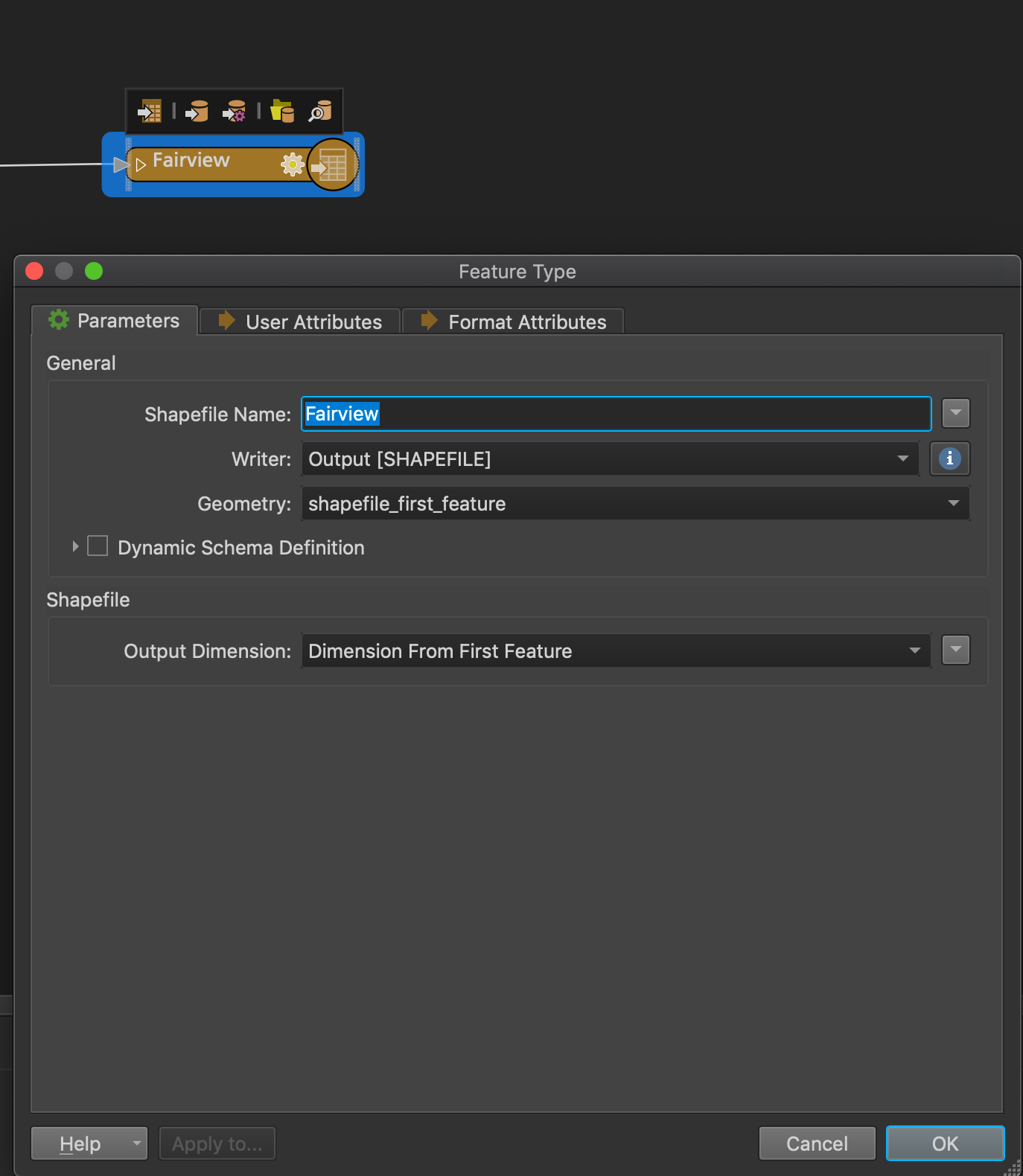 Next, in the User Attributes tab, you can remove attributes if necessary
Next, in the User Attributes tab, you can remove attributes if necessary
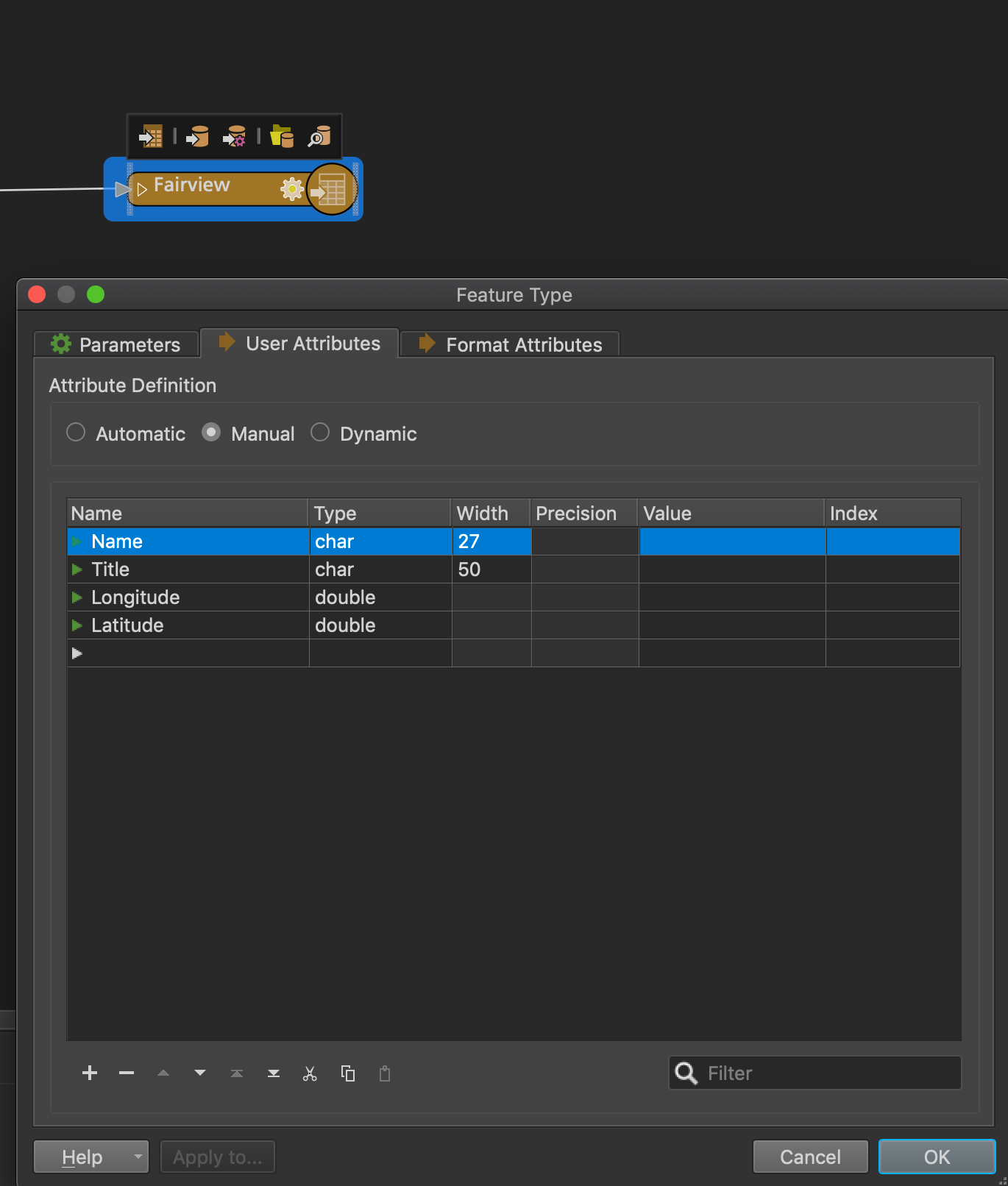
Reply
Rich Text Editor, editor1
Editor toolbars
Press ALT 0 for help
Enter your E-mail address. We'll send you an e-mail with instructions to reset your password.









