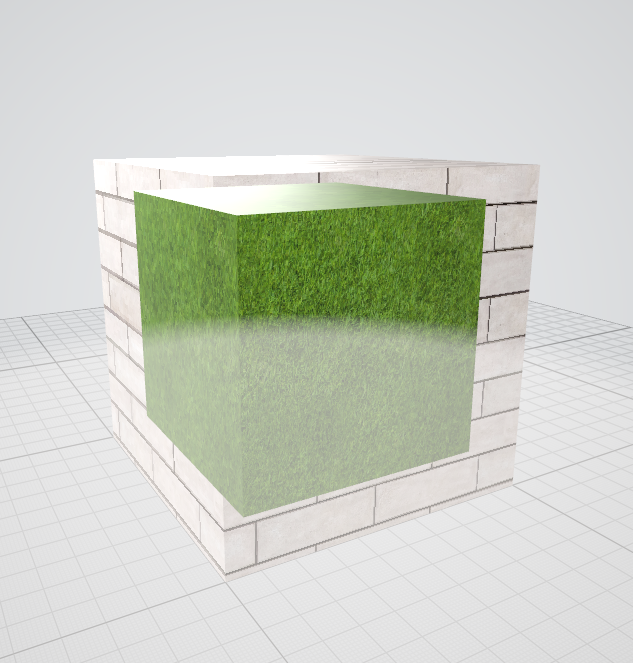When converting a 3D model to GLTF (2.0) which has png textures with an alpha band the output looks pretty weird in most viewers.
The alpha value in the textures is at the Max (255) so it shouldn't be transparent, however, FME sets the alphamode to 'BLEND'. While I understand the logic in this I think in practice a better default for the alphamode would be 'MASK'. In the image below you can see that the inner cube is rendered even though the outer cube has a texture which has no transparent pixels.
In my situation the issue can be solved by simply having jpegs as textures, however, this is often not possible to get.
In other situations, for example billboard trees, you want to have transparency, but in the form of a 'MASK' not a 'BLEND'.
I would argue that in 90 % of cases the 'MASK' option would be better than 'BLEND'.
I've attached the model for inspection.
Note that this seems to get rendered the same in all the renderers I've tried.
I should also note that this isn't really a question, more of a request. I'll create an idea and link it.