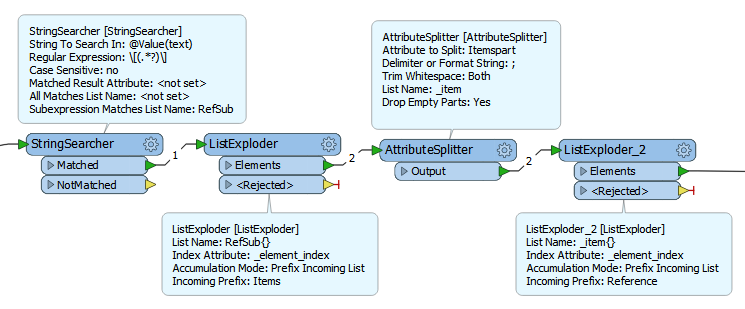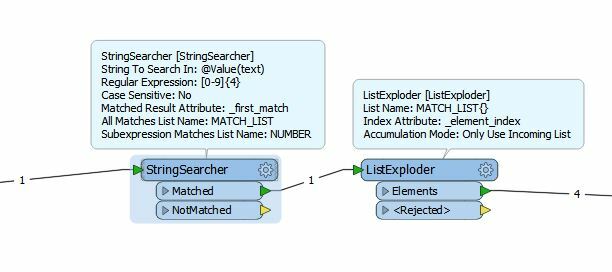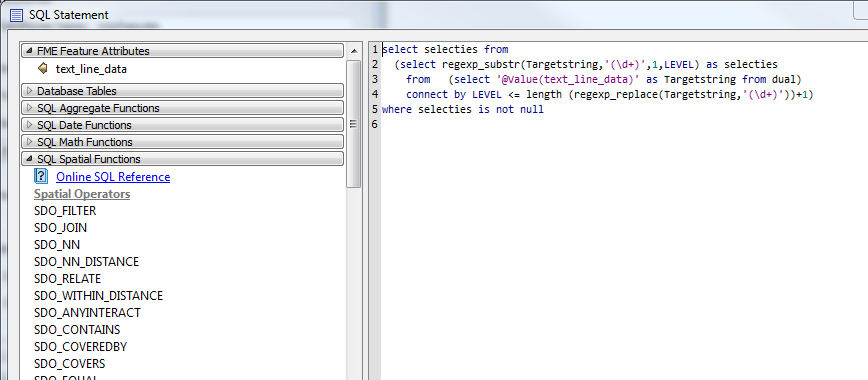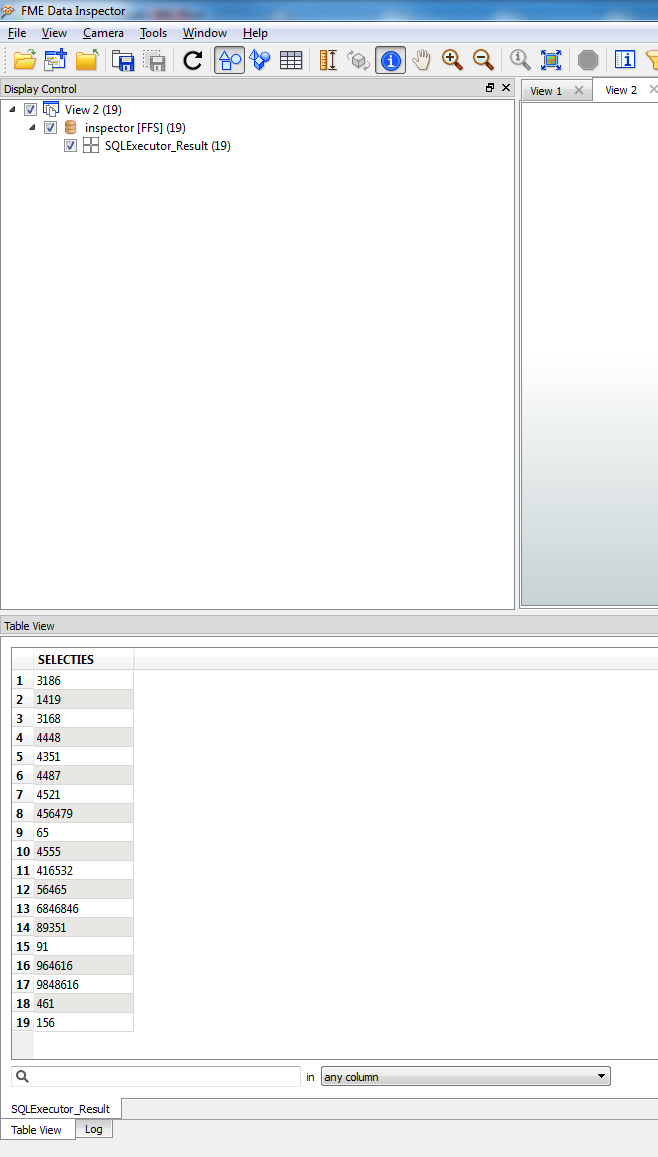I have a column given to me in a spreadsheet which looks like that:
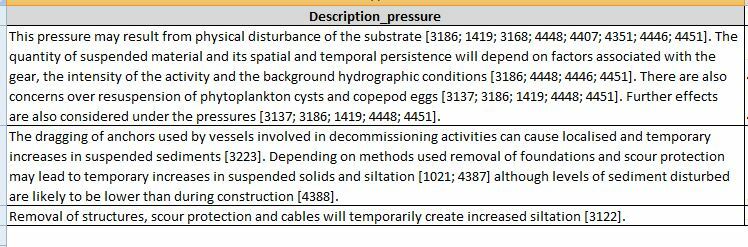
What I need is to get all the references out, the ones in square brackets, to provide with the full list to a user:
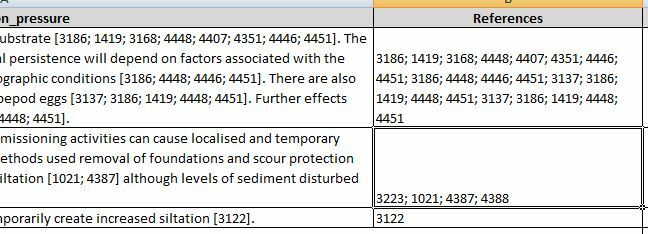
An then get a full list of all references, as follows:
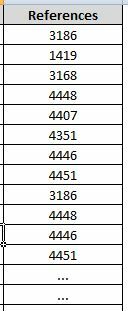
Does anyone have an idea of how I can do this using FME?