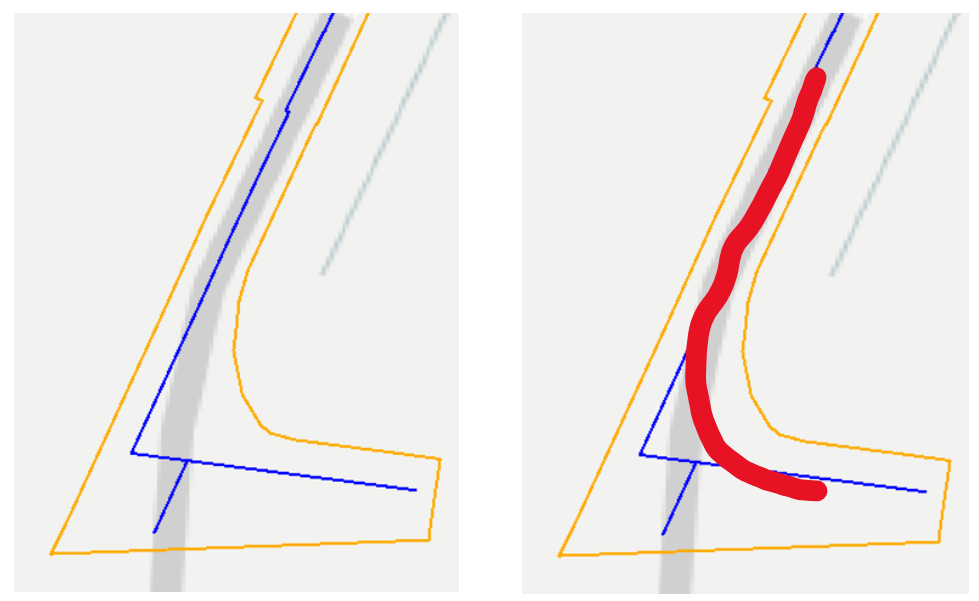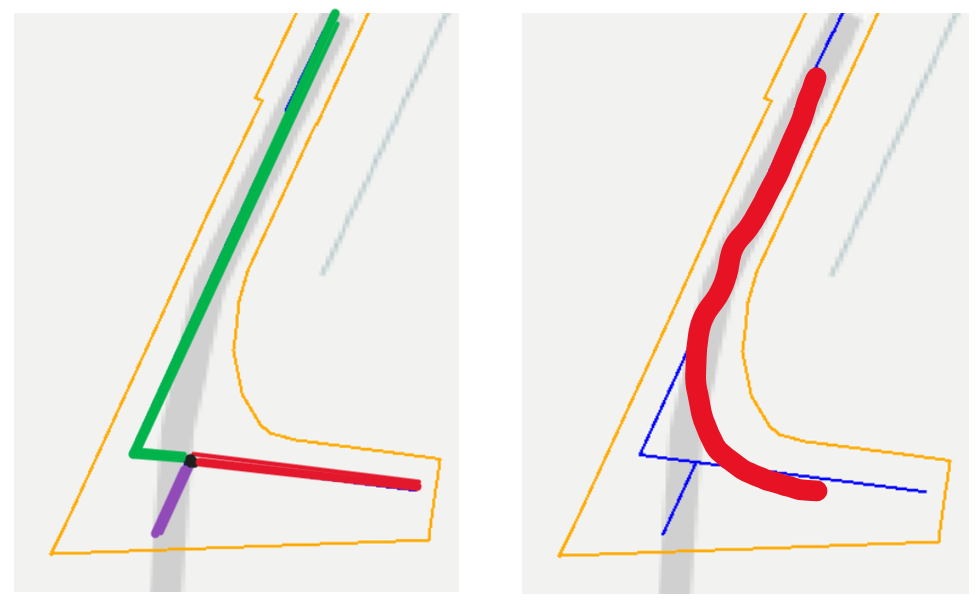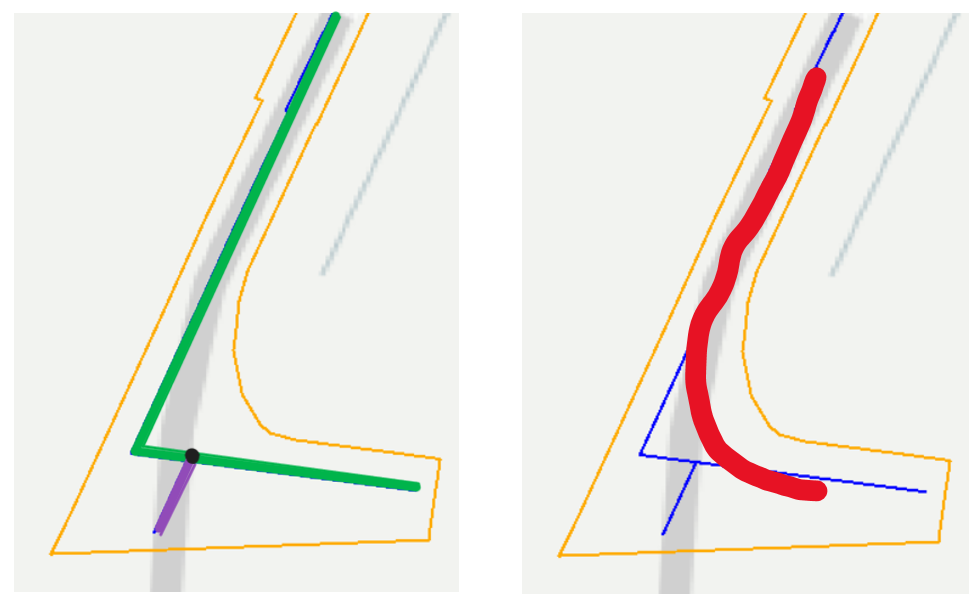Hi,
I have a dataset with Centerlines shown in blue, some lines contain too much detail which is not accepted as input for the LineDivider I use in the downstream pipeline.
Is there a way I can smooth the blue centerline into something like the red line shown on the right?
The Generalizer should be the way to go I guess but did not find the right settings yet.