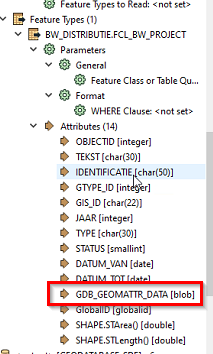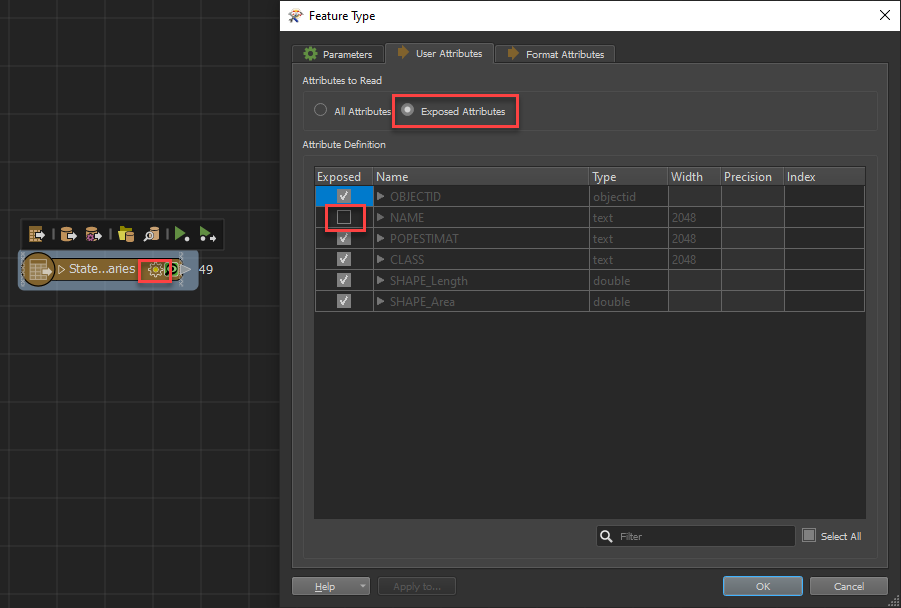From ESRI documentation it shows that they use the field GDB_GEOMATTR_DATA as an 'extra' way to store complex polygons. That is, if you want to use more than regular straight lines between the points of that polygon. Inmy case, that field only contains 'NULL' values, as I only use simple straight polygons.
So far, so good in ArcGIS pro, but when you try to read the FCL in FME(2019.2) an error occurs that the row is not available. The only way is to exclude the field when you want to read the data. The problem is that you normally don't look for that field as this is not allways added to the FCL. Also FME_server cannot handle this field.
The question: is there a way to get past this issue without having to think about field GDB_GEOMATTR_DATA, even better: I hope that FME will fix this reader issue.