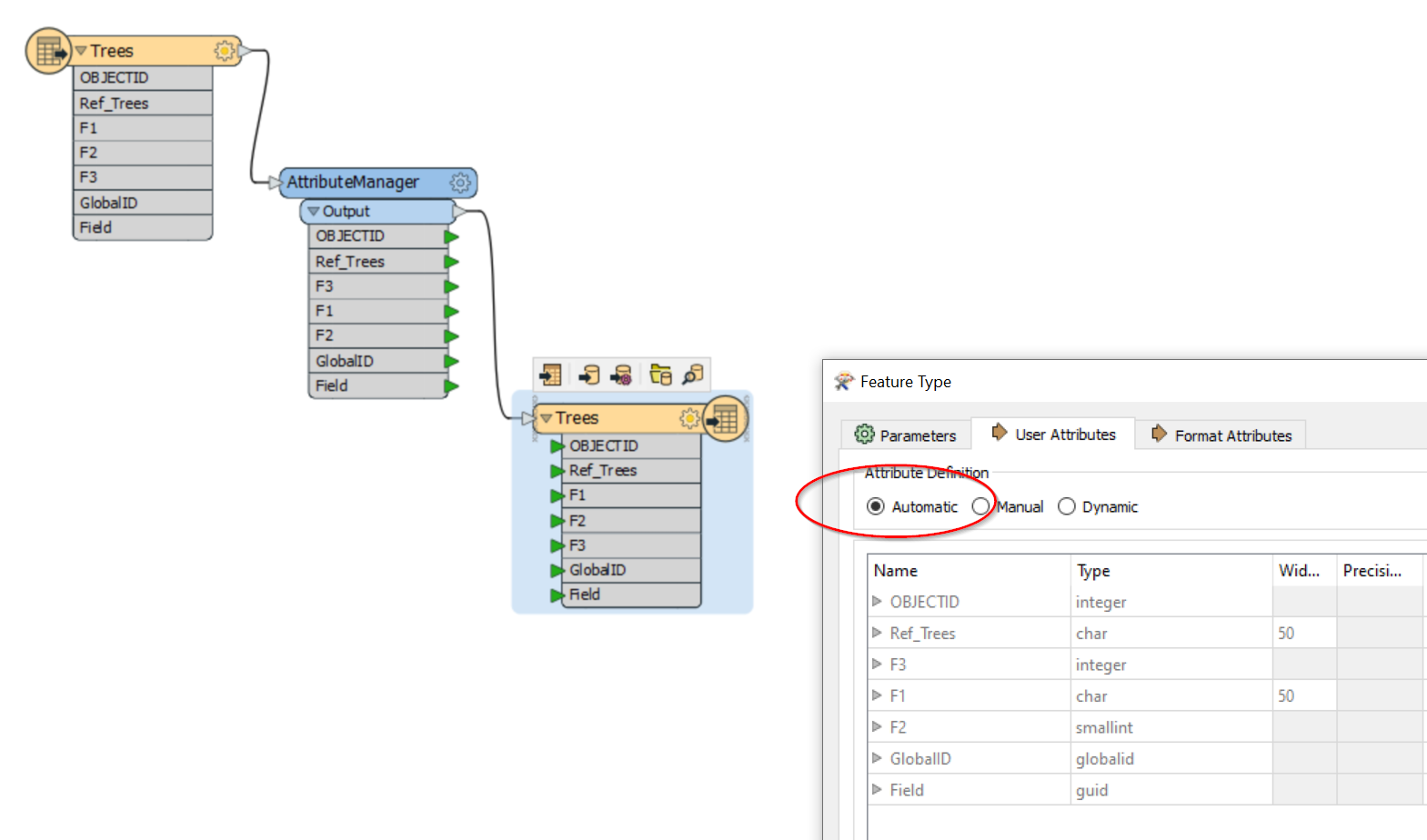FME Desktop 2020: How to permanently reorder the fields of attribute table of geodatabase feature class?
In the screenshot below, I wanted to permanently move F3 to be to the right of F1. Which tool can be of help on this?
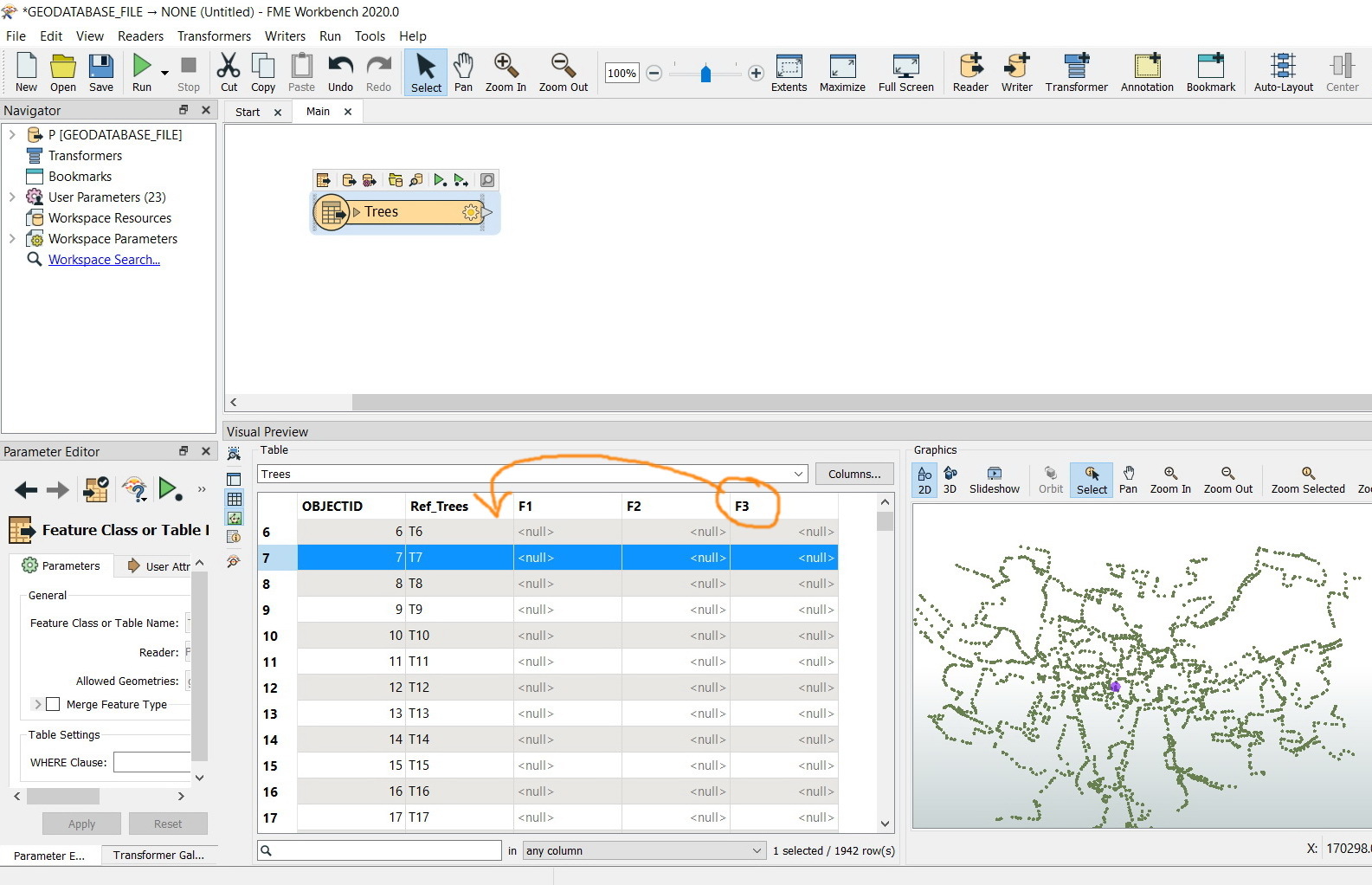
FME Desktop 2020: How to permanently reorder the fields of attribute table of geodatabase feature class?
In the screenshot below, I wanted to permanently move F3 to be to the right of F1. Which tool can be of help on this?
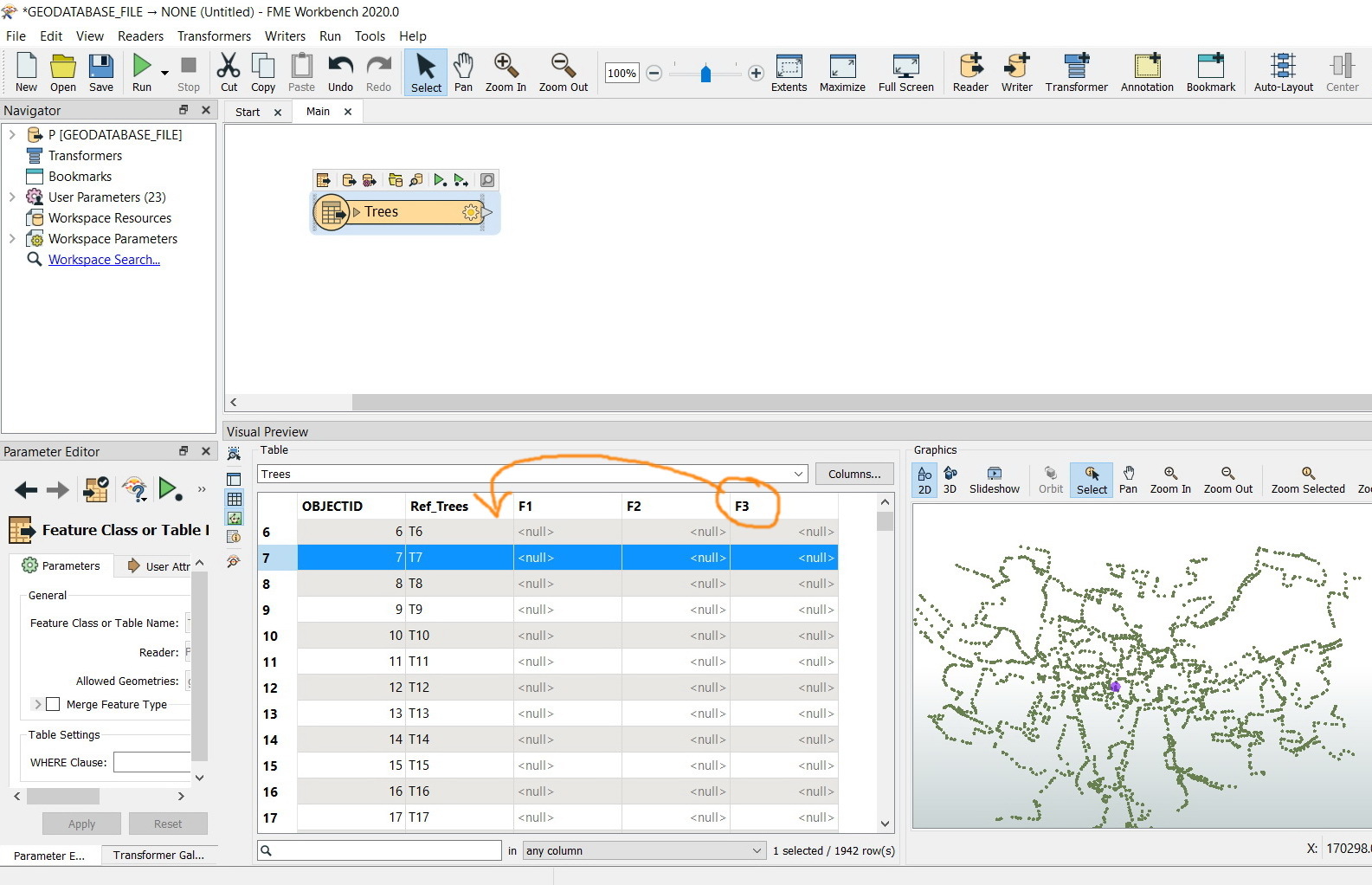
Best answer by david_r
Hi David,
Even with “drop and create” option, the order is not repected.
Has it worked with you?
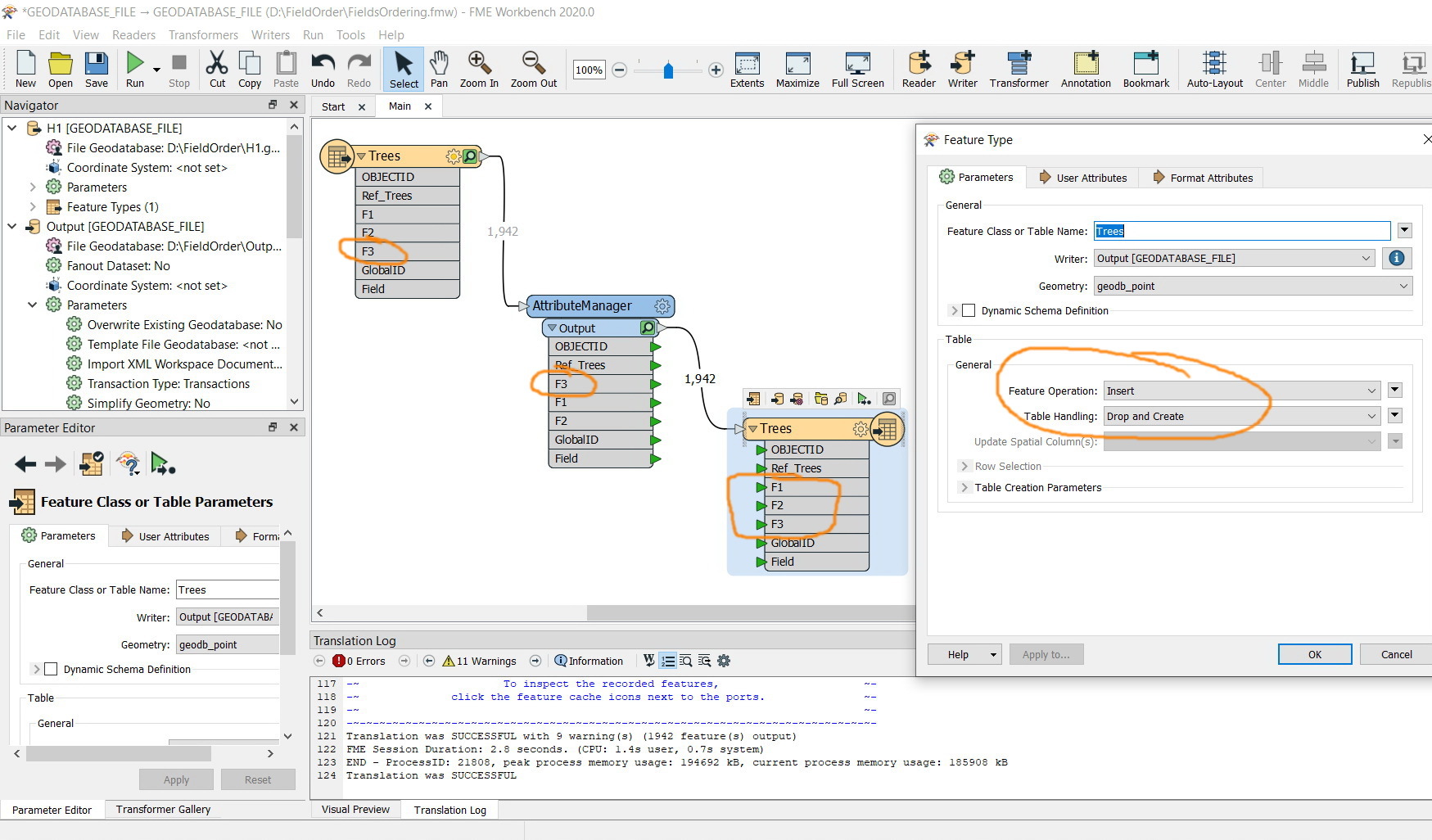
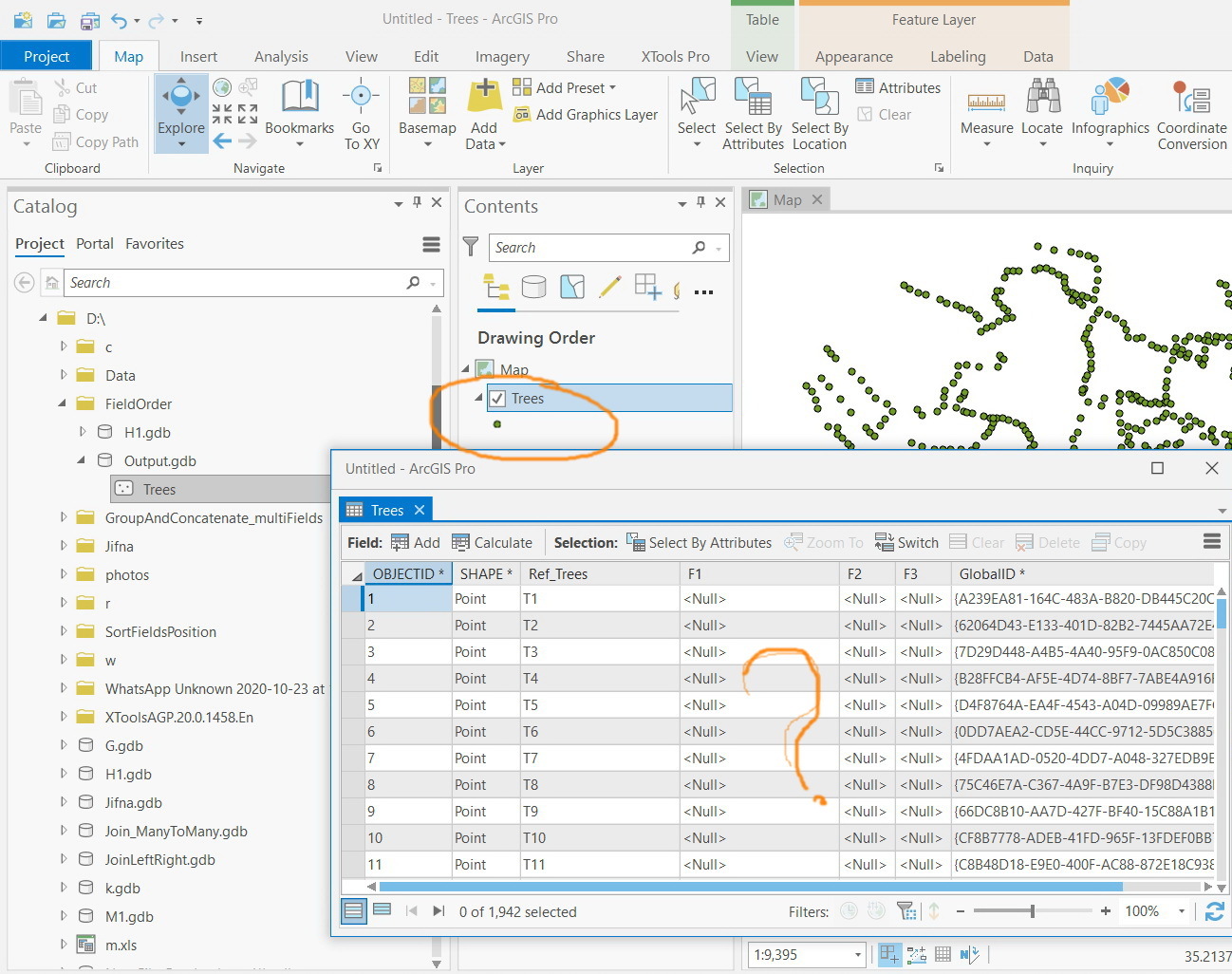
If you want to preserve the attribute order set in the AttributeManager, you'll have to configure the output feature type to use automatic attribute definition. If you set it to manual, the order defined in the output feature type overrides the AttributeManager.