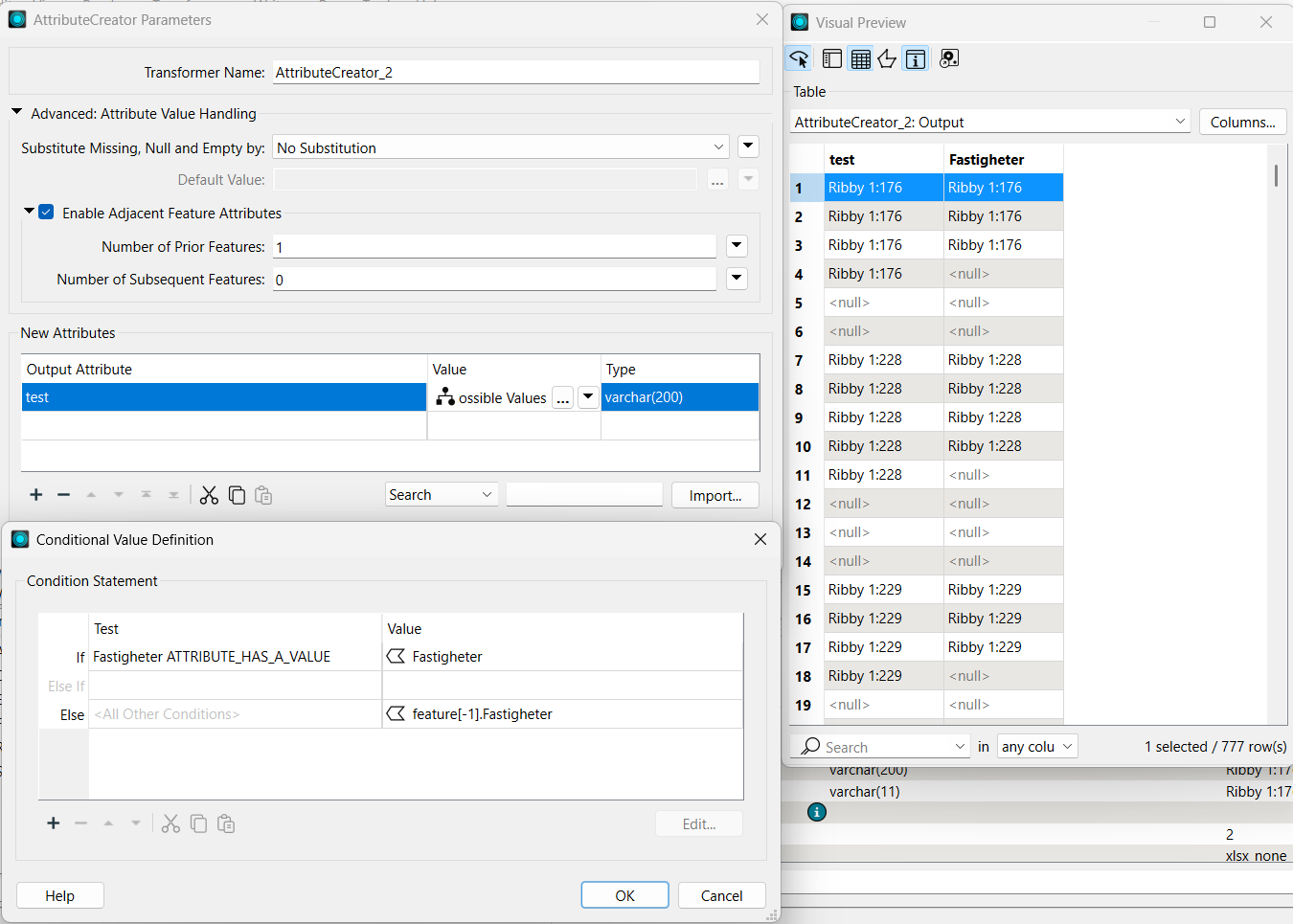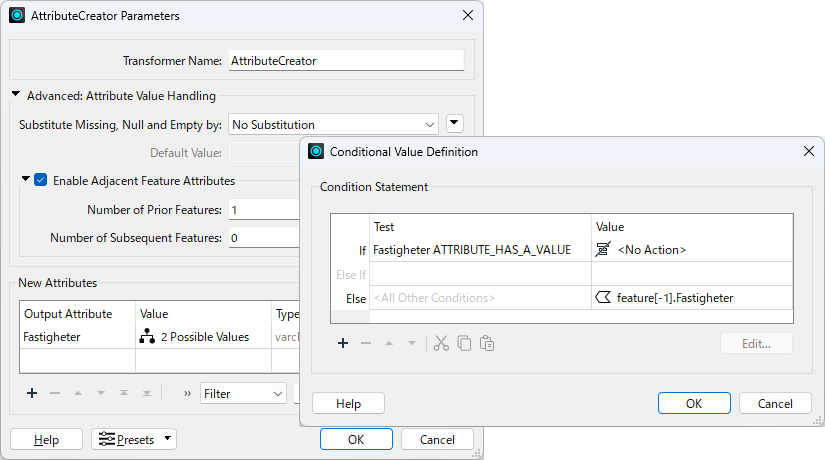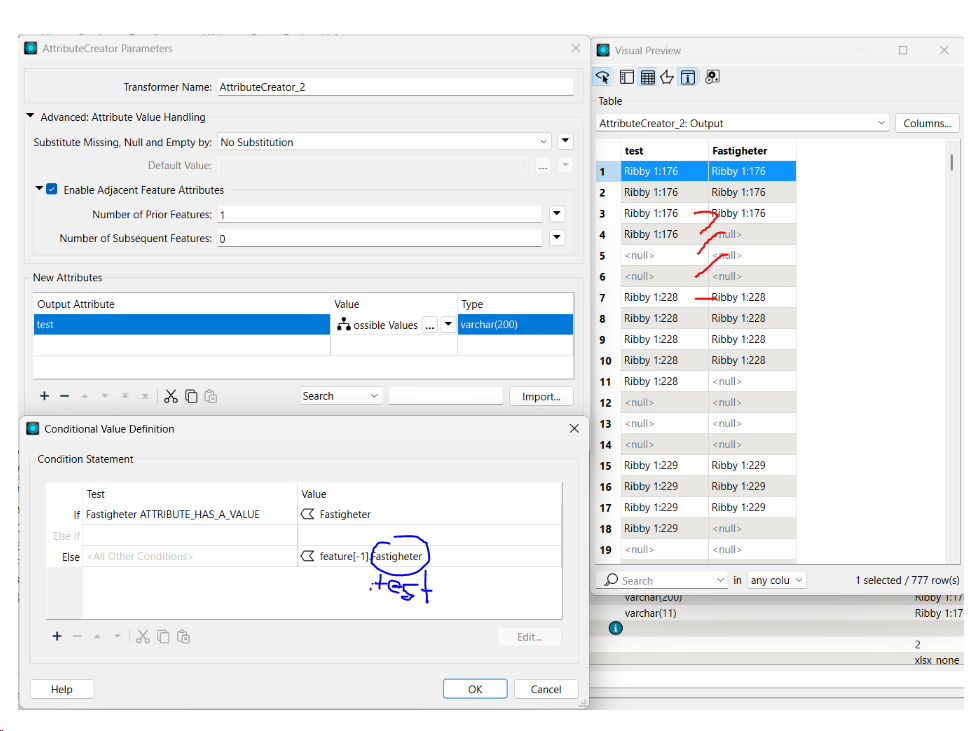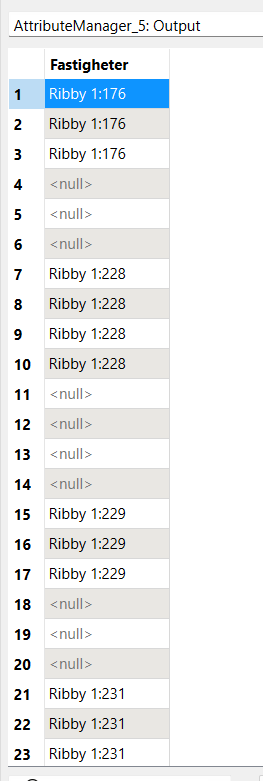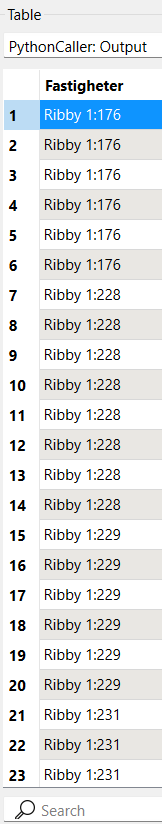I am trying to fill in the rows of my table with the previous values. I saw this thread and I am following the instructions but for some reason I am only getting the first empty row to be filled but not any subsequent rows.
I tried to change the Subsequent Features to another value other than 0 and even tried to change the number of Prior Features but I always get the same results.
I am on FME Form 2024.2.0.0 if that helps.
Any suggestions as to what I am doing wrong?