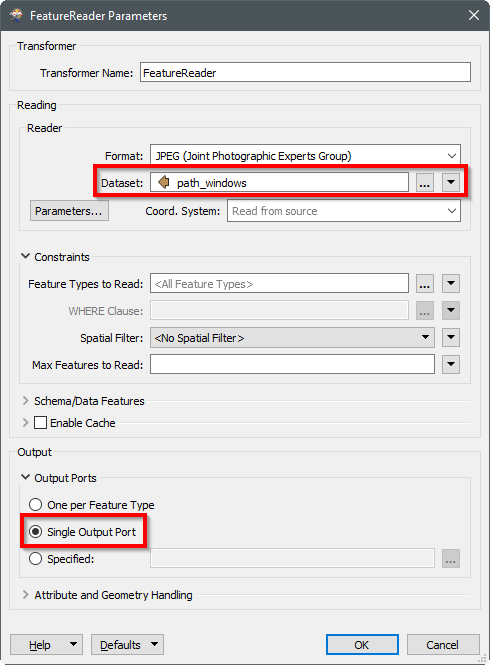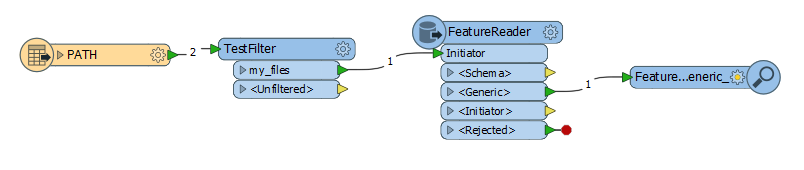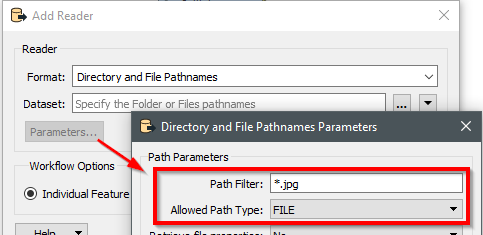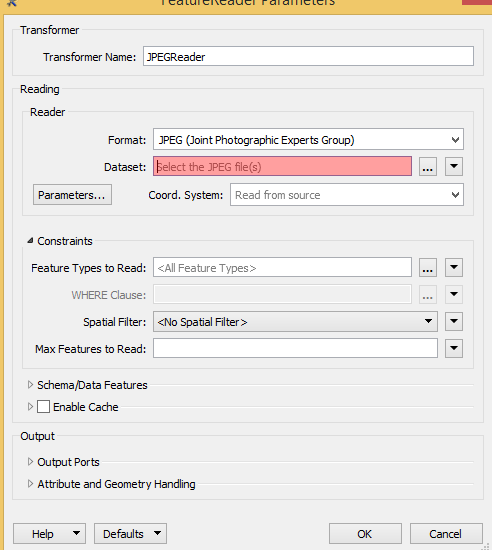
I have multiple jpegs in multiple folders. I first read in using the Directory and File pathnames reader. I didn't want all jpegs to be read so I created a tester to negate some of these. Next I used a string searcher to isolate only the jpgs and not world files or .aux. Next is where my issue arises. I want to now read in the jpgs that I have isolated using a FeatureReader. But within the feature reader parameters for dataset I don't know how to link back to the jpeg files. Any ideas would be greatly appreciated.
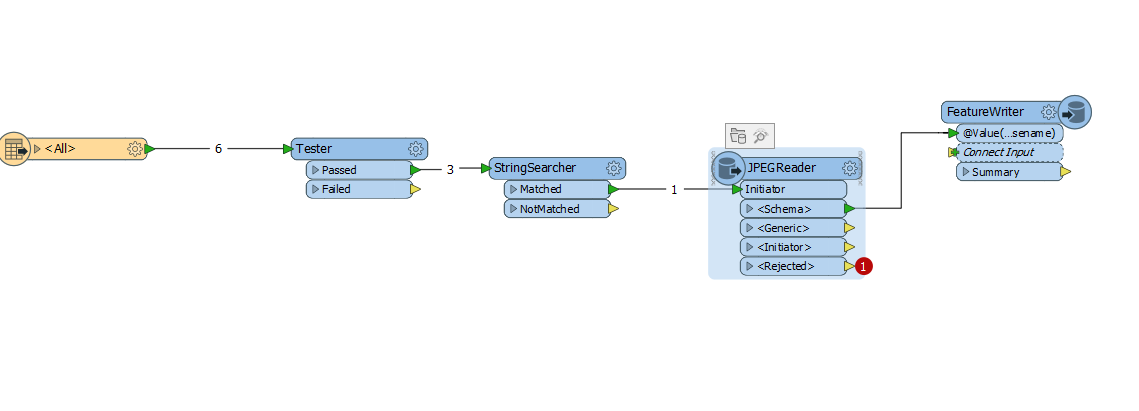
Thanks