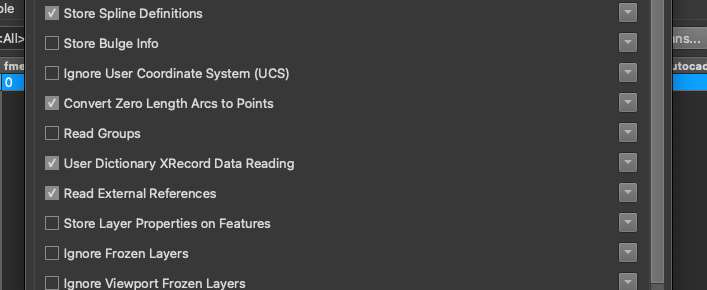I am attempting to convert a DXF/DWG file into the IMDF format. Following the instructions outlined in the first and second articles, I have successfully preprocessed and located the DXF file.
However, I am encountering an issue at part 3 of the process. The Reader does not seem to be reading any features as expected.
The tutorial I'm following can be found here.
One thing, I updated the reader format from Autodesk AutoCAD RealDWG DWG/DXF to Autodesk AutoCAD DWG/DXF.
Because I could not load module '/Library/FME/2023.2/plugins/realdwg/realdwg.so' .
But i do not think that causes the problem.
I would greatly appreciate any assistance in troubleshooting this problem. Thank you.