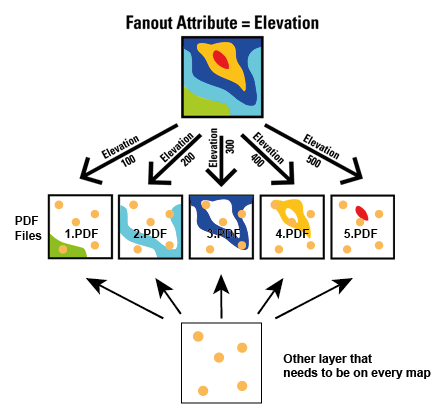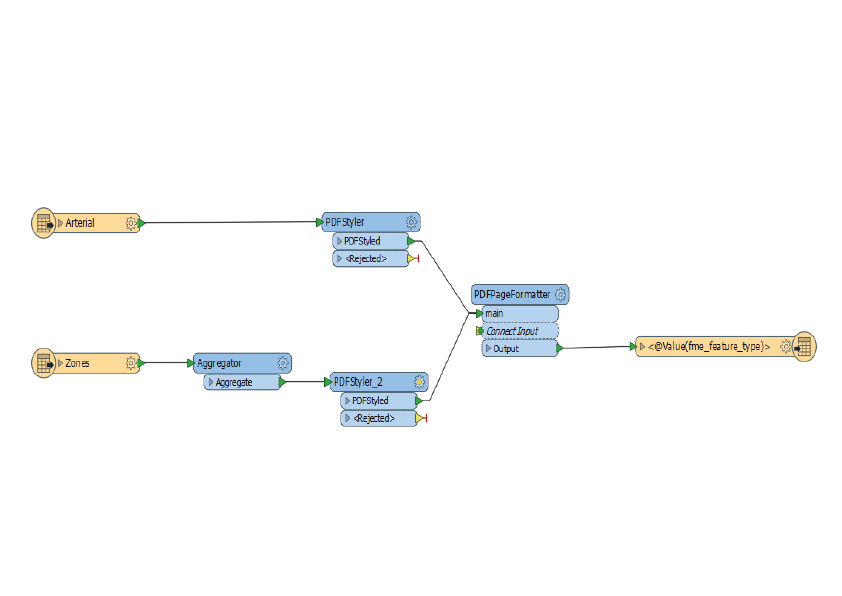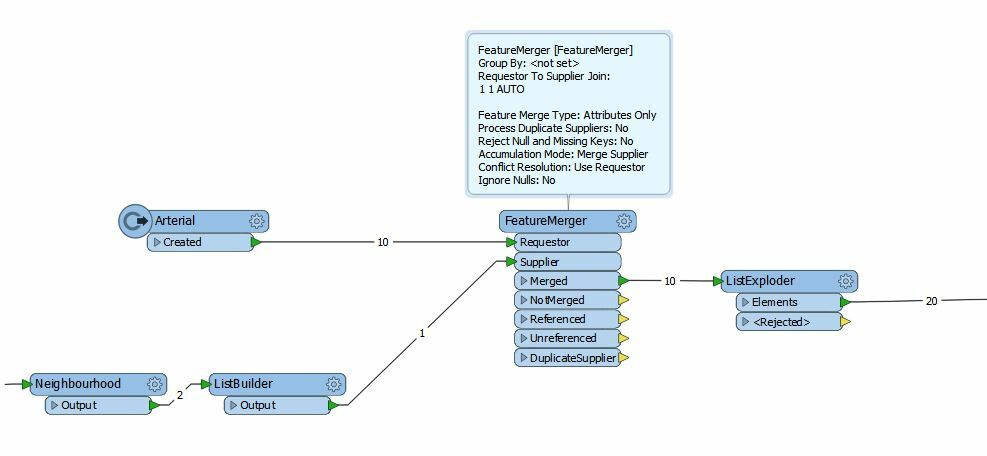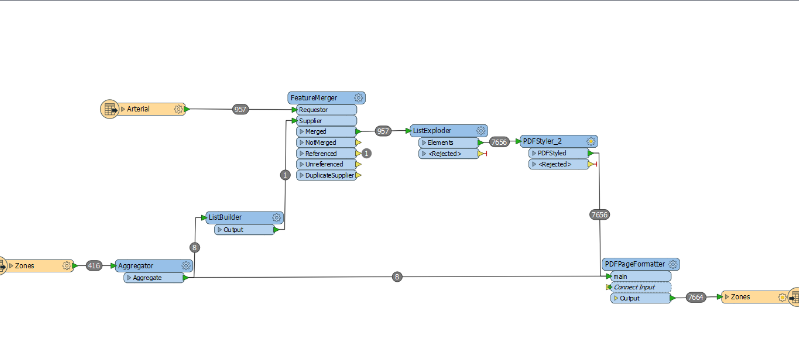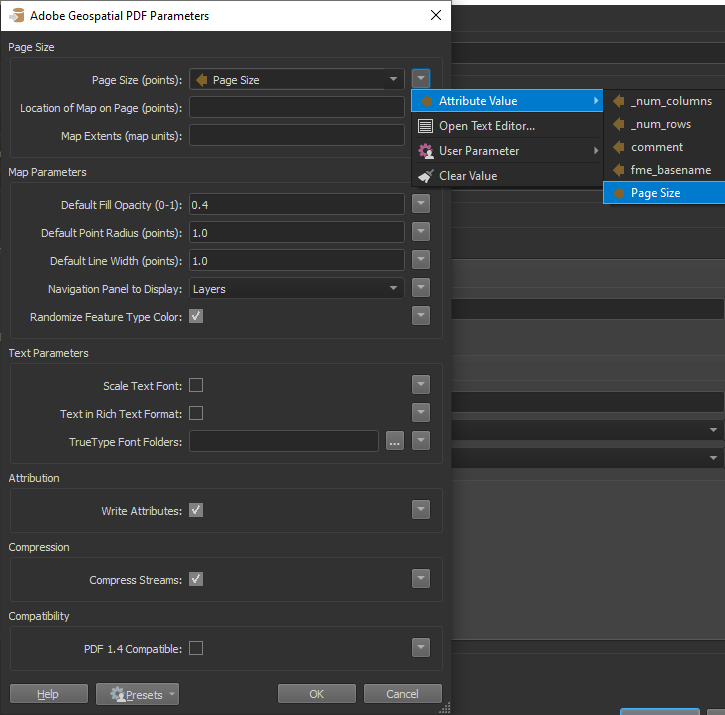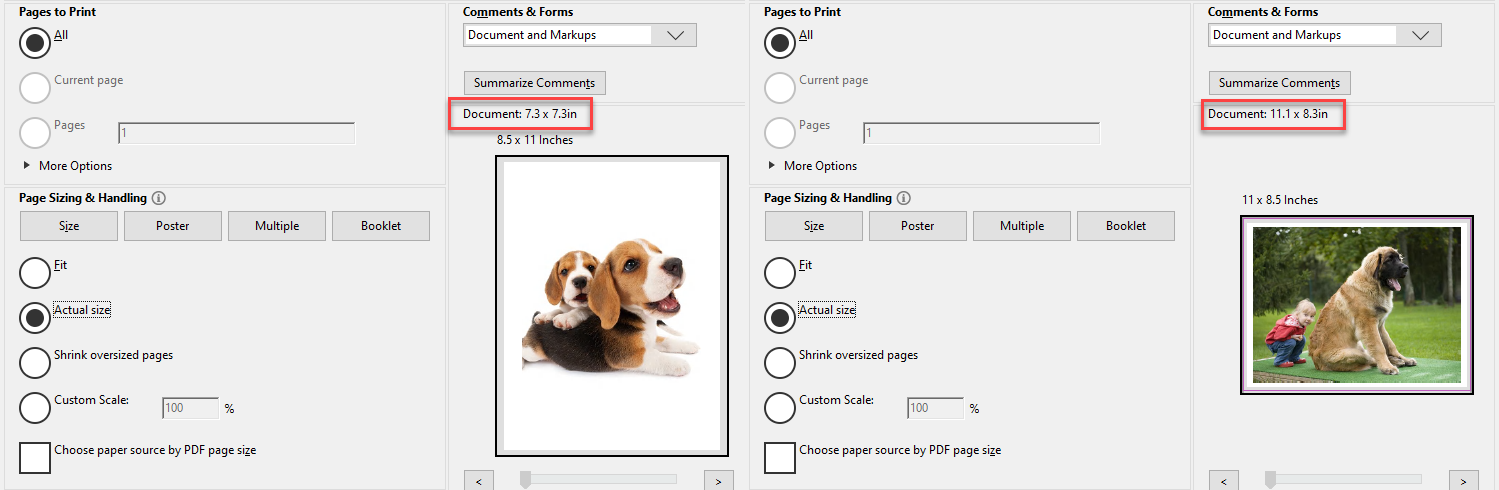I have two inputs that I'm trying to write to multiple pdfs, one is constant and the other changes with a fanout. But I can't get it to put both inputs on one pdf. I'll try and explain with an example:
Input one is a roads dataset, input two is a neighborhood's dataset. I'm using a dataset fanout to produce a pdf for every neighborhood and want the roads to also be on each pdf. I can't seem to combine the two, at the moment I get a pdf for each neighborhood and a separate one for the roads. What am I missing?
I'm new to FME, so apologies if this is something really simple that I've missed!
Andy