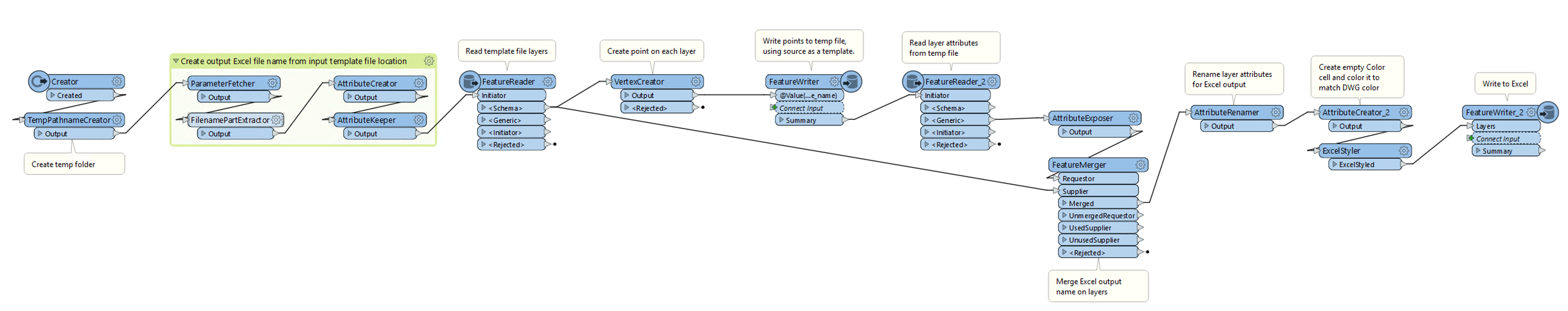I have an AutoCAD DWT template file and I would like to extract all of the layer definitions (e.g. line style, weight, colour, etc.). The DWT file does not contain any objects (i.e. no lines, points, blocks, etc.), so FME does not have any features to process. Is there any way that I can extract the layer definitions?
I've tried using the schema reader and I can use that to get all the layer names, but not the associated linestyles, etc.
My end goal is that I need to validate supplied CAD files against the standard layer definitions defined in the template file and I was hoping to extract the template layer definitions into a spreadsheet or database so that I could use that to do the validation. Perhaps I'm going about this the wrong way? Is there a way that I can use FME to validate that a DWG matches a template DWT definition?