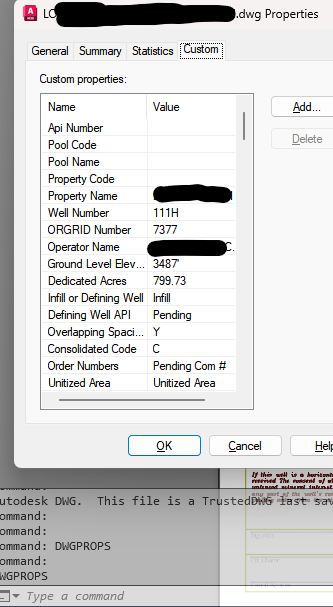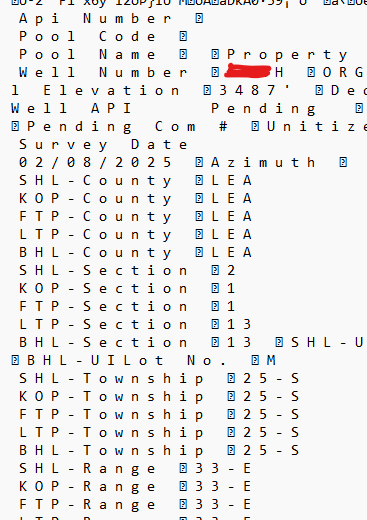I'm trying to extract DWG properties into FME, the equivalent of the DWGPROPS command in AutoCAD. I have added an example screenshot below. The aim is to use this information wthin a workbench on FME Server.
I couldn't identify anything in the AutoCAD reader that shows these properties. Does anyone have any solutions that would expose these DWG properties in FME? Any help would be greatly appreciated!