Just looking for features.
Something like this (fid = feature id):
fid att1 att2 att3
1 abc xyz 123
2 cde tuv 456
I don't understand the source on the JSONFragmentor and JSON Flattener transformers. Why don't they use the input port as the source?
I played around with JSON reader a bit more with your query (json["items"][*]) as food for thought and got closer, but the query is one level off. I guess I need to get smart with JSON queries. The reader seems like a requirement especially since I need HTTP authentication.
Tyler
Hi @townest ,
When you set up the JSON Query in the Reader did you add a new Reader, or did you update an existing Reader?
Based on your screenshot, my guess is that you updating an existing Reader but did not update the Feature Type that was already on the canvas. When you are updating a Reader there is an 'Update Options' section that is set to Update the Reader only by default, however, you'll need to change this to 'Update Reader and Feature Type'.
With your sample JSON and the JSON Query set, the canvas should look like this:
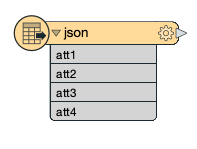
Where the name of the Feature Type is what you have set in the Reader, and the attributes listed are those found specifically within the query set.
If this still isn't working, please could you share a copy of your workspace file and this should help with further troubleshooting.




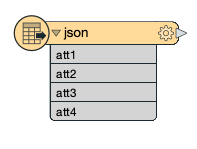



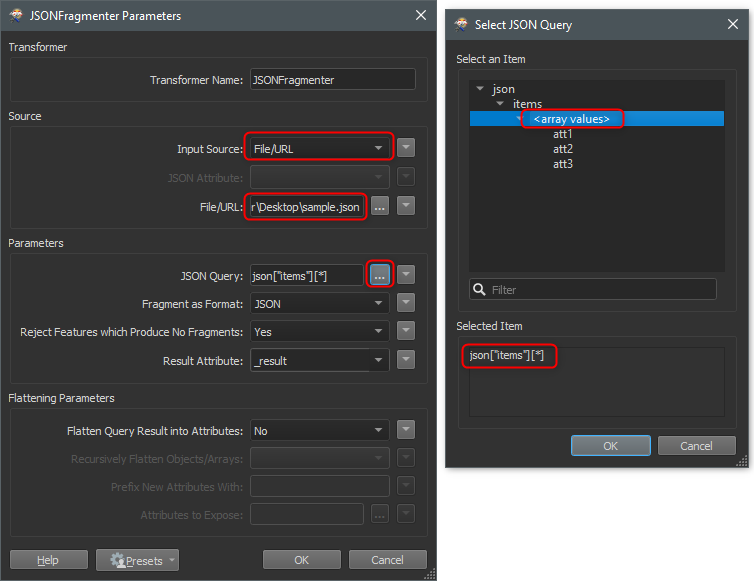 When you have the correct query switch back from File/URL to JSON attribute.
When you have the correct query switch back from File/URL to JSON attribute.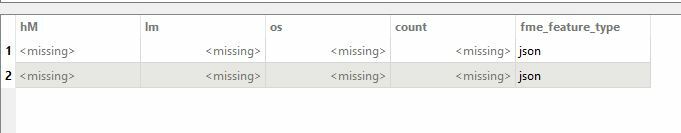 here is my query from the JSON Reader:
here is my query from the JSON Reader: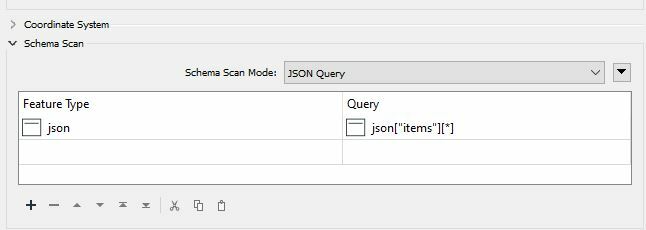 and here is a better representation of my JSON data:
and here is a better representation of my JSON data: