Hi All,
I’m working on a workflow to export the photos (as .jpeg) collected with the Fulcrum app in the filed for a bridge inspection. I have been able to install the Fulcrum Web Connector from the FME hub here and make the relevant connection through a Token. Also I have put together the following workflow to read and extract the photos but for some reason when I paste the URL photo in my browser says ‘This page isn’t working’. I expected to view and download the photo through the API / URL (picture).
Here is the workflow created so far:
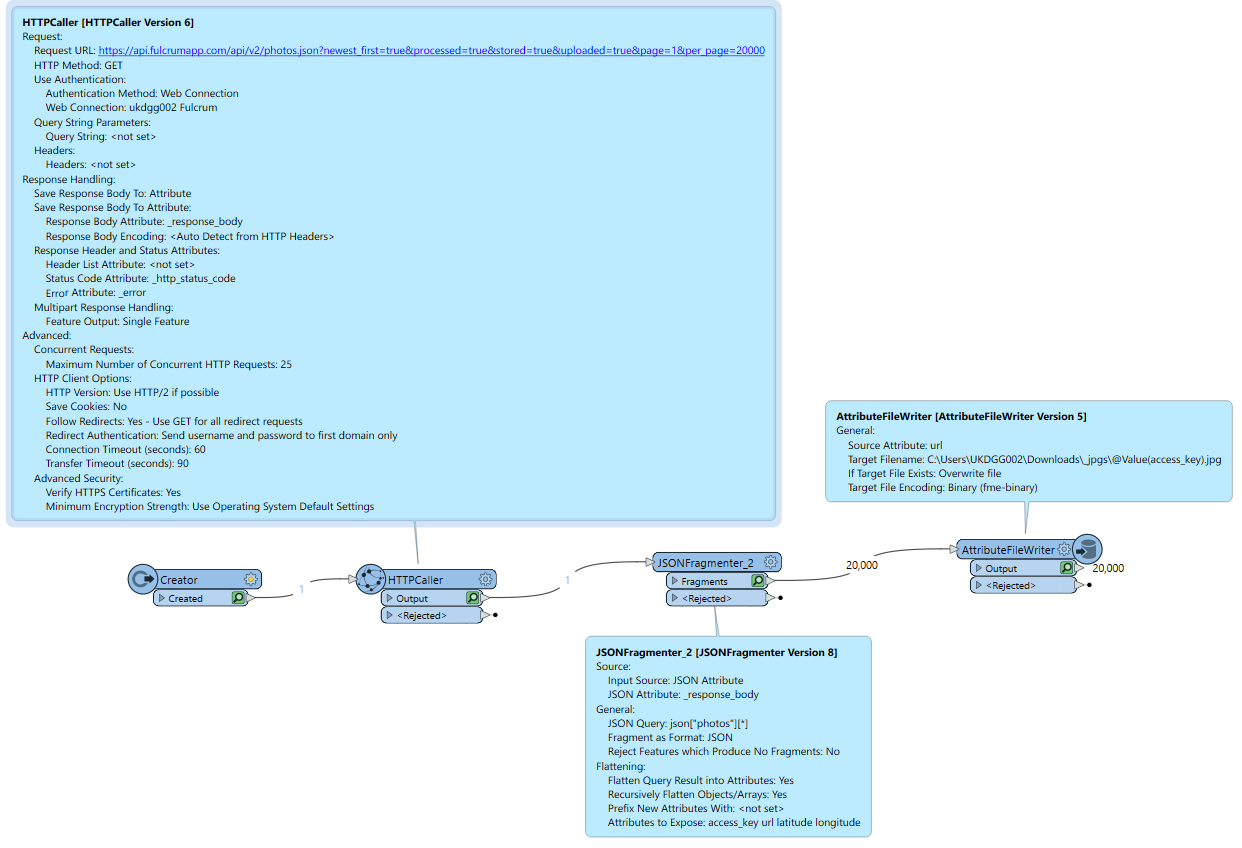
I think am not too far off to get this working but would need some advise if am doing something wrong as can’t view the jpg files? example of the URL here.
Also below an example of one of the photos extracted in my C drive:
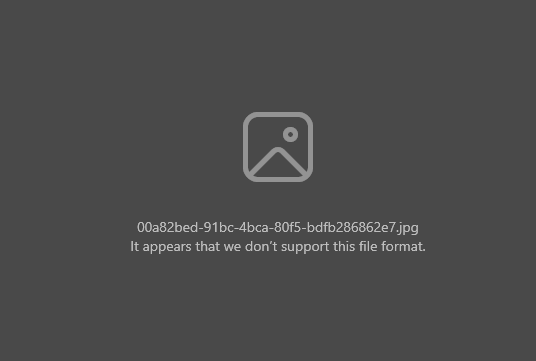
Any idea / trick will be appreciated.



