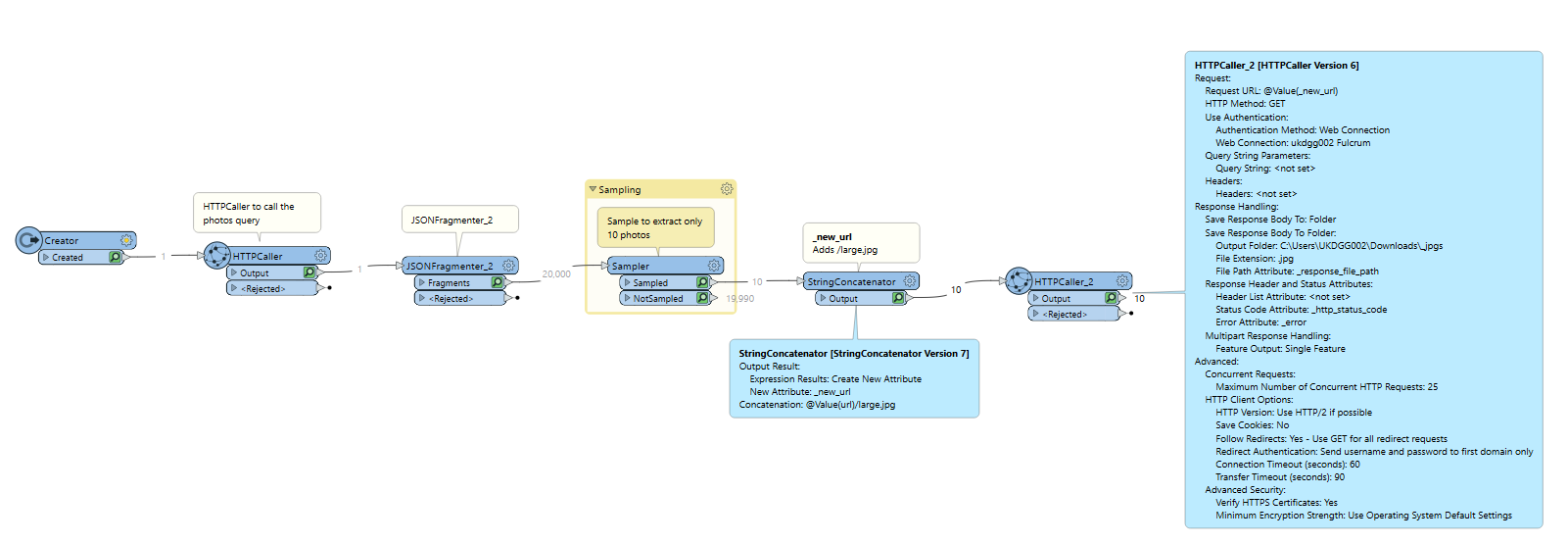Hi All,
I’m working on a workflow to extract JPG files using the existing Fulcrum API. I have been able to install the Fulcrum web connector from the FME Hub and make the relevant connection to my organisations using a Token. All good.
The problem is am not be able to view the URL photos in my browser as shows ‘This page isn’t working’. Below the workflow to extract the photos:
- Creator
- HTTPCaller
- JSONFragmenter
- AttributeFileWriter
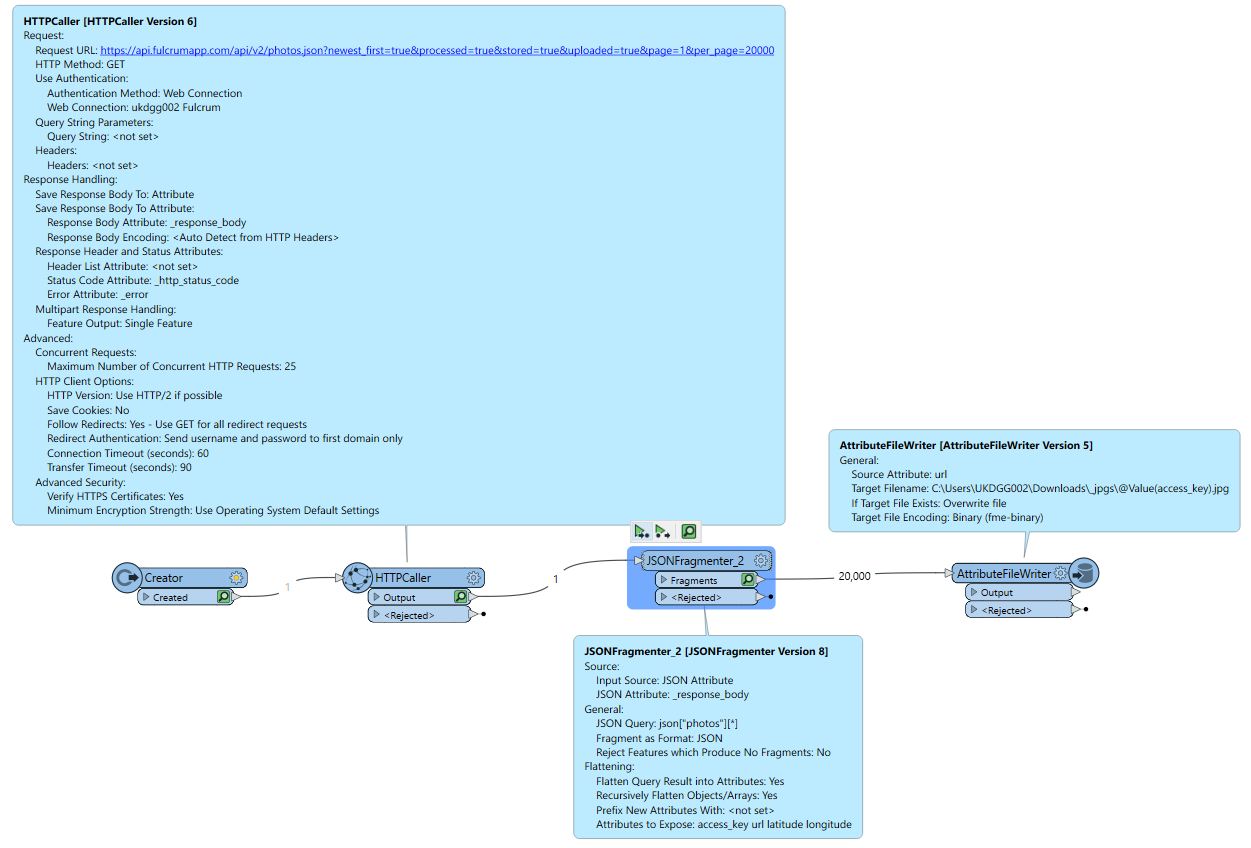
Below a screenshot of some of the URLs in the JSONFragmenter:
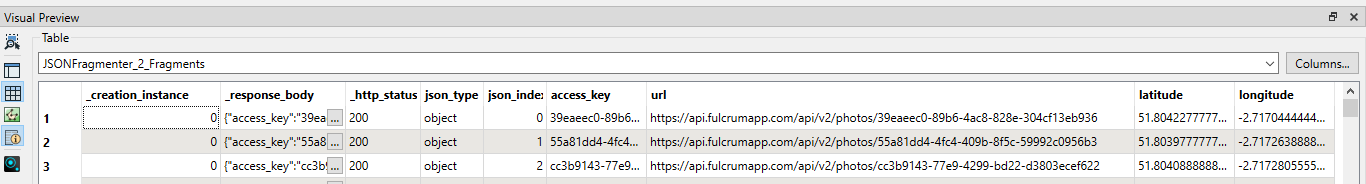
Does anyone know why I am getting the This page isn’t working error?